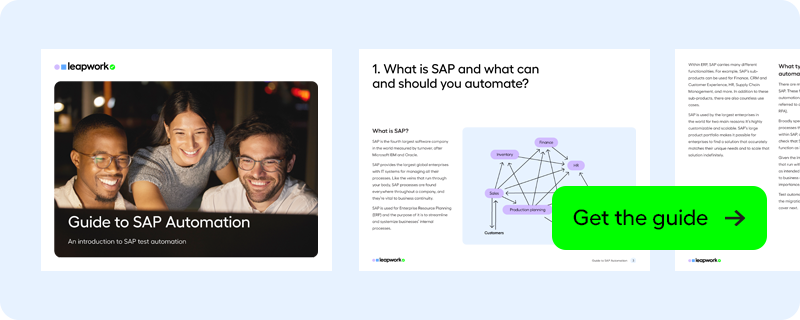Common SAP Test Case Examples for Test Automation
Despite how crucial SAP test cases are in keeping SAP processes at low risk, we’re still using inefficient approaches. Manual testing, specifically, is putting the brakes on progress. And test automation is one way businesses can become more efficient and catch show-stopping bugs.
In this article, we’re going to list three common test cases best suited for test automation, from SAP FICO and SD user acceptance tests, to validating quarterly system copies.
At the bottom, you can read why choosing the right test automation solution is so important, and why businesses are adopting visual SAP test automation to bring higher quality, lower risk testing.
Skip ahead to:
SAP test case examples for test automation
The test automation solution you choose is important
A new mindset for SAP test automation test cases
SAP test case examples for test automation
In this list, you’ll find a handful of SAP test case examples that are best suited for test automation. From system copy testing, to FICO and SD user acceptance tests.
Following these test cases, you can learn more about how the right automation solution can enable you to test faster, at scale, all while being easy to use and onboard.
System copy testing (homogeneous)
This is a quarterly event that takes days to test if done manually. To bring a post-copy system into operation, it requires hundreds of post-copy steps to test. If these steps aren’t carried out and the copy has been unsuccessful, it can prevent people from working for days.
Example system copy test cases:- Clean up setting no longer valid in target systems
- Check configuration settings in target system
- Licensing check
- System profile settings check
- Logon groups check
- Operation modes check
Related reading: SAP S/4HANA - Are you Ready for the Move?
SAP user acceptance test cases for FICO
SAP FI modules are at that heart of most businesses. If, for example, invoice processing malfunctions, supplier payments aren’t met, or financial close isn’t successful, a business can lose revenue.
Below you can find an example of common test cases for SAP FICO. The test cases validate system process, from:
- Calculating financial statements, such as balance sheets, income statements, and cash flow statements.
- Processing financial transactions, such as vendor payments, customer receipts, and bank statements.
- Ensuring accurate financial data, such as general ledger balances, accounts payable/receivable, and inventory valuation.
- Processing accounting entries, such as journal entries, accruals, and reversals.
- Calculating taxes and compliance with tax laws and regulations.
- Generating accurate financial reports, such as trial balance, aging reports, and financial statements.
- Integrations with other SAP modules such as Sales and Distribution (SD) and Materials Management (MM) for accurate financial reporting.
- Compliance with internal control policies, such as segregation of duties and approval workflows.
- Accurate currency exchange rates and foreign currency transactions accurately.
SAP user acceptance test cases for Sales and Distribution (SD)
This module is key to an organization's ability to streamline sales activities. SD integrates with many other SAP modules too. If, for example, sales orders can’t be processed, it could impact the ability to fulfill orders, which has broad consequences. Inventory levels are impacted, customer support gets more requests, and revenue is lost.
Below you can find an example of common test cases for SAP SD.The test cases validate system process, from:
- Accurately processing sales orders, including order entry, pricing, and delivery.
- Sales documents, such as quotations, sales orders, delivery notes, and invoices are validated correctly.
- Calculating taxes and discounts on sales transactions.
- Ability to handle different types of sales scenarios, such as cash sales, credit sales, and consignment sales.
- Processing returns and refunds.
- Correct handling of sales-related inquiries and complaints from customers.
- Integrations with other SAP modules, such as Financial Accounting (FI) and Materials Management (MM), for accurate financial reporting and inventory management.
- Compliance with internal control policies, such as credit limit checks and approval workflows.
- Accurate handling of shipping and transportation-related activities, such as packing, loading, and tracking of goods.
Even with this small selection of test cases, there are many interdependencies between modules. A change made in one SAP module will very likely impact another. That’s why it’s vitally important to get end-to-end test coverage (we’ll talk about how to get there below).
However, with the methods we use today, it’s a more challenging task than it has to be. That’s because most SAP testing is still done manually. So how can we rely on the right test automation approach to solve these challenges? More on that in the next section.
Why it’s so important to choose the right test automation solution
Test automation can significantly reduce your dependency on manual testing. But most are built with developers in mind - meaning that they require you to code to be able to build automated tests.
Taking this route is very expensive, with developers that specialize in ABAP (SAP’s proprietary programming language) costing upwards of $150.000/year. Ideally, you want to save money through automation. So this isn’t an ideal solution.
Developers aren’t the ones testing either. Testers are.
These code-based solutions close off the very group that carries out testing from making the most out of automation. Or they face months and months of onboarding if they do try to adopt code-based solutions.
Then there’s low-code/no-code solutions touted as the easy to use and scalable choice. What you quickly find behind the curtain is a very thin user interface on top of what is a complex solution.
With this approach, it’s harder to automate end-to-end tests in and beyond SAP, as SAP testing doesn’t remain in SAP. These modules also integrate with external ERP and CRM systems like Salesforce. If you are a retail business, for example, you’ll be dependent on a number of applications to run order processes, across SAP, mobile and web.
If the answer isn’t code, low-code or no-code test automation, what should you be looking for?
A new mindset for SAP test automation test cases
Leapwork, a visual test automation platform, was created to solve these challenges. It’s a solution that drives faster SAP releases in a number of ways:
- Automation that’s easy to use. A solution built by testers, for testers. Think of it like putting lego blocks together, taking only minutes to construct.
- Teams can learn, build and maintain tests in 30 days. You can start seeing the value of the automation you create in a month.
- Manage your automated test in SAP Solution Manager. SAP testers and test managers can plan, orchestrate, execute, track progress and analyze results - using Leapwork - from within SAP Solution Manager.
- Scale automated testing across SAP. Automates all your SAP modules. We automate customized (Z) transactions, along with standard SAP transactions. From SAP FICO, to SAP SD and so much more.
- Scale test automation across the rest of your technology stack too. Leapwork automates across web, desktop, mobile and legacy applications.
By automating tests fully, you can reduce the risks to core revenue generators. You can increase the capacity of your existing testers to take on new projects. And, you can drive faster releases, support business continuity, provide increased support for business users while increasing the test coverage and quality of releases.
Want to learn more about these test cases, and how to automate them? Get in touch with our in-house experts and book a demo to see how Leapwork can automate even the most complex test scenarios in your SAP environment.