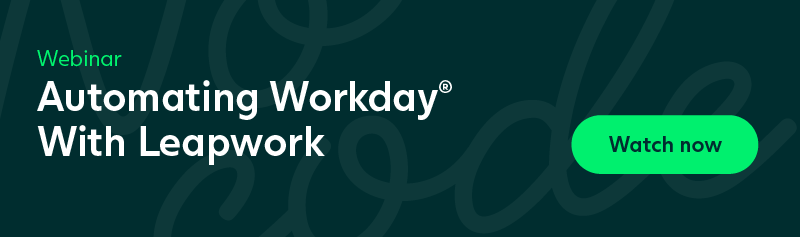Testing in Workday: Why, How, and Which Automation Tools?
Workday has become the foundation of enterprise operations and employee productivity. Therefore, companies are spending an increasing amount of time testing the functionality of their Workday tenants to ensure full audit compliance and smooth user experience.
Companies using Workday must be mindful of how both their internal and third-party applications interact with each other, and how these integrate with Workday. Not only that, how their internal teams are structured and how end-users use the applications are two indicators that will determine the success or failure of business productivity in Workday.
Nonetheless, testing Workday’s functionality, integrations, and performance, is key for any business hoping to leverage the benefits of this ERP platform.
Why is it important to test Workday?
Testing the functionality of your Workday tenant ensures that all your business-critical processes are working as intended. Not only that, a defect-free Workday application gives a superior user experience, better ROI, and wider adoption. Therefore, testing goes hand in hand with a successful business operation.
Even though Workday is an application that your business will most definitely benefit from, you still have to make sure that it is working perfectly and seamlessly from day one. The three main situations when testing is necessary are:
- Development and implementation of a tenant
- Customization of a tenant
- Workday update releases affecting a tenant
Developing and implementing a Workday tenant into your system can bring with it an array of concerns. Will you be able to perform the implementation on-time and within your budget? Will your business process configurations be accurate? Can you make sure you have proper data security roles? Will you be able to seamlessly integrate data with vendors' systems?
All of these questions can be answered through testing. Testing serves as a QA gate for all your requirements, and it lets you take action as soon as something is not working as it should.
Also, as market trends shift left and right, business requirements have to continuously adapt to the new developments, and so does your Workday application. Whenever your business builds new business processes with new integrations, tweak existing ones, or retire old ones, testing becomes a central element in the process.
It is common knowledge in the software testing world that whenever a change is made in an application, no matter how minimal, this may affect existing functionality. Therefore, every time something is changed in your Workday tenant, its functionality must be tested.
Lastly, frequent updates from Workday lead to the same need: more testing to make sure that Workday’s update didn’t damage any of your business-critical processes. Workday has two major releases every year that, despite being heavily tested by Workday, may impact custom processes unexpectedly. Therefore, it is important to test your business-critical processes in the new release environment to ensure that everything will work as intended when the release goes live.
Whether it is a new implementation, ongoing workday maintenance, or a new update release, testing will ensure that your business processes, integrations, security, and reports are working accurately. Seeing how much of a central role testing plays in your implementation timeline, your project budget, and the overall success of your day-to-day operations, a crucial decision to take will be how to perform the testing process.
RECOMMENDED READING - Workday Automation: Improving Your Financial Processes
How to test Workday
Drafting your testing strategy always begins with the same question, to automate or not to automate?
If done the wrong way, testing can slow down the implementation process of your Workday application. It is easy and convenient to stick with the good old manual testing, but this usually brings with it a huge hidden cost of lost opportunity.
Running repetitive tests manually is time-consuming and error-prone. Automation, on the other hand, allows you to increase the range, depth, and reliability of your test cases. With automation, you can speed up the testing process by running multiple tests in parallel and tweaking tests at scale.
On top of that, automation frees up resources, meaning that even when testing scales, the number of resources doesn’t have to scale with it. Essentially, test automation beats manual testing any day of the week; it reduces risk, lowers costs, and increases execution.
By choosing test automation over manual automation you:
- Significantly reduce time and costs associated with Workday deployments
- Release valuable business resources
- Increase your confidence in your deployment and any future customization process
If you want to dig deeper into test automation, download the Test Automation Whitepaper: The Codeless Answer
How to automate tests in Workday?
Now that you have decided to automate your testing process, you need to decide which automation software to choose. Will you build a solution in-house or will you utilize a vendor solution?
Building your own automation solution requires a lot of time, resources, and money and, let’s be honest, why do it yourself when you have a lot of pre-built options available in the market? Automation tools come in all shapes and sizes, so understanding your requirements beforehand will allow you to make an informed decision.
Do you need to run your tests in the cloud or on-premises? Do your business processes run across technologies? Do your testers have high knowledge in programming languages? These are some of the questions you should ask yourself before committing to one tool.
No-code test automation for Workday
Leapwork is designed with test automation in mind, so when a new Workday version is released, a set of Leapwork cases can be run in the new configuration to make sure the changes haven’t impacted your business-critical processes. This takes the burden off all those resources who would otherwise have to test all of the processes by hand each time there is a new release.
The Leapwork automation platform works across technologies, meaning that you’re able to test all those integrations that are essential for the success of your business processes, even when the Workday Enterprise Interface Builder (EIB) cannot.
Leapwork also excels in testing security configurations. Using its image and text recognition technology, Leapwork is capable of navigating and evaluating the contents of related action and search menus. When security configurations are updated or otherwise changed, you can create a Leapwork flow that checks to see if a list of users can complete a specific list of actions. This leaves nothing up to chance and drastically improves the security testing process.
If you want to learn more about how to automate Workday with Leapwork, watch our latest webinar where we teach you how to automate tedious processes in Workday with the help of Makse Group, an experienced Workday consultancy firm. Watch now here: