Blog
Read the latest blogs
Executing tests and processes in ServiceNow requires the same actions to be repeated again and again, for example logging in to your ServiceNow application. Learn how to automate that process with LEAPWORK.
Logging in to ServiceNow involves filling out a login form in a web browser.
With the standard web automation components in the LEAPWORK Automation Platform it's easy to automate logging in to your ServiceNow application.
But as the number of test cases that involve the login process grows, so does the maintenance workload. For example, if changes to the login process are made, you have to update your automation flows one by one.
A smarter way is to rely on a sub-flow that can be reused across as many automation flows as needed. This would be a component that contains all the actions and configurations related to logging in to ServiceNow.
If the sub-flow is updated or configured differently, changes will become effective across all flows containing the sub-flow, drastically reducing the maintenance workload. This approach ensures that you only need to work on automating the ServiceNow login in one place and gives you a better overview of your suite of automation flows.
Learn more about LEAPWORK Sub-flows.
At LEAPWORK, we've made a bunch of pre-made, out-of-the-box samples, or sub-flows, specifically for ServiceNow automation.
Instructions: Download and install the ServiceNow sample flows.
The samples include a sub-flow for logging in to ServiceNow, called "SNC Login".
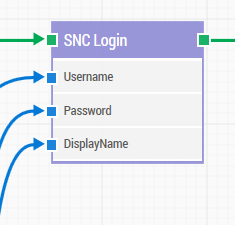
As demonstrated in the tutorial video above, this sub-flow lets you specify the user name and password for a ServiceNow login, as well as which display name to be used for verifying a successful login.
Check out LEAPWORK's tutorials, out-of-the-box samples, and educational resourcesto get started with ServiceNow automation.
©2024, Leapwork. All rights reserved.