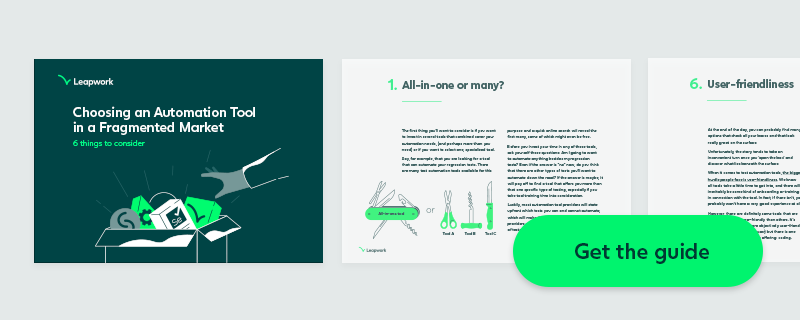Choosing an Automation Tool in a Fragmented Market: 6 Things to Consider
As more and more businesses realize the benefits of eliminating repetitive tasks, the number of automation tools available is simultaneously growing. In fact, in 2020, you can expect to see a hockey stick ramp-up in test automation and RPA tools.
As with many other things, however, having many options doesn’t always make things easier. In fact, many find themselves paralyzed by options in an increasingly fragmented automation market.
If this is you, you’ve come to the right place.
In this automation tool checklist, we’ll take you through seven steps that will help you research your automation tool options properly, and make a decision on what tool(s) to invest in.
Read the automation tool checklist below or download the guide as a pdf and use it as you do your automation tool research.
- Consideration 1: All-in-one or many?
- Consideration 2: Test automation or RPA?
- Consideration 3: Technologies supported
- Consideration 4: Code, low-code or no-code?
- Consideration 5: Open-sourced or licensed?
- Consideration 6: Features
- Consideration 7: User-friendliness
Consideration 1: All-in-one or many?
The first thing you’ll want to consider is if you want to invest in several tools that combined cover your automation needs, (and perhaps more than you need) or if you want to select one, specialized tool.
Say, for example, that you are looking for a tool that can automate your regression tests. There are many test automation tools available for this purpose and a quick online search will reveal the first many, some of which might even be free.
Before you invest your time in any of these tools, ask yourself two questions: Am I going to want to automate anything besides my regression tests? Even if the answer is “no” now, do you think there is even the slightest chance that there are other types of tests you’ll want to automate down the road? If the answer is maybe, it will pay off to find a tool that offers you more than that one specific type of testing, especially if you take tool training time into consideration.
Luckily, most automation tool providers will state upfront what tests you can and cannot automate, which will make things easier for you. Most providers will also let you automate multiple types of tests within the same tool. This brings us to the next consideration.

Consideration 2: Technologies supported
Aside from considering the types of tests or processes that you want to automate, you should also list the technologies that your organization is using. This might seem like an obvious one, but nonetheless important.
In relation to this, as you do your automation tool research, you’ll quickly find that although many tools support many technologies, relatively few of them allow you to automate multiple technologies within the same automation flows.
Again, you might now be thinking that this is a feature that you won’t need because right now you’re just looking to automate one or two things. However, once you invest in a tool, the return on investment only grows the more you use it. So you should consider sooner rather than later if there are additional repetitive processes within your organization that could be automated to give you or your team members more time on your hands and let you focus on doing what you do best.
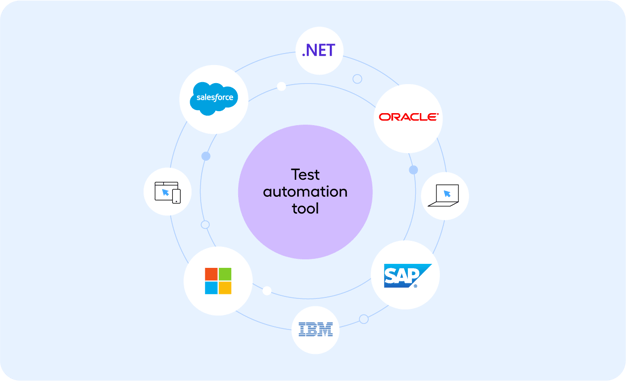
Consideration 3: Code, low-code or no-code?
The next thing you’ll need to consider is what the tool you acquire requires of you. Does it require you to code a lot, can you get away with a little coding, or do you want a tool that is 100% codeless?
To answer this question you’ll need to figure out what resources you have at hand. Will you be doing the automation yourself? Are you a tester or a developer, and how are your coding skills? Do you have a team of testers or developers to help you? And how many of your available team members are able to code?
Most automation tools will require some level of coding knowledge (there are exceptions of course, and we’ll get to that point soon), and you’ll want to ensure that you don’t create bottlenecks within your team.
Often, teams will find themselves struggling once they find out how much coding is required to set up automation flows. Even if you don’t experience this upfront, most will learn down the road that maintenance becomes a huge bottleneck issue when apps or systems change, and that coding needs to be updated. What if the developer who wrote the code in the first place isn’t available to change it? Most teams must then resort to starting over and rewriting entire automation flows.
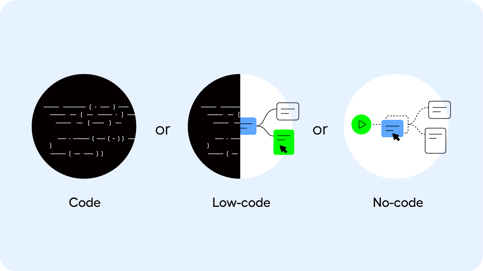
Consideration 4: Open-sourced or licensed?
The money you spend on the automation tool will inevitably be contained by some kind of budget. If you’re the one in charge of the budget, that naturally gives you some more flexibility.
If, on the other hand, you have a limited budget, and you perhaps want to try a few free options before you start throwing money into it, you’ll want to do some upfront research on what kind of time investment you’re looking at (time is money, after all).
Selenium is probably the most popular open-sourced automation tool there is. And with good reason – Selenium can automate a lot of things, and there’s a huge community of users that can assist you with scripting your automation flows. However, if you’re not ready to put in a massive time investment in first setting up the automation flows, and later, in maintaining them, it may not be the best option for you.
We’ve put together a detailed comparison of Selenium and Leapwork (our no-code automation platform) to give you the complete overview of what you can and cannot do with Selenium.
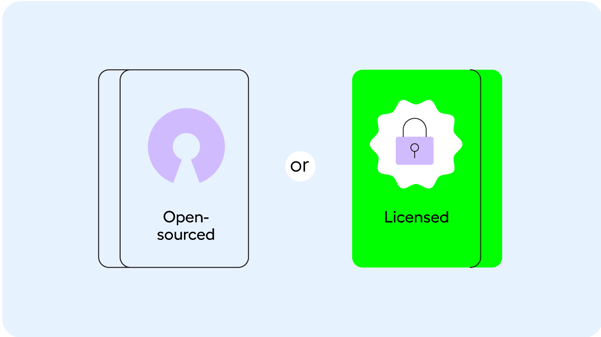
Consideration 5: Features
One of the last considerations you need to make, which is ultimately also the most critical, is what features your tool should include.
A way to start this process is to make a list: What are the need-to-haves and what are the nice-to-haves? It’s much more manageable to approach automation tools this way. Once you’ve made your list, navigate to the automation tool’s website and browse through the features, or better yet, contact a sales rep to ensure that you’re getting the full picture. Are your need-to-haves there? If not, move on.
Remember to involve all the relevant stakeholders when you make your list. This will ensure that the list of criteria you make checks all boxes across the organization. For example, if you’re an enterprise, you might have important restrictions when it comes to security and data encryption. If you’re working in a big team in an agile or DevOps-structured environment, you’ll also want to find a tool that allows you to collaborate in an agile way. If you’re using legacy systems in your organization, you’ll want to find a tool that integrates well with these. And the list goes on…
It can be a little difficult to navigate through product features this way, and you will probably uncover new feature needs that you hadn’t thought of as you explore your options.
A good automation tool provider will have subject matter experts that will be able to help you find out if the tool that meets your needs more quickly. So perhaps, instead of spending too much time browsing around and doing product trials on your own, it might pay off to book a demo with a provider at an early stage, and in that way get a tailored presentation of the product.
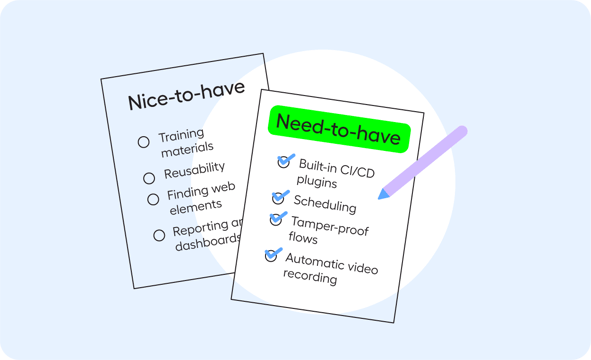
Consideration 6: User-friendliness
At the end of the day, you can probably find many options that check all your boxes and that look really great on the surface.
Unfortunately, the story tends to take an inconvenient turn once you ‘open the box’ and discover what lies beneath the surface.
When it comes to test automation and RPA tools, the biggest hurdle people face is user-friendliness. We know all tools take a little time to get into, and there will inevitably be some kind of onboarding or training in connection with the tool. In fact, if there isn’t, you probably won’t have a very good experience at all.
However, there are definitely some tools that are more intuitive and user-friendly than others. It’s hard to say which tools are objectively user-friendly (as this will depend on the user) but there is one factor that differentiates the offering: coding.
This brings us back to our point above on choosing between code, low-code, and no-code. It really is an important factor to take into consideration. Not just for the sake of getting on board with the tool, but also (and perhaps more importantly) for the sake of maintenance.
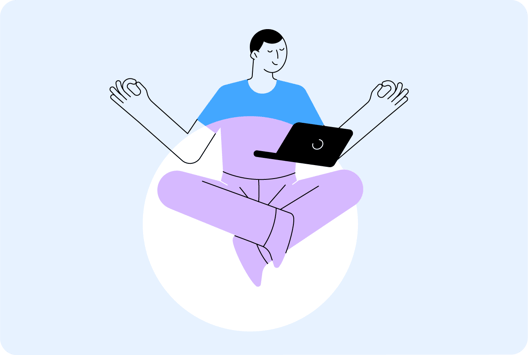
If you’ve invested in an automation tool, and you’ve discovered the monster that maintenance can be, you’re not alone.
For you, no-code automation is the way forward. Try Leapwork’s no-code automation platform for free here.