Top 8 Dynamics 365 Automated Testing Tools
Choosing between Dynamics 365 automated testing tools is a tough task. There is an abundance of tools and many criteria to consider.
To make things easier, Microsoft has done the research for you and boiled it down to eight top tools for Dynamics 365 testing. In this article, we take you through Microsoft’s list of top tools and guide you in selecting the right tool for your requirements.
Skip ahead to:
How to choose a Dynamics 365 testing tool
The 8 best Dynamics 365 automated testing tools
Navigating the code or no-code dilemma
Automated testing helps validate the quality of your Dynamics 365 (D365) applications and other integrated applications. Crucially, compared with manual testing methods, test automation allows you to boost testing coverage and testing quality.
Dynamics 365 testing tools should be compatible with your entire IT landscape to enable end-to-end testing. They need to work across your D365 ecosystem and applications that fall outside of it too. It is only through cross-technology test automation that you can enable a seamless end-to-end customer journey, like the one shown in the diagram below.
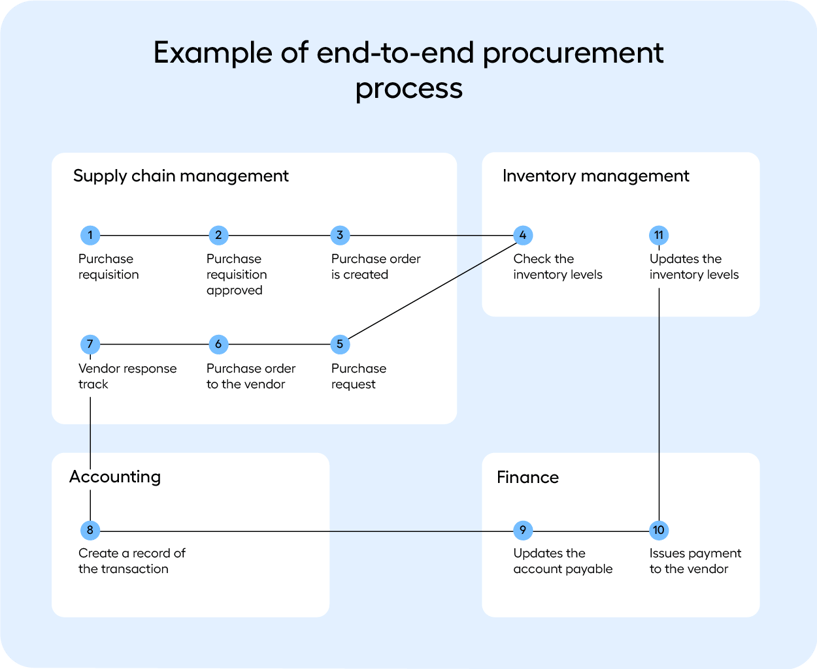 Image: A typical business process for testing that runs across Dynamics 365 modules
Image: A typical business process for testing that runs across Dynamics 365 modules
How to choose Dynamics 365 automated testing tools: the main criteria
Businesses today need complete continuity in their critical processes. For this, QA teams should seek an easy-to-use and maintainable end-to-end testing solution that effectively covers their entire IT landscape. This is the most sustainable and scalable approach.
Consider the following when evaluating D365 automated testing tools:
1. Time to value
Assess the ease of use and how quickly the tool delivers value. A short time to value indicates the tool quickly becomes functional and soon contributes tangible benefits to the software development and testing process.
2. Maintainability
Evaluate the resources and processes needed to manage the tool. High maintainability means the tool is easy to run and adaptable over time with reasonable effort and resources. This is a crucial factor in the overall cost of ownership.
3. End-to-end capabilities
Ensure the tool can test various types of applications and systems, extending beyond web browsers to desktop, mobile, cloud, and legacy systems. This extended capability is important in today's diverse and complex software environments.
4. Support
Consider the level of support provided. Having live support and a dedicated account manager or customer success helps resolve issues quickly and effectively but also contributes to the successful adoption and utilization of the product.
By considering these criteria, QA teams can overcome the most common challenges and ensure that their efforts provide a return on their investment in both time and resources.
The 8 best Dynamics 365 automated testing tools
- Leapwork
- Selenium
- Regression Suite Automation Tool (RSAT)
- Executive Automats
- The TestMart
- Tricentis Tosca
- EasyRepro
- Playwright
1. Leapwork
Leapwork is an AI-powered visual test automation platform that comes recommended by Microsoft for Dynamics 365 test automation.
Its visual design interface simplifies maintenance and modifications, making it accessible to a broader range of users. It supports end-to-end testing across various applications, including web and desktop.
Time to Value: Leapwork’s platform is user-friendly for business users without any coding skills. The visual design interface is intuitive, and users can get ramped up in just 30 days.
Maintainability: Leapwork's no-code approach reduces the need for dedicated programming resources. Test cases can be created and modified by testers or business analysts without extensive coding knowledge. This minimizes the effort required for adjustments as compared to traditional code-based solutions.
End-to-End Capabilities: Leapwork facilitates testing across a diverse range of applications. This includes but is not limited to web applications, Windows desktop applications, native mobile applications, mainframe emulators, and virtual desktop applications
Support: Leapwork provides dedicated customer support, customer success, documentation, and tutorials, helping users understand and leverage the tool's capabilities.
2. Selenium
Selenium is a robust tool for web application testing, including Dynamics 365 web interfaces.
It's a versatile choice for those comfortable with programming but may not be as user-friendly for those seeking a code-free or visual testing approach.
Time to Value: Selenium is a powerful open-source tool primarily designed for web application testing. It requires programming skills (commonly using languages like Java, Python, or C#). The setup and deployment time can vary depending on the complexity of the test scenarios and the proficiency of the testing team with Selenium.
Maintainability: Selenium requires skilled developers/testers with programming expertise. Test scripts are written in programming languages, and maintaining them involves regular updates to adapt to changes in the application. Selenium supports maintainability through version control systems and frameworks. However, managing changes in the application's structure may require ongoing adjustments to test scripts.
End-to-End Capabilities: Selenium is primarily designed for web applications, including those built with Dynamics 365. While it excels in web interface testing, it does not support non-web interfaces.
Support: Selenium has a large and active community, providing forums, documentation, and numerous resources for assistance. However, dedicated support is limited as Selenium is an open-source project.
3. Regression Suite Automation Tool (RSAT)
The Regression Suite Automation Tool (RSAT) serves primarily as a playback and parameterization tool in the context of Dynamics 365 Finance and Operations (F&O) regression testing. While it aids in accelerating test cycles and enhancing quality by diminishing the reliance on manual testing, its functionality is notably confined.
Time to Value: Implementing RSAT demands technical knowledge, particularly in testing frameworks and Dynamics 365 F&O. This complexity in setup and configuration could slow down its deployment, affecting the overall time to value.
Maintainability: RSAT requires manual maintenance, particularly when there are updates or changes in Dynamics 365, such as new releases or updates. The need for creating multiple derived test cases for testing different parameter variants leads to a substantial increase in the number of test cases to be managed. This aspect severely impacts RSAT's scalability and maintainability.
End-to-End Capabilities: RSAT is explicitly designed for Dynamics 365 Finance and Operations. It doesn't offer end-to-end testing capabilities beyond the Dynamics 365 F&O application (that includes components integrated into D365 F&O). This limitation may impact its suitability for businesses with processes spanning multiple applications and technologies.
Support: There is official documentation, tutorials, and support available online from Microsoft.
4. Executive Automats
Executive Automats is an automated testing tool specialized for Microsoft Dynamics 365.
It primarily helps companies with regression and performance testing for Dynamics 365 environments.
Time to Value: Its no code platform facilitates quick test development, making it suitable for teams seeking efficiency in creating and deploying tests.
Maintainability: Executive Automats is manageable in terms of maintenance, thanks to its no code approach, cross-platform testing capabilities and integration with Azure DevOps.
End-to-End Capabilities: It demonstrates strong testing capabilities mainly for D365 web-based platforms.
Support: While the specifics of its support offerings are not detailed, its integration capabilities suggest a reasonable level of user support.
To unlock the full list and see direct comparisons, download our D365 Test Automation Tools Comparison Chart.
Navigating the code or no-code dilemma
Choosing the right type of tool for automated testing is about finding a balance that fits your team's skills and project requirements. Code-based testing tools, like Selenium or Playwright, while powerful, come with a learning curve. They require a team proficient in coding, which can be a challenge to assemble when there are scarce technical resources. This often leads to a period of adjustment and, in some cases, frustration, especially if the tool is less user-friendly than anticipated.
No-code automation tools offer an alternative route. These tools feature user-friendly interfaces that can simplify the automation process and encourage broader team participation. For teams without extensive coding skills, this can be a significant advantage. Maintenance and scaling of tests also become more manageable in a no-code environment, as they don't necessitate deep dives into code with each modification or update.
Both approaches have their merits and limitations. Code-based tools offer precision and flexibility for those with the necessary technical skills, while no-code tools democratize the testing process, making it accessible to a broader range of team members. The choice between these two depends on your team's technical expertise, the complexity of testing requirements, and the desired balance between control and ease of use.
Advancing your research
Before selecting your tool, you should have a defined test automation strategy. This streamlines the testing process and fosters a culture of efficiency, quality, and adaptability in today's fast-paced software development landscape.
When navigating through the vast array of tools, remember to prioritize four key factors: time to value, maintainability, end-to-end capabilities, and support. Focusing on these areas guarantees maximum adoption of your tool, scalable automation, and a swift return on investment.
Choosing between Dynamics 365 automated testing tools is a tough task. To make things easier for you, we have created a comparison chart with Microsoft’s list of top tools. Our chart includes expert insight on things you should look for in a tool and a success story to show you how you can automate end-to-end regression testing in D365.


