How to Deliver Your Salesforce Winter '25 Release on Time
To the seasoned application manager in Salesforce, you will be all too familiar with the stressors that come with Salesforce testing a release. Now that the Salesforce Summer ‘24 Release has come and gone, it is time to prepare for the latest Salesforce Winter ‘25 Release.
Unlike other Customer Relationship Management (CRM) applications, Salesforce Release updates are mandatory. About three months before they are pushed to a production environment, they are released to a sandbox environment where they are tested for critical errors.
So, how can you ensure that your Salesforce Winter '25 Release is tested on time?
In this post, we outline the Salesforce seasonal release schedule, list the issues preventing you from testing your Salesforce release on time, and highlight the testing solution that does not require heavy maintenance or expensive developer resources.
Skip ahead to:
- The Salesforce seasonal release schedule
- Why Salesforce Releases are tested
- What’s preventing you from testing Salesforce Releases on time?
- How to improve software delivery performance in Salesforce
- A test automation solution that doesn’t require heavy maintenance
The Salesforce seasonal release schedule
There are three major Salesforce Releases a year, each offering new and improved features. The exact release dates for upgrades are made available at least a year in advance, however, you can expect them to happen within a particular month:
|
Season |
Typical release month |
Release weekends |
|
Salesforce Winter ‘25 Release |
September/October |
September 6th October 4th October 12th (Note the businesses have until September to implement the latest Summer ‘24 release updates). |
|
Salesforce Spring ‘25 Release |
January/February |
TBD |
|
Salesforce Summer ‘25 Release |
May/June |
TBD |
The dates are loosely defined as not all businesses using Salesforce have the same release schedule (for example, the marketing cloud weekend release dates are between October the 4th to the 25th, 2024).
Salesforce seasonal releases are tested in a sandbox environment for 4-6 weeks before being pushed to production.
The image below provides an overview of the critical dates to prepare for before the release weekends.

Source: Salesforce Admin Release Countdown
To learn more, Salesforce offers a module on how to navigate the release process.
Why Salesforce Releases are tested
Salesforce is a complex application with unique workflows used by business users.
Salesforce Cloud, for example, is essential for enabling Sales teams to get customers. It is, for many, a mission-critical application for generating revenue. If the stability of Salesforce Cloud is at risk, then the ability of the business to continue its operations is also put at risk.
If the "tap" is turned off, the consequences can be disastrous. Case in point: the recent Crowdstike bug, which led to the biggest IT failure in history.
The point above illustrates exactly why, even for Salesforce, testing is so important. Whenever a change is introduced, testers can ensure that the change does not interfere with the application's stability. This step is crucial because any feature change, update or release can cause bugs to surface.
Testing Salesforce releases ensures that most bugs are found before they arrive in a production environment. This type of testing is called regression testing, and many businesses still perform it manually.
Related reading: Salesforce Regression Testing: 8 Best Practices
What’s preventing you from testing Salesforce Releases on time?
Regression testing, caused by releases, puts an immense burden on your testing team. A typical regression suite can take days to run through manually. And when you only have a matter of weeks to find and resolve issues and implement new features, the pressure is on.
There are a number of methods used to test Salesforce Releases, but not all of them are efficient.
Manual testing
A dedicated testing team for Salesforce or a Quality Assurance (QA) team can carry out manual testing.
It goes without saying that some manual testing will always be required to some extent (for example, if you are doing exploratory testing or recording test cases for automation).
However, manual testing becomes an issue when it is the only option available to testers because the automated testing tools available are too technical. At this stage, manual testing requires lots of resources and is repetitive. This makes purely manual approaches difficult and costly to scale.
When a regression test is long and repetitive, it is easy to miss important steps. In the process, bugs can slip through the cracks and go to a production environment.
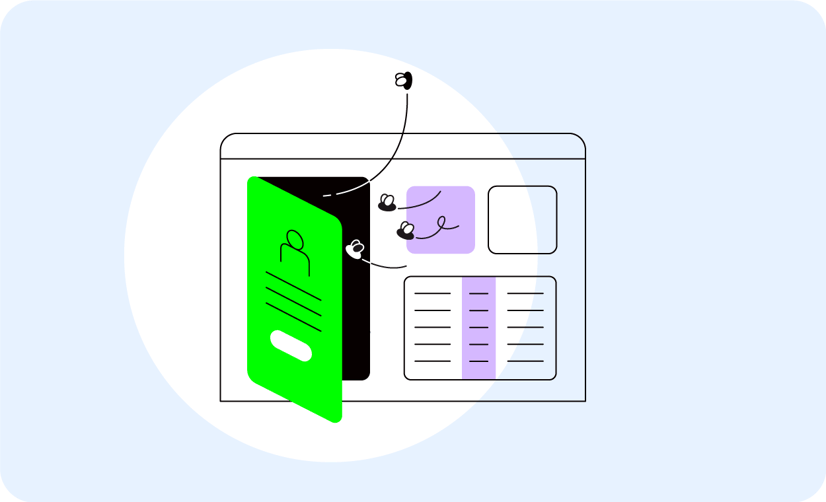
A risk-based approach to testing
Pressure to test your release within a limited time frame forces testers to prioritize and carry out risk-based testing. While this method is effective for covering the components most prone to breaking, it does not guarantee that the system will be risk-free.
In practice, testers focus on the most important features and ignore the rest. At a time when businesses are moving towards continuous testing, this manual approach leaves glaring holes in test coverage.
This is far from an ideal scenario for application managers who are responsible for delivering high-quality application improvements. They are accountable for the quality of the system, so much so that if errors that make it to production lead to system downtime, their heads are on the line.
That is where test automation comes in.
Test automation for Salesforce
While some test automation tools promise more efficient testing, many require heavy maintenance and do not offer an easier solution for automating Salesforce's heavy DOM structures.
Salesforce is notoriously difficult to automate because of its complex and ever-changing UI. Their iFrames, extremely dense DOM structures, and shadow DOMS (to name a few) make it difficult to automate. Additionally, many tools designed for Salesforce still struggle with the complicated HTML structures.
And for those who have used test automation in Salesforce, you will be familiar with the maintenance burden that code-based test automation puts on developers.
Because developers' primary responsibility is developing new features, they are not readily available for building automation. In many cases, this scenario forces teams to revert to a manual approach.
So, what options exist for teams that lack developer resources or the time to maintain test automation?
Is there a solution that can reliably automate Salesforce's heavy DOM structure?
The short answer is yes.
Related reading: Can you automate Salesforce tests using Selenium?
How to improve software delivery performance in Salesforce
- Find a tool that can easily automate the constantly changing HTML structure reliability
- Make it possible for business people and QA specialists to collaborate and contribute towards automation without having to program
- Try not to get lost in the trap of test automation tools with heavy maintenance. Troubleshooting and debugging automation should be as easy as possible
- Do not spend all of your time building automated tests! The longer you spend building automation, the less productive your testing is, and the lower the ROI will be. Find out how to calculate the ROI of test automation.
- Find a tool that fits with your existing technology ecosystem. Cross-technology support will enable you to build end-to-end tests, making testing scalable across your enterprise landscape.
Most users have also read how to transition from Salesforce Classic to Lightning
A test automation solution that doesn’t require heavy maintenance
Salesforce is a complex platform, but automating it does not have to be. With Leapwork’s no-code platform for test automation, it is easier to set up and maintain tests in Salesforce.
- Leapwork has a robust way to work with Salesforce’s dynamic UIs, heavy DOM, and complex HTML structure. Robust locator strategies reliably locate dynamic elements in the Salesforce UI. Tests are not flakey, and maintenance is kept to a minimum. When it is required, visual debugging and video reports show exactly what is broken, where and why.
- Business users and QA specialists can automate Salesforce without needing to code. This makes it easier for the people who understand Salesforce to apply their knowledge.
- Business users and QA specialists become productive with Leapwork faster than any other platform on the market.
- Use the same visual approach to automate across all enterprise applications. A cross-technology smart recorder makes it straightforward to build tests and validate data across systems such as Salesforce, SAP, Oracle, and green screens.
In the video below, you can find an example of how Leapwork automates user log-ins. Both across Salesforce and Excel.
Achieve robust and secure test automation that you can rely on with every Salesforce Seasonal Release. In this checklist, we outline how to test your Salesforce Seasonal Releases on time, without compromising the quality of your software. For faster releases, with higher quality, and more efficient teams:
