QA Automation: What, Why and How
Quality Assurance (QA) is all about ensuring that software performs exactly as intended.
Thanks to technological advancements, QA has undergone quite a transformation. We've moved from the hands-on approach of manual testing to using cutting-edge test automation. Automation has really changed the game, making the testing process faster and more accurate, enhancing the software we rely on.
This article takes you on a deep dive into the world of QA automation. We'll explore how it works, the benefits it brings to the table, and some of the best practices to follow. Plus, we'll compare it with traditional manual testing to see how they stack up against each other.
With the increasing digitalization brought about by the global pandemic, QA automation is now at the top of the software testing agenda. But why should you care about it? With faster and faster releases, ensuring a high-quality customer experience is absolutely vital.
Skip to:
What is QA automation?
How to incorporate QA automation into your workflow?
When to use QA automation in testing
Difference between manual and automated QA testing
The benefits of automated QA
The challenges of automating QA
The best QA automation tools
QA automation best practices
Leapwork for QA automation
Continue learning
What is QA automation?
QA automation utilizes test automation tools to automate the execution of tests on software applications during development, minimizing the need for manual input.
Designed to evaluate an application’s functionality, performance, and security by simulating real-world scenarios, QA automation ensures consistent performance across different environments and devices.
By streamlining the testing process and improving accuracy, QA automation accelerates feedback to developers and supports timely fixes. It also plays a crucial role in continuous integration and delivery (CI/CD) pipelines, safeguarding software integrity.
How to incorporate QA automation into your workflow?
Integrating QA automation into your workflow can greatly boost the efficiency and reliability of your software development process. Let's dive into the various ways to bring automation into your operations and the distinct benefits and drawbacks of each approach.
In-house development
Creating your own QA automation tools in-house offers unparalleled customization and control.
However, this approach demands a considerable investment in time and resources and comes with its own set of challenges, most notably in the realms of maintenance and skill dependencies. As your systems and processes evolve, these tools require constant modifications. This maintenance can drain resources and divert attention from other critical projects.
Furthermore, when these tools are intricately tied to the specific skills of certain team members, there’s a risk of creating knowledge silos. This dependency can lead to significant disruptions if those individuals leave the company or are unavailable.
Overall, due to the significant time and resources needed to build and maintain QA automation tools, it's probably worth exploring other options first.
Open source tooling
Starting with free, open-source tools for QA automation is an economical choice. These tools bring flexibility and the support of a global developer community, allowing you to tap into worldwide innovations.
However, it's important to understand that "free" tools aren't really free if they require scarce skill sets and a lot of time. The appeal of open-source software can make us forget the significant investment needed for customization and maintenance. Making these tools work well with your existing processes requires a good deal of technical knowledge. Plus, integrating and keeping these solutions up-to-date as your system changes can be a major task.
If you are opting for this approach, make sure your company has enough investment in technical resources to back it up.
Codeless tooling
Codeless tooling is changing the game in QA automation, opening doors for teams without deep coding skills. With user-friendly interfaces, these tools make building automated tests much simpler, slashing the time and effort needed to get started.
While the upfront costs of codeless tools might be steep, they justify themselves by cutting down on the resources required for test development and maintenance significantly, enabling teams to scale and see significant ROI over time. License fees are just a small part of the overall costs of using a platform.
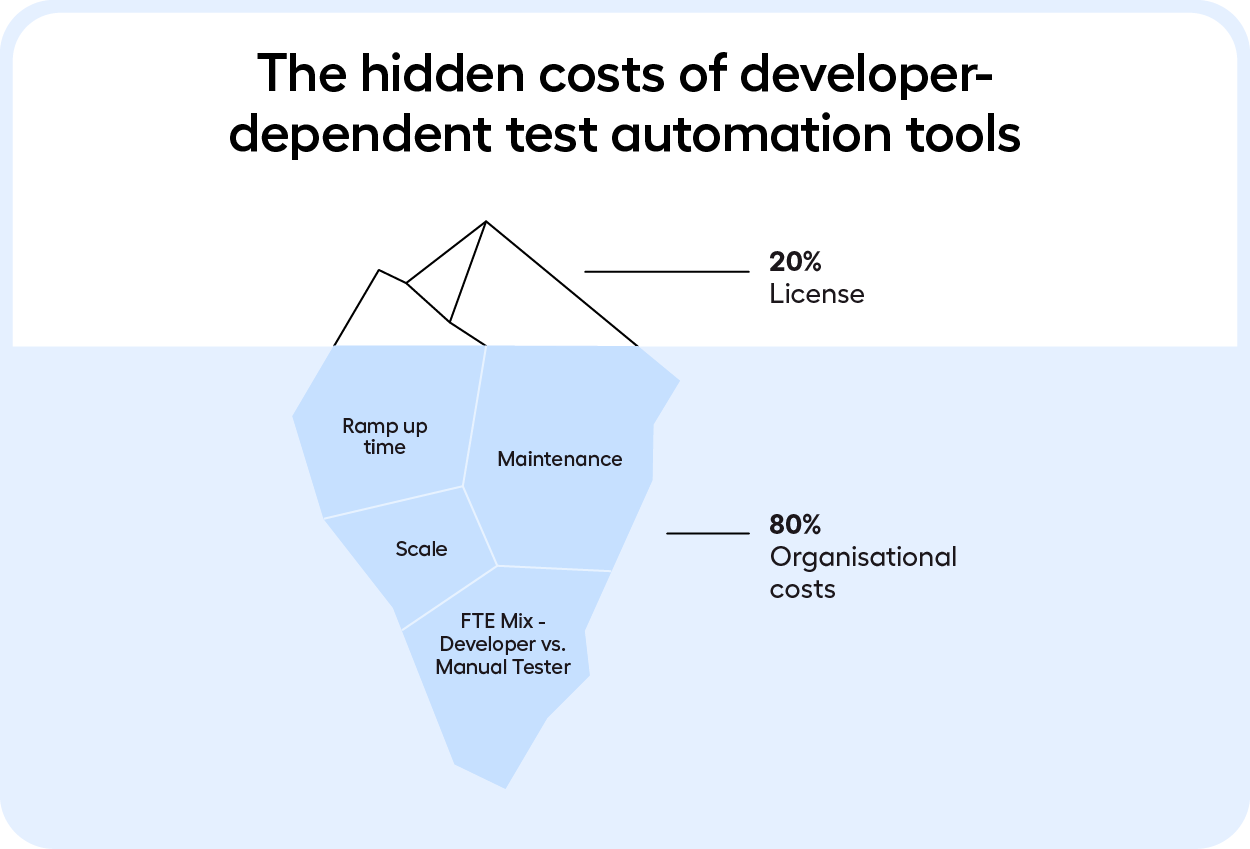
For a quicker and bigger payoff, codeless test automation must genuinely require no coding. While many tools promise ease of use and code-free building of automation, they might require you to dig into the source code for regular maintenance, which means you'll need technical support.
Third-party consultants
Working with third-party consultants who are experts in QA automation offers a route to incorporate automation into your daily operations. Consultants can help in selecting the right tools, setting up the automation framework, and training your team.
However, too much reliance on third-party consultants may hinder your ability to scale your solutions efficiently. As your automation needs grow or change, the dependency on external experts for updates, maintenance, and troubleshooting can significantly increase costs and complicate the process of scaling your automation efforts. This reliance can also limit your team's ability to adapt quickly to new challenges or changes in your operational requirements. So if you take the consultant path, make sure the focus remains on empowering internal teams and that it doesn’t create unnecessary dependencies.
When to use QA automation in testing
QA automation excels in several key aspects of the testing process, transforming certain tasks from barely manageable to both highly effective and efficient. Here are the main scenarios where incorporating QA automation can lead to significant improvements:
- Repetitive tasks: For testing that involves repetitive actions, such as regression testing, automation is a game-changer. It not only saves time but also alleviates the tedium for testers by quickly and precisely performing these tasks.
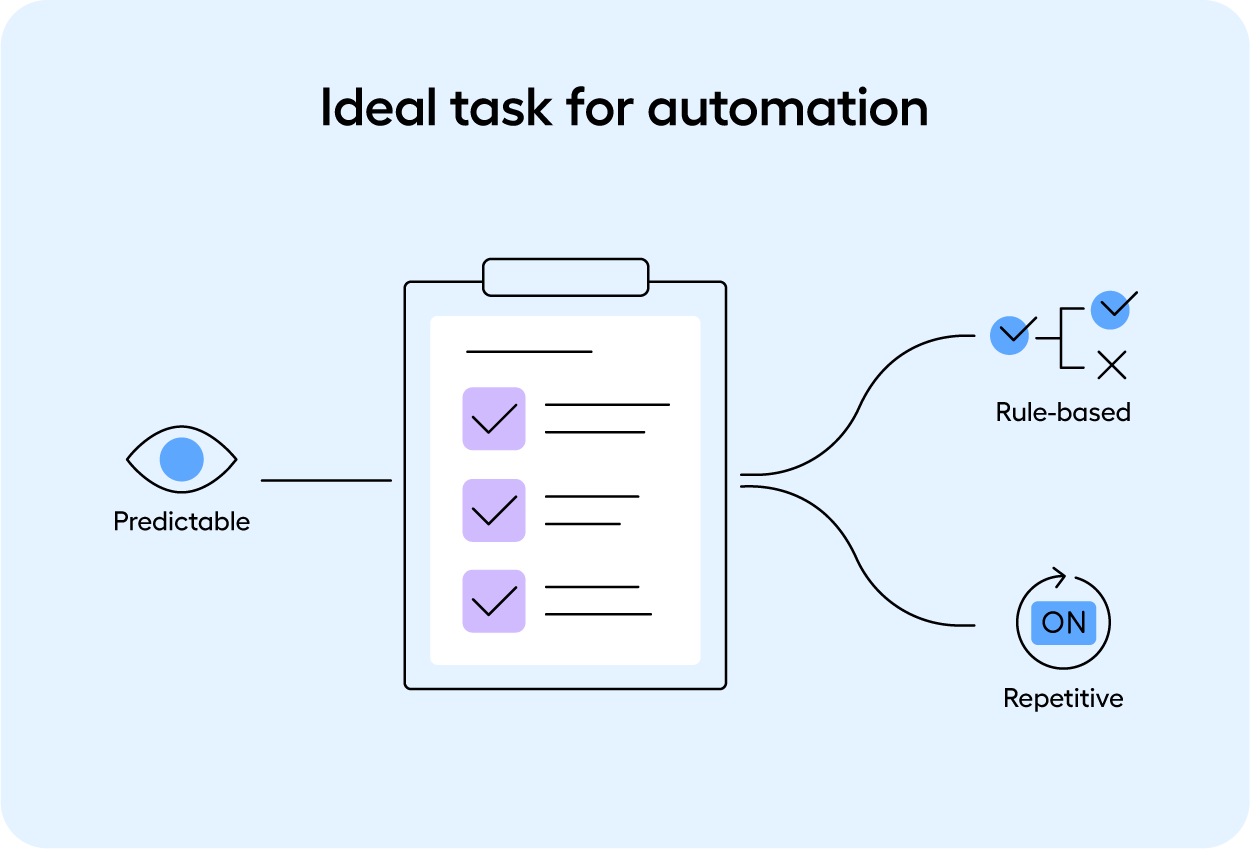
- High-volume tests: In projects that demand conducting a large volume of tests, possibly across various platforms and devices or using large data sets as input (data-driven testing), automation picks up the workload. Designed to handle extensive testing without faltering, it tackles what would otherwise be an overwhelming and error-prone task if attempted manually.
Related reading: A Short Introduction to Data-Driven Testing
- Complex use cases: Testing scenarios with a high degree of complexity or those that are too time-consuming for manual testing are where QA automation truly shines. It adeptly carries out detailed tests, ensuring the application's durability and dependability.
- Continuous Integration/Continuous Deployment (CI/CD): Projects utilizing CI/CD methodologies greatly benefit from automated testing. By facilitating frequent and reliable software updates, automation helps maintain high software quality across successive releases, ensuring that new integrations and deployments are bug-free.
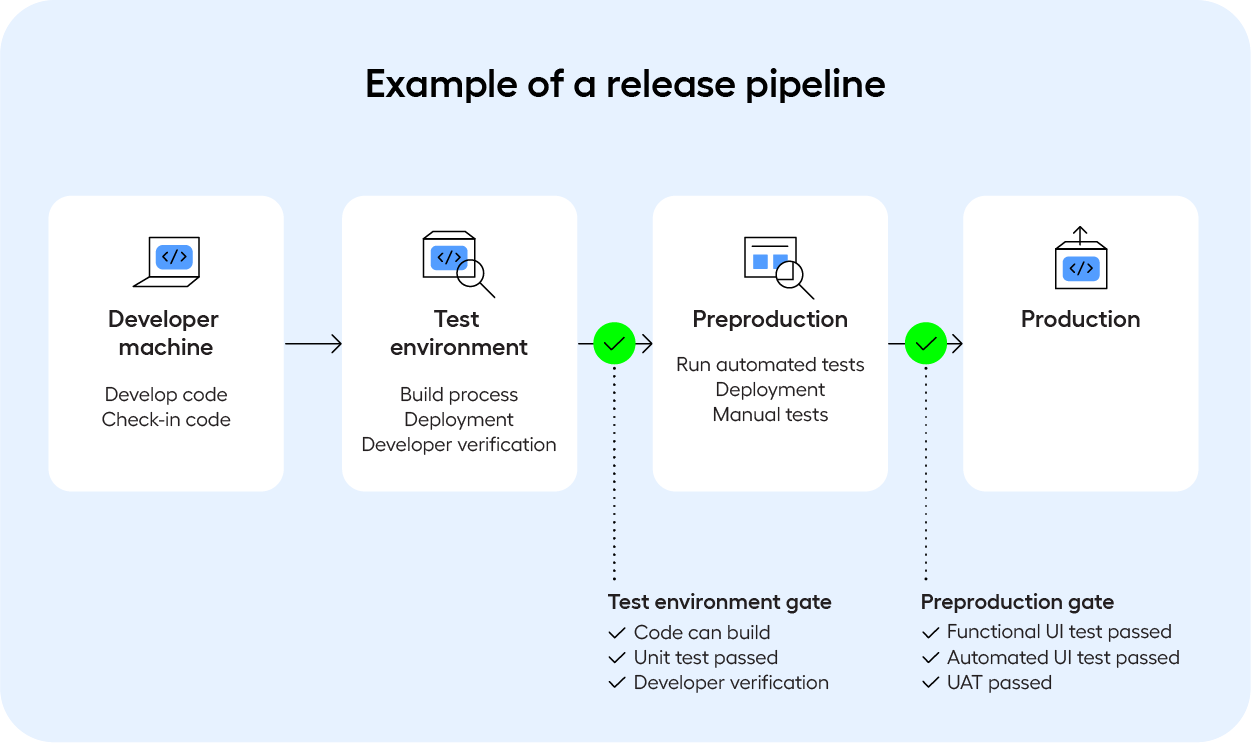
How does QA automation work?
When exploring QA Automation, it's essential to understand not only what it is and why it matters, but also how it functions. QA automation works by employing tools and frameworks to execute predefined test cases on the application(s) under test.
The process typically involves:
- Test strategy and planning: Identifying the areas of the application to be automated and defining the scope and method of testing.
- Writing test scripts: Developing automated test scripts using a programming language or a test automation tool.
- Execution: Running the tests against the application, either as part of the development process or at scheduled intervals.
- Analysis: Evaluating the results of the test executions, identifying defects or areas of improvement.
Difference between manual and automated QA testing
Although much of the testing process can—and, in many cases, should—be automated to boost efficiency and precision, manual testing still plays a crucial role, especially in exploratory testing, where human insight and intuition are invaluable.
Let's explore the distinctions between manual and automated QA testing to better understand their unique contributions to the testing landscape.
|
Manual Testing |
Automated Testing |
|
|
Execution |
Performed by human testers |
Conducted by software tools |
|
Speed |
Slower, depends on the tester’s speed |
Faster, can run tests in parallel |
|
Reusability |
Tests need to be executed manually each time |
Test scripts can be reused across cases and on repeat |
|
Accuracy |
Prone to error |
Highly accurate, minimizes the risk of errors |
|
Cost |
Lower initial cost but higher long-term costs due to manpower |
Higher initial investment but cost-effective in the long run |
The benefits of automated QA
Automated QA not only enhances the technical aspects of software testing but also delivers significant business advantages. Let's dive into how automated QA testing stands out from traditional manual testing:
Improved product quality
Automated QA brings a level of thoroughness and precision to testing that's hard to match manually. By facilitating frequent and comprehensive testing, automated QA helps catch bugs and issues early in the development cycle.
Reduced testing time and cost
Efficiency is a key benefit of automated QA. By automating repetitive and time-consuming tests, it frees up resources for more strategic work. This leads to shorter development cycles and quicker time-to-market—essential in the fast-moving business world. Plus, less manual labor means lower testing costs, making for greater company-wide cost-efficiency.
Optimal resource utilization
Automated QA lets teams use their time and skills more effectively. Instead of bogging down professionals with monotonous testing, it allows them to focus on complex, value-adding tasks like exploratory testing. This not only boosts productivity but also improves job satisfaction.
Seamless CI/CD and DevOps integration
In today's continuous deployment and DevOps landscape, automated QA is crucial. It enables consistent and reliable testing throughout all stages of development, supporting the swift iterations and high-quality output that CI/CD and DevOps aim for.
From a business perspective, automated QA's benefits are game-changing. Higher product quality translates to increased customer satisfaction and loyalty, key for sustained success. Reduced testing times and costs allow for faster market entry at reduced expenses, giving companies a competitive advantage. Optimal use of talent drives innovation and business growth, while seamless CI/CD and DevOps integration boosts operational efficiency and responsiveness to market and customer demands.
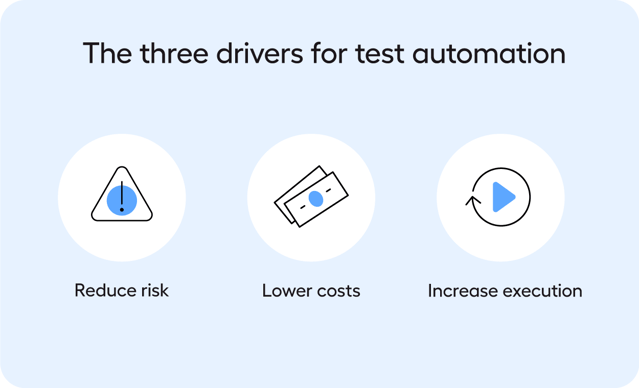
The challenges of automating QA
Moving from manual to automated testing can add layers of complexity. A lot of this comes from the heavy coding needed to set up and keep certain tools or QA automation frameworks running.
Automation can therefore be a double-edged sword. While the aim is to enhance efficiency and accuracy, the initial time and resources invested in developing code-heavy automation solutions can outweigh the benefits they are intended to offer. This paradox highlights the need for careful planning and consideration when moving towards automated testing.
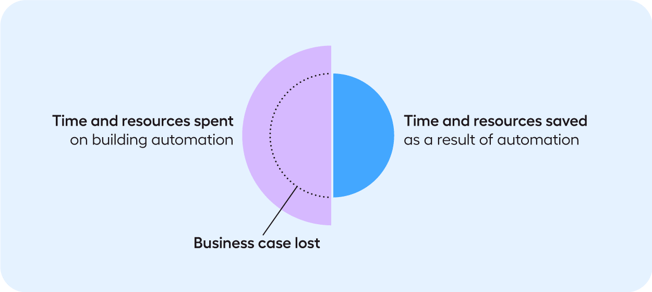
Also, the journey to automate testing processes often presents significant challenges for testers, as many enterprises struggle to find skilled and experienced test automation professionals.
According to Gartner’s 2023 Technology Adoption Roadmap, 64% of IT executives say that the shortage of tech talent is a major barrier to the adoption of emerging technology. The most affected areas are network, security, digital workplace, IT automation, computer infrastructure and platform services, and storage and database systems.
The need for programmers to automate testing becomes even more pronounced when new functionalities are added, leading to automated tests failing and necessitating increased maintenance work.
However, the rise of no-code automation platforms is a beacon of hope, drastically streamlining the QA process. By cutting out the need for deep coding knowledge, these platforms make QA automation far more approachable and streamlined. No-code automation lets companies set up automation more quickly and effortlessly, speed up their testing processes, and lessen the reliance on niche programming skills. Plus, they offer the agility to accommodate new features with fewer maintenance headaches.
The best QA automation tools
Your choice of QA automation tool will very much determine the success of your automation strategy. Popular tools include:
- Leapwork
- Selenium
- Playwright
- Appium
- AccelQ
- Tricentis Tosca
- Opentext (formerly Micro Focus)
- Perfecto
Looking for more information on the best QA automation tools out there right now? Explore our guide to the Top 20 Test Automation Tools.
QA automation best practices
To harness the full potential of QA Automation and streamline your testing process, it's essential to follow best practices. These strategies not only catch issues early but also keep the testing process effective over time. Here's a closer look at eight best practices:
1. Start earlyBegin integrating automation at the start of your development cycle. Doing so helps you quickly identify issues, ensuring smoother progress and reducing later costs and time for fixes.
2. Choose the right toolsSelect automation tools that meet your project's needs and match your team's skills. The right tool should seamlessly integrate with your current workflow and tech stack, boosting productivity and effectiveness.
3. Maintain test scriptsKeep your test scripts in sync with your application as it evolves. Regular updates to test scripts ensure they accurately mirror the latest version of your application, preventing incorrect test results. Using no-code tools with self-healing features can drastically cut down on the time and effort needed for maintenance.
4. Focus on qualityQuality should outweigh quantity in test cases. Aim for thorough coverage and high-quality test scripts. A smaller set of well-crafted tests that effectively cover critical paths is more valuable than a large number of superficial ones.
5. Embrace continuous integrationEmbed your QA automation in a Continuous Integration (CI) pipeline. This setup runs automated tests with each code update, protecting existing functionality and promoting continuous quality improvement.
6. Optimize test data managementProper test data management is vital for efficient automation. Develop strategies to create, manage, and clean test data, ensuring your tests remain reliable and relevant. Dynamic test data generation tools can help meet each test's specific needs.
7. Prioritize regression testingRegression testing should be a key element of your QA automation strategy.
By automating regression testing, you can save time and resources on predictable, rule-based, and repetitive testing, creating efficiency gains. Automation streamlines the process of ensuring that new additions or bug fixes don't compromise previously tested code and boosts accuracy of tests.
For more information on this, check out our guide to automated regression testing.
8. Foster collaboration between developers and testersPromote a collaborative atmosphere where developers and QA testers work in tandem. This synergy improves the selection and design of automated tests, enhancing the QA process's overall effectiveness.
Leapwork for QA automation
Leapwork is a no-code QA automation platform that makes it easy to create and maintain automated tests.
With its visual interface, anyone, regardless of their technical skill level, can set up automated test workflows and scale them without having to write code.
Leapwork works with a wide range of applications, from web and desktop to mobile, making it suitable for a wide array of QA automation use cases.
By making the creation and management of automated tests more straightforward, platforms like Leapwork help improve the efficiency and effectiveness of QA processes. This ensures that applications run smoothly in various environments and situations.
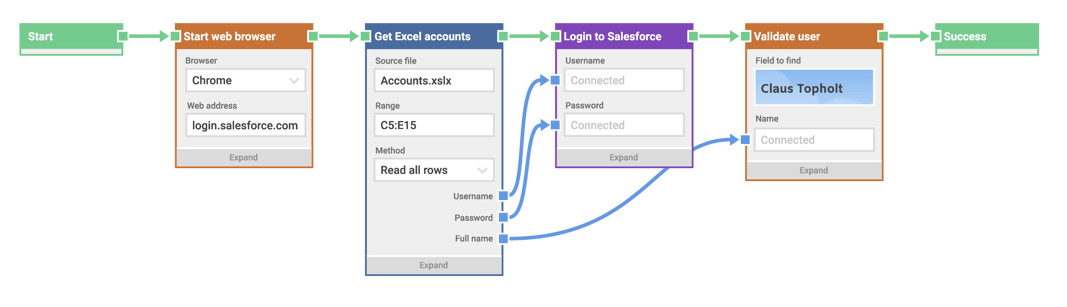 Image: This image shows a visual test automation case using Leapwork. This case executes a Salesforce login and validates the customer details against an external data set.
Image: This image shows a visual test automation case using Leapwork. This case executes a Salesforce login and validates the customer details against an external data set.
Continue learning
QA automation offers a blend of speed, efficiency, and precision.
But embarking on your QA automation journey needs to begin with a strategic approach. By adhering to best practices, organizations can harness the power of automation to speed up their testing routines while elevating their software quality. And with no code tools like Leapwork, the transition to automation becomes much quicker and easier.
Watch our test automation strategy webinar and learn how to create your own actionable plan for improving QA through test automation best practices.


