What is Shift Left Testing within Test Automation?
Shift-left testing speeds up software development, helps teams identify bugs earlier, and improves quality. But there is a lot of confusion surrounding the term, and it requires the adoption of new development practices to work.
In this post, we’ll explain what shift-left testing is in simple terms. We’ll also explain the common blockers that stop shift-left testing from succeeding, and how test automation can help.
What is shift-left testing?
If you look at traditional models of software development (like waterfall), testing takes place at the end of the software development lifecycle (SDLC).
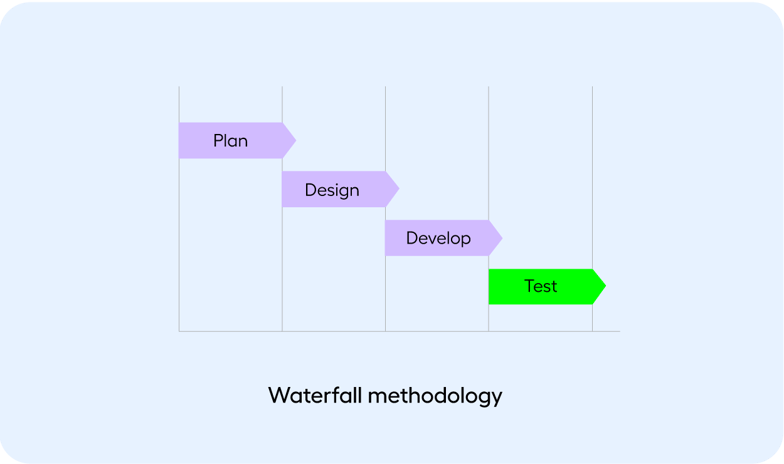
To many, it feels like the natural end to development before going into production. The problem with this approach is that bugs are discovered much later, making them more costly to fix.
Shift-left takes a different approach.
With a shift-left approach, testing takes place earlier in the development lifecycle, and at all stages (when there is an opportunity to do so). This makes sure that quality is considered from an early point in the development process, reducing costs and risk.

In short, the mantra is to test early and test often.
With this approach, businesses are able to release new features faster, as testing is less likely to hold up development.
Why shift-left testing can fail
Not testing enough
What people tend not to factor in is the need to continuously test.
While shifting left can help you identify major and minor problems earlier on, it does not remove the need to regression test your system with every release.
You still need to test often to ensure that you’re catching bugs that may have slipped through the cracks.
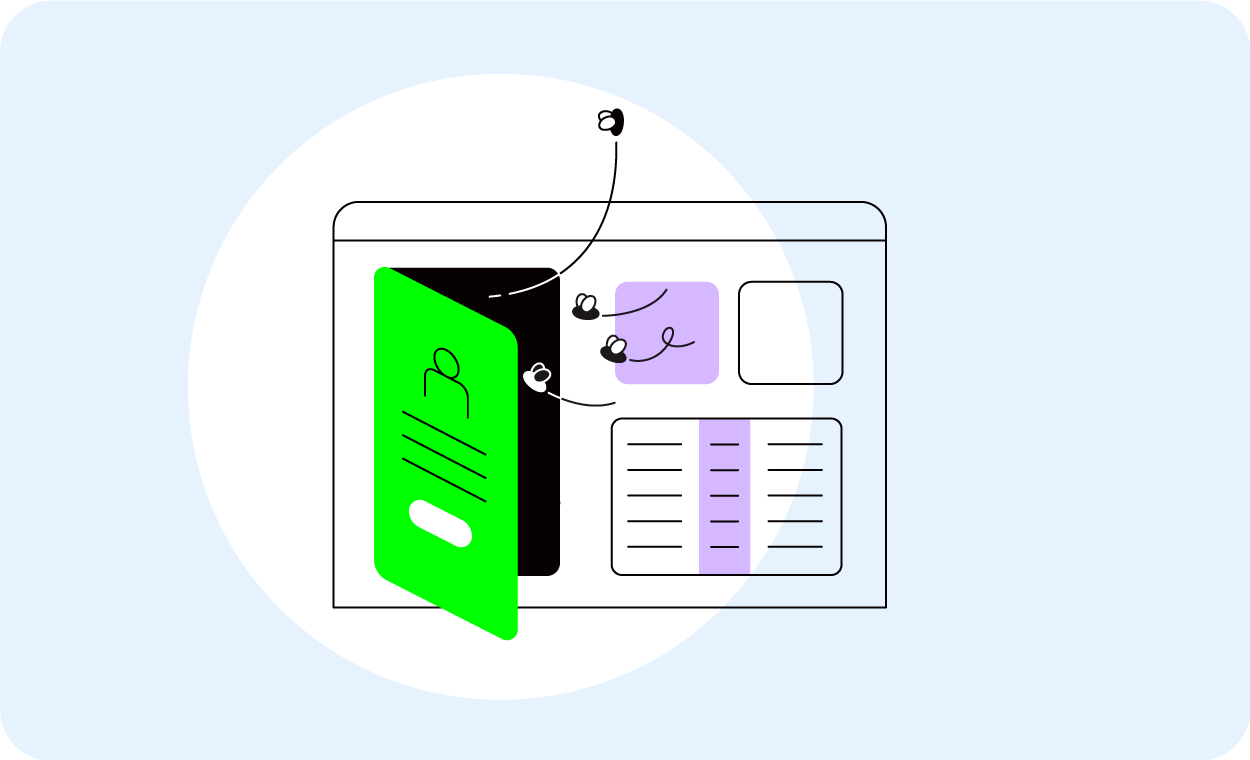
Not changing your development process
A business can’t test earlier unless the SDLC is adapted to accommodate earlier testing. If you want to carry out functional UI testing earlier, you also need to develop and set the requirements of the UI earlier.
To do this, you have to change the system of development so that it supports earlier testing, like agile and DevOps.
Related reading: Why does DevOps recommend shift-left testing?
Want to learn about the systems of development that support earlier testing? Read the whitepaper on DevOps and Test Automation to understand the ins and outs of how to create a continuous delivery pipeline.
Tedious manual testing
The larger the system (whether it is an application built by your team, a legacy system like mainframe, or a customer relationship management application like Salesforce), the more testing is required.
Every update, release, customization, and integration poses a new threat to the overall quality of the system. And the demand for faster, higher-quality software development means that manual testing doesn’t fit the bill.
Customers are expecting high-quality software with new features and functionality, but businesses cannot keep pace. This is especially true when regression testing as it is tedious and highly repetitive.
Related reading: What is the Difference Between Manual Testing and Automation Testing?
To alleviate the burdens that come with manual testing, businesses are adopting test automation.
Finding the right test automation tool
Once the decision has been made to move from manual to automated testing, it is normal to experience challenges. While it means your capacity for testing more and earlier is within reach, the wrong tooling can wreak more havoc than bring good.
Related reading: What to Consider Before Starting Your Test Automation Journey
For a team to get the most out of test automation, carefully consider their skills. In most cases, the tools available can fall into two buckets.
Code-based test automation (e.g. Selenium). These require varying degrees of coding knowledge. Testers and/or developers will have to code when building tests.
If your testers have a strong understanding of how the system operates under the hood, this is an option.
However, major maintenance of test scripts is to be expected as you have to rebuild scripts when the application under test changes.
Codeless test automation (e.g. Leapwork). With a codeless test automation tool, testers don’t need a technical background. A visual language removes the need for scripting test cases.
As a result, the time it takes to build a test case is shorter, it doesn’t rely on programming experience, and it doesn’t need heavy maintenance.
This opens up test automation and quality assurance to more people, giving them the toolset they need in order to test earlier and often.
To see a side-by-side comparison of a codeless test automation tool and a code-based tool, the video below shows the same test being created. On the left, the codeless Leapwork Automation Platform is used. On the right, Selenium, the code-based tool is used.
To discover more on the benefits of shifting left, and the considerations when looking for an automation tool, get our whitepaper on shift-left and test automation: finding the right solution..

