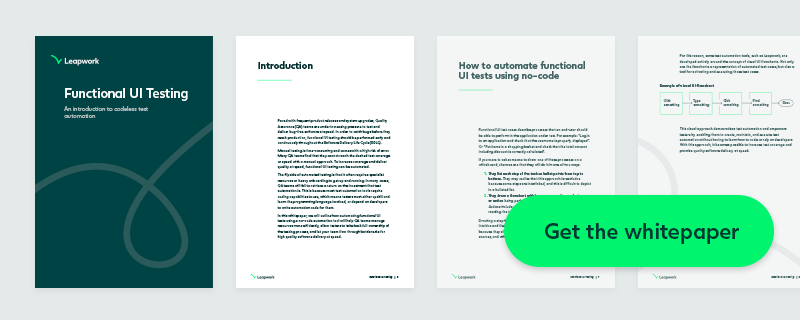Alpha vs Beta Testing: The Tester's Guide
In software development, ensuring a product's quality before it reaches the end-user is absolutely critical.
Alpha and beta testing are two pivotal stages in this process, each serving a distinct purpose in the pursuit of quality. These phases not only help identify and rectify potential issues but also provide valuable insights into user experience and satisfaction.
This guide provides a complete overview of alpha and beta testing, including all the important details a tester should know to fully grasp this subject.
Skip ahead to:
What is alpha testing vs beta testing?What is alpha testing?
What is beta testing?
Differences between alpha and beta testing
Alpha vs beta testing: Key differences
Alpha vs beta testing: Key similarities
Alpha and beta testing FAQ
What is alpha testing vs beta testing?
Understanding the distinction between alpha and beta testing phases is essential for software development and quality assurance teams.
What is alpha testing?
Alpha testing is the first phase of user testing, conducted in a controlled environment, usually within the developing organization. It involves testing the software product by internal staff (e.g. developers or QA engineers) to identify any bugs or issues before it becomes available for external testing.
The testing happens in a development environment so that developers can still access critical issues and fix them (also known as hot fixes). At this stage, it’s very normal for there to be a lot of back and forth between the users testing the system and the developers identifying bugs.
The goal is to simulate real-user scenarios to ensure the software's functionality, usability, and reliability meet the designed expectations. Alpha testing often employs both white-box and black-box testing methodologies to cover all aspects of the software's performance.
What is beta testing?
Beta testing occurs after alpha testing and is the second phase of user testing. This stage involves real users of the software in a real environment to further identify any bugs or issues that were not caught during the alpha testing.
It’s a functional test, with some non-functional tests included (e.g. load, performance, and security testing). This requires that the environment has the right setup to mimic a production environment i.e. having the same data and security settings.
Beta testing is crucial for gathering feedback from users on the product's functionality, features, and overall user experience. This feedback is invaluable for making final adjustments before the software's official release, ensuring it meets the users' needs and expectations.
Alpha and beta testing: A side-by-side comparison
To better understand the distinctions between alpha vs beta testing in software engineering, let's compare their features. This table shows the differences and similarities between alpha testing and beta testing.
|
Feature |
Alpha Testing |
Beta Testing |
|
Objective |
Identify bugs before beta testing; focus on functionalities, usability. |
Validate the software in real-world conditions; focus on identifying missing features or unexpected usage patterns. |
|
Participants |
Conducted by internal staff (developers or QA engineers). |
Conducted by actual or potential users outside the company. |
|
Environment |
Performed in a controlled environment within the organization. |
Conducted in a real-world user environment. |
|
Feedback Mechanism |
Direct feedback to the development team. |
Feedback collected through surveys, forums, or direct reports. |
|
Duration |
Shorter duration; can be divided into two stages (Alpha 1 and Alpha 2). |
Longer duration to allow thorough user engagement and feedback collection. |
|
Testing Phase |
Discipline within user acceptance testing (UAT) |
Discipline within UAT |
|
Testing Methodology |
Both white box and black box testing methods are used. |
Primarily black box testing, focusing on user experience. |
Alpha vs beta testing: Key differences
Although both forms of testing are grouped under UAT, alpha and beta testing diverge in significant ways:
- Alpha testing is internal, focusing on basic functionality and usability, while beta testing is external, offering a broader evaluation including security and dependability.
- Alpha tests are longer and done by developers or QA engineers; beta tests are shorter, conducted by actual or potential users.
- The feedback from alpha testing directly informs development; beta testing gathers user insights for final adjustments.
Alpha vs beta testing: Key similarities
Despite their differences, alpha and beta testing share some common objectives:
- They both aim to identify bugs and issues before the software is widely released.
- They are integral to enhancing the software's quality and user satisfaction.
- Each phase relies on feedback to guide the development team in improving the product.
Alpha and beta testing FAQ
What is alpha and beta testing?
Alpha and beta testing are stages in the software testing lifecycle aimed at identifying and rectifying defects. Alpha testing is performed internally to catch major bugs, while beta testing involves real users to ensure the software meets their expectations in real-world scenarios.
What comes first, alpha or beta testing?
Alpha testing comes first, focusing on internal bug identification and functional improvements. Beta testing follows, expanding the evaluation to real users and environments to fine-tune the software based on user feedback.
What is the difference between alpha and beta testing?
The primary difference lies in their execution and focus. Alpha testing is conducted internally to identify major functional issues, while beta testing is performed by actual users in real environments to uncover usability problems and gather user feedback.
Understanding the nuances of alpha vs beta testing is vital for software development teams to effectively deploy these strategies, enhancing product quality and user satisfaction. Through meticulous execution of both phases, teams can significantly reduce post-launch issues, ensuring a successful and well-received software release.