What is Desktop Testing?
The move toward web and cloud-based software solutions hasn’t prevented the need to test desktop applications. In fact, many companies still use desktop for their core business processes and the need to test their functioning remains high. This article will take a look at what desktop testing is and how to go about it to keep your business competitive.
Skip to:
Why are desktop applications important for organizations?
Types of desktop application testing
Why is desktop testing difficult?
Which tool should you use for desktop testing?
Because they are exposed to a smaller number of users and can run on individual devices and offline, desktop applications are often considered more secure than web applications. That means that although companies are increasingly moving to web applications, those on desktop are still heavily relied upon.
Therefore, desktop applications need to be well-designed and tested in order to be secure. If they form the main part of your organization’s operations, testing them efficiently is absolutely essential.
Why are desktop applications important for organizations?
There is no question about it, desktop applications remain seriously important for most businesses. As well as providing organizations with an element of added security, they also provide offline access on a local computer, allowing them to be accessed without internet connection and letting businesses continue running some core functions at all times.
Some of these functions, such as customer relationship management and data management, are vital when it comes to running a business. If they malfunction it will put business continuity at risk and cause a loss of revenue.
In addition, many organizations choose to leverage desktop applications as they provide a customizable user experience and are designed specifically for the operating system they are working with. By utilizing a computer’s full power, desktop applications can also perform faster and are more responsive than web applications.
Types of desktop application testing
Most organizations center their testing of desktop applications around functionality, such as performance, compatibility of software across various operating systems, screen resolutions and hardware configurations. As desktop applications need to be compatible across different technologies and platforms, a central part of testing them is ensuring that compatibility.
Beyond core functionalities, a lot of desktop testing is also done to make sure that the app is acceptable to end-users – making sure an application meets customers’ expectations. As such there are various types of testing done on desktop applications. Let’s go through a few of them:
Graphical User Interface (GUI) Feature Testing
This is when you test the graphical elements of a desktop application, along with how your users interact with it. Here, you want to make sure that the application’s interface is functioning properly, and that involves looking at dialog boxes, buttons, menus, and icons, to name just a few.
Regression Testing
When you make changes to desktop applications and release new updates, you then have to make sure that those changes haven’t brought new bugs into your software. Regression testing helps to check that the application continues to perform as it should across operating systems and hardware configurations.
Related reading: What is Regression Testing in Software Testing?
Load Testing
When you test a desktop application under a heavy workload to evaluate its performance. If a lot of users are trying to access the application simultaneously, you’re going to need to check its performance and stability under these conditions.
Compatibility Testing
When it comes to desktop applications, testing compatibility involves how it works with different operating systems, software environments and hardware configurations.
Read more: Can Selenium be Used for Desktop Applications?
Why is desktop testing difficult?
Although all software testing poses challenges and difficulties, especially regarding the overall strategy a company implements, desktop testing comes with its own specific challenges. Here is an overview of some of the more common ones:
1. A large range of testing scenarios
Users interact with the desktop applications directly. That means a testing team needs to simulate user interactions to test different scenarios for engaging with the app. Most organizations catering for that many testing scenarios end up leveraging manual testing, which is resource-heavy and difficult to scale.
Furthermore, it isn’t just the range of users interacting directly with the app but the complexity of those user interfaces. Variations in screen sizes and colors, plus the general complexity of interfaces, make them hard to test. The more complex the interface, the more testing scenarios a tester needs to go into, not to mention that testers need to ensure that the application performs well under different conditions, including heavy usage, low system resources, and high load. All of this added up makes it challenging for testers to identify and test all possible scenarios (especially when leveraging manual testing that often won’t give enough test coverage), easily leading to potential bugs and issues.
2. Compatibility across platforms and technologies
As mentioned, different platforms and hardware configurations make testing necessary. Their variation, however, also makes testing difficult. Because desktop applications are designed to run on specific operating systems such as Windows, Mac, or Linux, it means that testers have to test the application on multiple platforms to ensure that it works well on all of them.
Desktop applications can also be affected by various compatibility issues like conflicts with other software applications or operating system updates. This can make testing difficult as testers need to ensure that the application works well with various configurations and setups.
3. Security
Desktop applications often deal with sensitive data and information and this makes security testing critical. Testers must ensure that the application is secure and that user data is protected from unauthorized access or attacks.
Which tool should you use for desktop testing?
Desktop testing is a critical part of the software development process. It needs proper planning and design in order to guarantee functionality.
There are varying ways of approaching desktop testing, from manual to using various automation tools.
We can first take a look at manual testing. Although it lends itself nicely to the need to simulate user interactions due to the large range of testing scenarios, the time spent running test cases, documenting the results and identifying defects creates slower release cycles (something most companies can’t afford in today's fast moving world). Therefore, in this case manual testing ends up putting the brakes on progress. That’s before we even consider that it’s close to impossible to create the test coverage needed for proper desktop application testing.
Finally, as desktop applications often deal with sensitive data and information, leveraging manual testing that is more prone to human errors can leave many organizations open to security risks.
In this case the obvious choice seems to be turning to test automation tools to automate your desktop applications.
Related reading: What is Desktop Automation?
Let’s start with tools built specifically for desktop automation. Despite being created for this purpose, desktop testing tools cater towards specific operating systems and are often restricted to a certain number of scripting languages. That means that desktop testing can easily get complex and require multiple integrations.
Even if your company is moving towards using cloud-based applications, it’s vital to ensure your testing works across platforms and technologies, rather than combining and integrating a host of different tools. Also, due to the complexity of having to use different scripting languages to test desktops, developer resources become a requirement (one not all organizations can afford).
The best option for solving this tends to be by looking for a test automation tool that has broad testing abilities. However, when selecting a tool for test automation, what many organizations run into is that most of them are built by developers, for developers, meaning only a few team members can contribute towards automation. With 8 out of 10 testers being business users who can’t code, the learning curve is often too steep to get non-developer team members up to speed.
If a tool is difficult to learn due to the wide array of test scenarios for desktop applications, building sufficient frameworks and automated test cases can take months (not to mention the toll of maintenance once up and running).
This complexity and lack of ability to scale means you need to think seriously about what tool to use for desktop testing.
Read more: Tips for Automating Testing in Desktop Applications
Therefore, when selecting a test automation platform it might be a good idea to think about using a code-free, AI-driven visual testing tool for desktop automation. Leapwork’s desktop automation can be used to create complex tests quickly and easily. Plus, whatever application or driver you are using, the way you interface with the application doesn’t change. This reduces a lot of the complexity across drivers, platforms, and GUIs.
A code-free visual testing platform can also reduce the need for technical expertise and coding resources – at Leapwork we have seen business users automate in a couple of minutes and whole teams have learnt to build and maintain tests in just 30 days. Bringing those without programming skills into the QA process allows you to integrate testing into CI/CD and leads to a more agile testing strategy. Just have a look at the flow below.
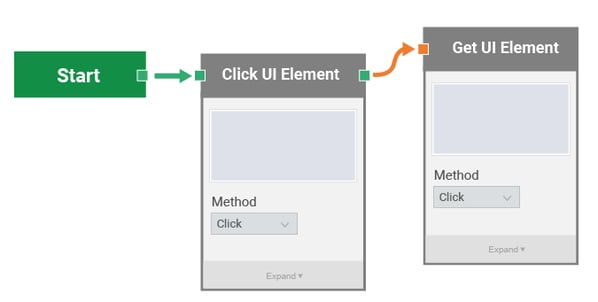
Want to find out more and build an agile strategy that will get you results fast? Download our checklist for having a great test automation strategy in 2023 below.

