Blog
Read the latest blogs
Alternative download for Windows: 32-bit_msi | 32-bit.zip | 64-bit.zip
To ensure compatibility between this Leapwork Release and your system requirements, including OS and browser drivers, please refer to our System Requirements article.
With the 2019.2 release, we introduce the Enterprise Edition, which is a scaled-up version of Leapwork that is specifically targeted towards enterprise Centers of Excellence (CoE) and organization-wide adoption.
The Enterprise Edition is a premium version of the Platform Edition that, in addition to the features offered in the Platform Edition, includes features that meet the challenges in deploying Test Automation and Robotic Process Automation at scale.
In the near future, Leapwork will roll out a number of additional features tailored for enterprises, including an advanced scheduling overview for large numbers of runtime agents, a highly granular access control mechanism for sharing reusable components but keeping other assets private, as well as a Teams concept to manage this. We will also be introducing asset life cycle workflows and several other scale-up features.
The cornerstone of the Enterprise Edition of Leapwork is the support for MS SQL Server. This feature is exclusively available in the Enterprise Edition and ensures performance at scale as well as compliance with internal and external standards for data storage, backup, disaster recovery and access control.
For more information about the Leapwork Enterprise Edition, please contact your Leapwork Account Manager or send an email to sales@leapwork.com.
In this release, significant improvements have been made to support the automation of all types of PDF files. Users can now capture data such as UI elements, text and numbers from single or multiple PDF files. This can for instance be used to locate specific data inside complex PDF files.
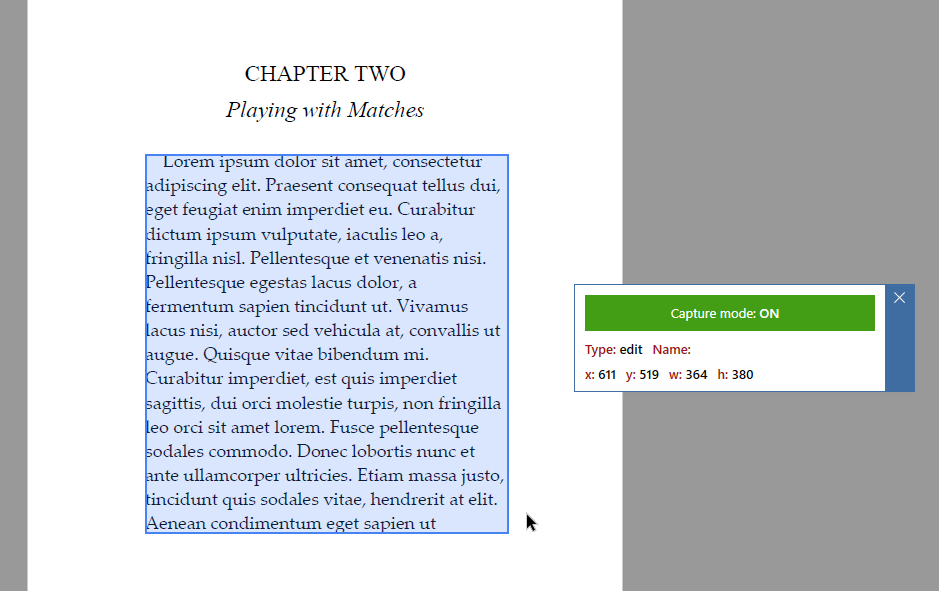
Updates have been made to improve automation of SAP and Dynamics AX 2012 Windows (fat client) applications. This will allow faster and more easy data capturing and more stable execution of flows, even when dealing with very large data grids.
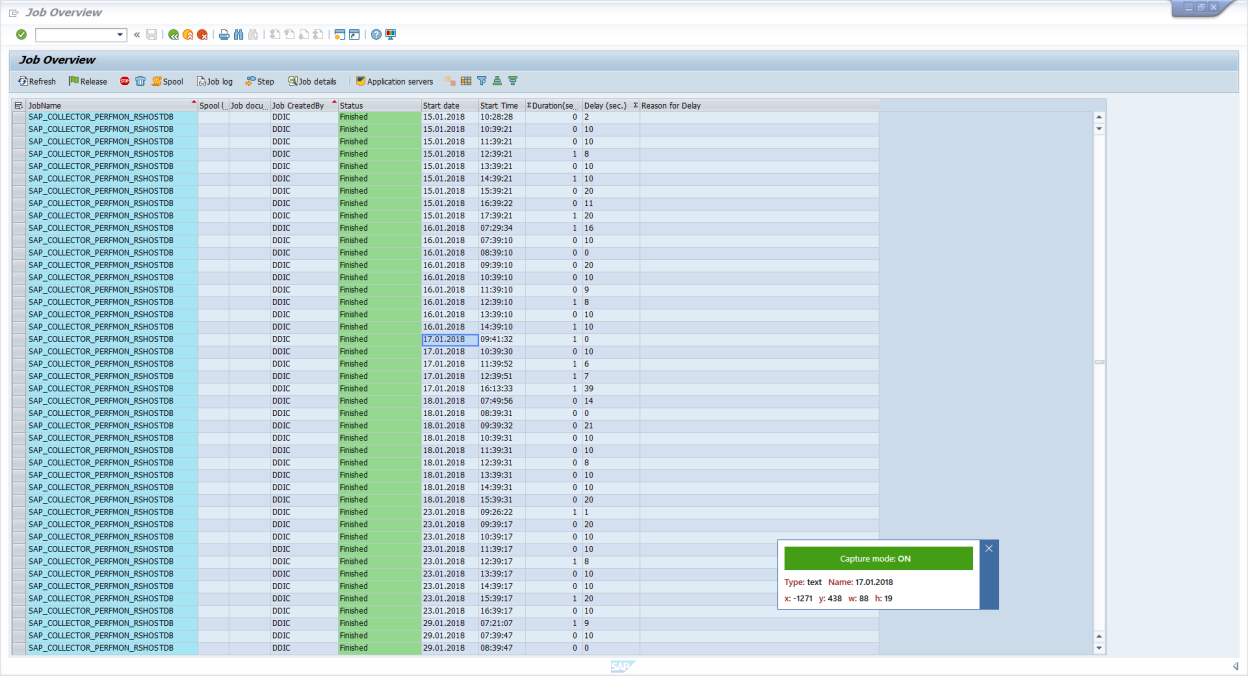
Two new features have been added to make it easier to build and expand flows.
The Start Application building block now has an option to ignore the opening of an application if the application is already open.
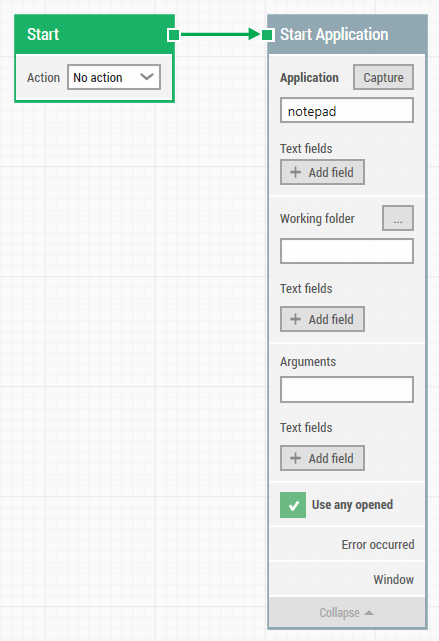
When copying building blocks, the user is now given the option to create copies that can be altered independently of the source building block.
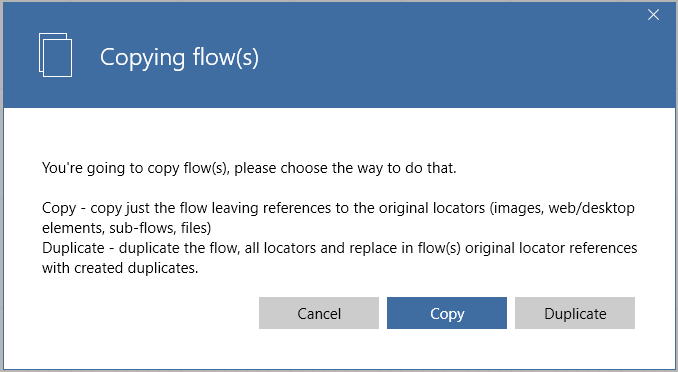
In order to improve CI/CD and DevOps processes, the REST API has been updated to enable the creation of remote environments:
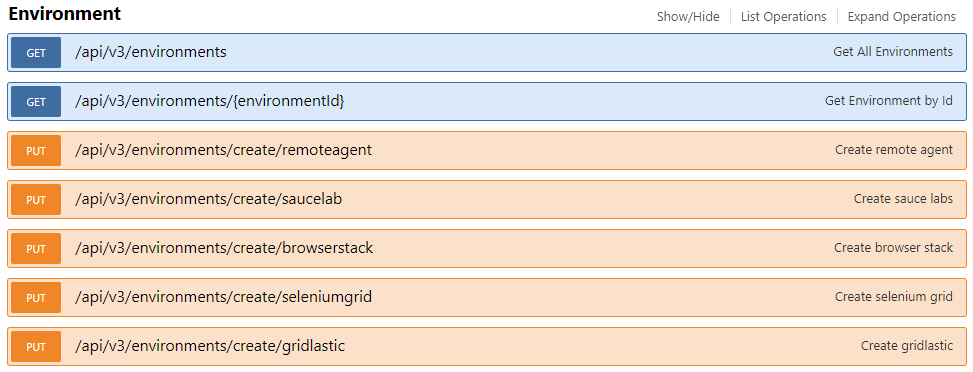
The following REST API endpoint now shows the exact version of flow used, if needed at a later point in time or for compliance purposes:
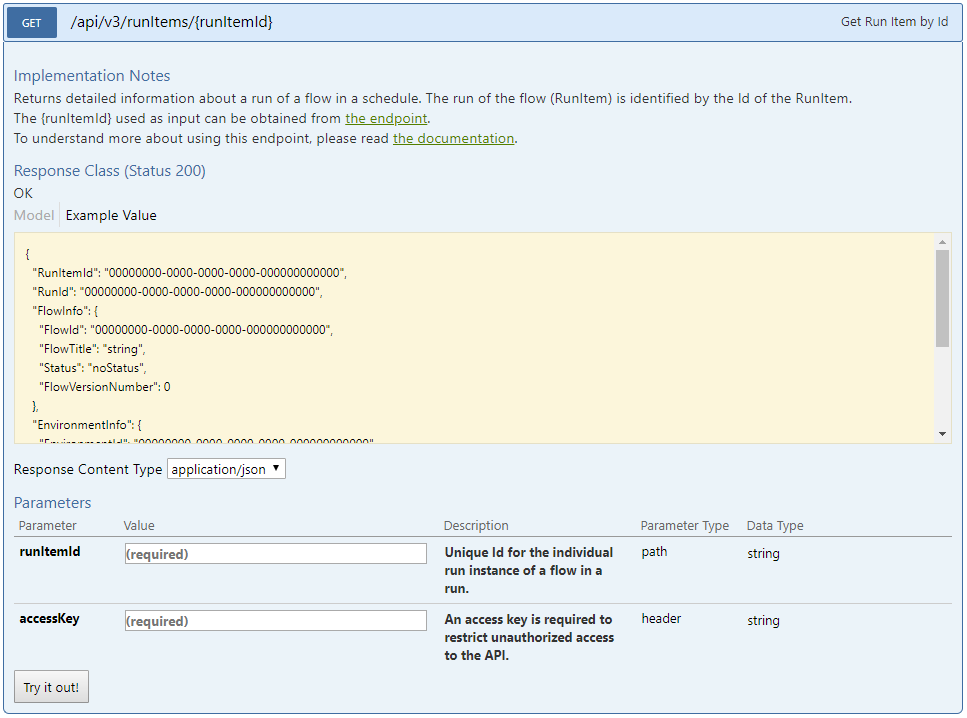
The REST API endpoints for licensing has been expanded to return all active licenses:
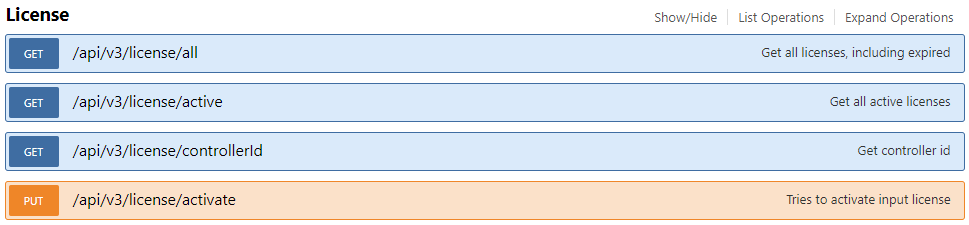
The REST API endpoints for retrieving video now supports retrieving subtitles as well:
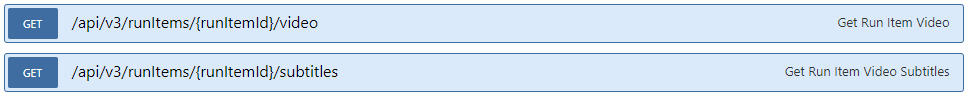
A number of updates have been made to the flow settings pane to increase the ability to manage flow execution and reporting:
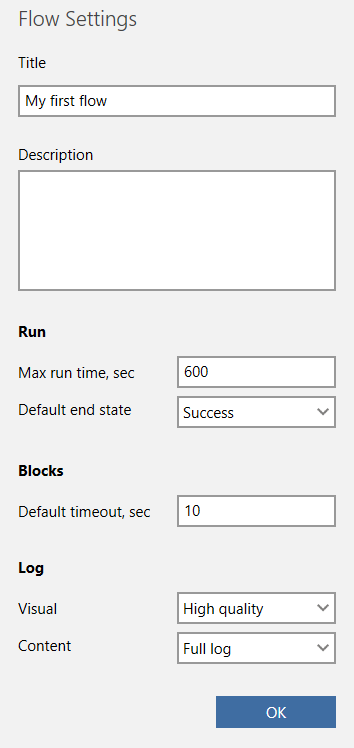
Major releases are typically released two to three times a year. The latest major release is 2020.2.
Minor updates, bug fixes, and patches, are bundled together for release when ready.
We aim to publish service release updates about once a month.
Learn more about Leapwork by diving into its three automation areas: web, desktop UI, or virtual desktops.
©2024, Leapwork. All rights reserved.