Blog
Read the latest blogs
Alternative download for Windows: 64-bit.zip
To ensure compatibility between this Leapwork Release and your system requirements, including OS and browser drivers, please refer to our System Requirements article.
The centerpiece of our second major release of the year is a lightning-fast way to automate SAP that removes complexity and gives you the power to automate more, no matter how complex your IT landscape. In 2020.2, we also introduce a number of advanced analytics and management features so you have better visibility and control of automation across your organization.
What's new?
Lightning-fast SAP automation
Advanced analytics and data visualization with Power BI
Rapid, robust automation of Internet Explorer
An enhanced scheduling assistant for more efficient resource management
Teams management capabilities so you can partition work and start new projects quickly
Plus a number of further optimizations
We are introducing dedicated SAP capabilities to give you an incredibly powerful yet uniquely simple way to automate SAP GUI that delivers lightning-fast execution. The pre-release version is already being used successfully by a number of global organizations, so now it is time to bring these enhanced capabilities to you.
Turn on the new SAP recorder, perform any steps in SAP GUI, validate values and items as you go along, then Leapwork will automatically generate the entire automation flow for you.
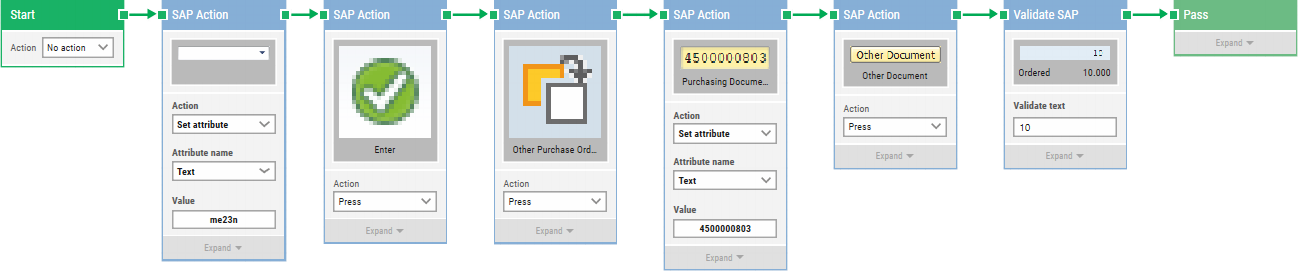
Blink and you’ll miss it: When it comes to running your flow, execution is so fast it is almost impossible to see with the naked eye. And no matter how long or complex your flows, simply let them run in the background on your laptop or on a remote Agent, so you can continue working on other business tasks in the meantime.
Leapwork’s SAP recorder is designed with speed and simplicity at its core. It doesn’t rely on mouse or keyboard actions to automate SAP GUI, nor does it require development skills to use, so you can put it into the hands of domain experts and testers to get the robust, stable results you need faster than ever before.
SAP GUI is a complex application with hundreds of different user interface controls and actions that can be performed. Leapwork removes complexity by automatically and seamlessly detecting your work and generating flows using four new dedicated SAP GUI building blocks:
The “Start SAP” block is used to open SAP GUI, connect to any named environment or connection string, and perform a login, either with a username and password combination or using a single sign-on (Active Directory).
The “Close SAP” block is used to close any open SAP GUI window, regardless of whether it was opened with the “Start SAP” block or by other means.
The “Validate SAP” block is used to validate that an expected value, such as a number or text, is found in a user interface field or component. This block can be added directly from within the SAP recorder.
The “SAP Action” block is used to perform any necessary action on any user interface element or component. You of course get full control over all locators, actions, values and parameters inside the blocks.
This new version has full support for SAP GUI versions 7.30, 7.40, 7.50 and 7.60.
Starting with the 2020.2 release, we will no longer support the use of desktop building blocks for SAP automation in any product edition. If you currently work with SAP and have used Leapwork’s desktop building blocks to create flows, please get in touch with your Customer Success Manager before you upgrade so we can ensure you have a smooth transition to this new, improved way of automating SAP.
Please note that the new, lightening-fast SAP automation capabilities are only available in the Leapwork Enterprise Edition.
Making sense of vast amounts of automation data with a lot of complex connections can be incredibly challenging. With the 2020.2 release, we are introducing a strong integration with Microsoft Power BI, which puts the power of advanced analytics at your disposal.
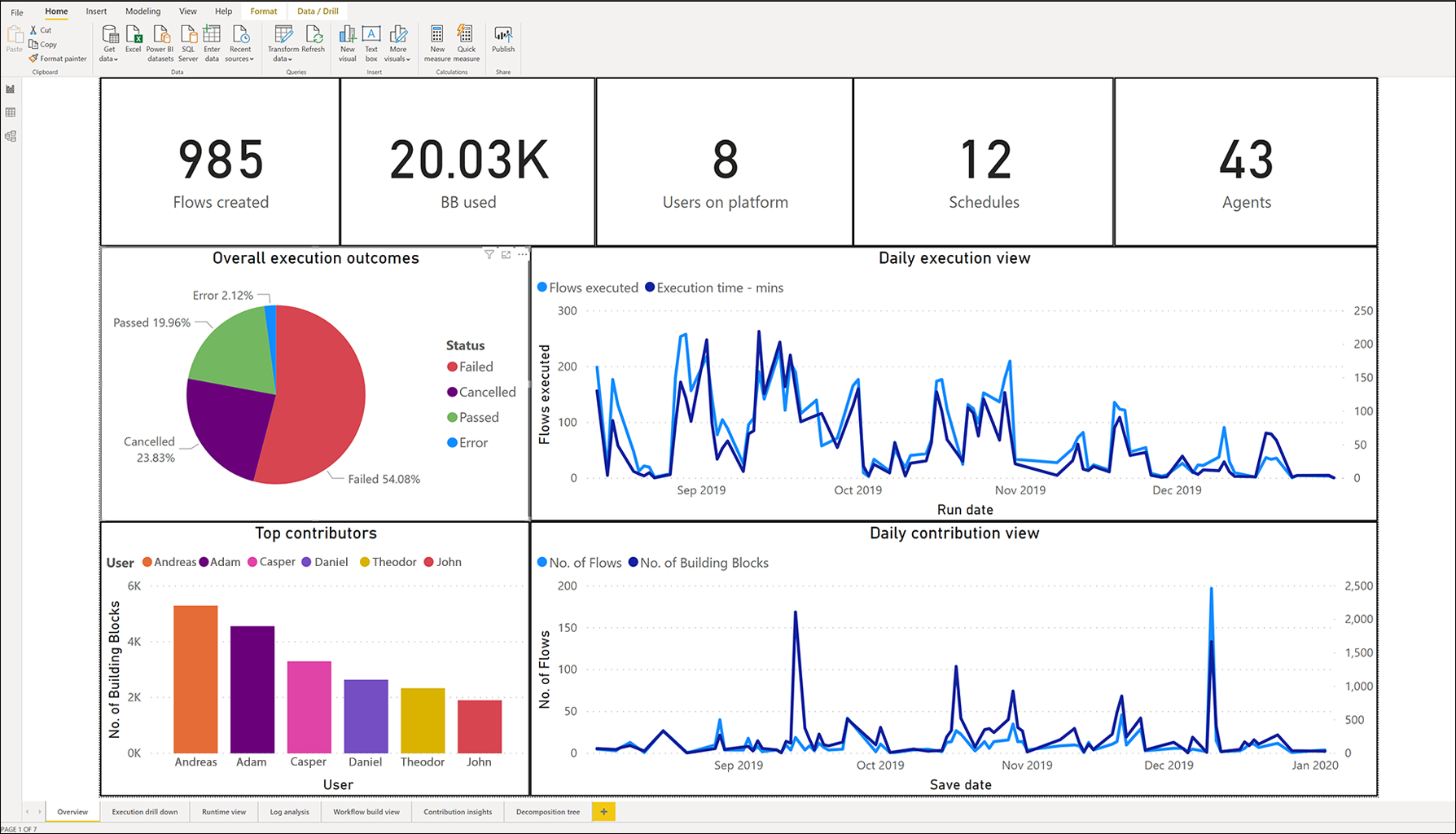
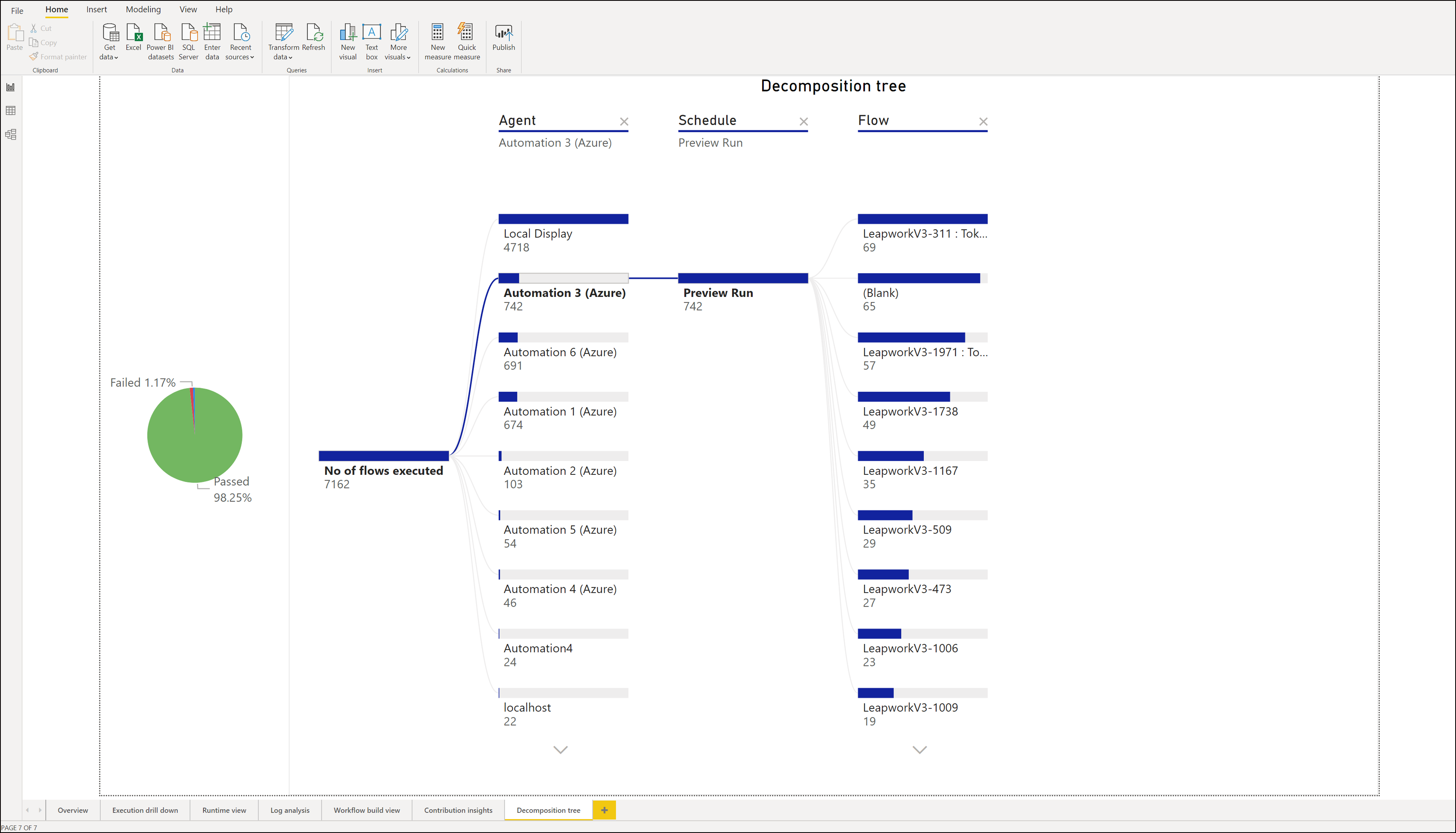
With a complete SQL Server-based data warehouse for Leapwork data and ready-made dashboard templates in Power BI, you can get a quick overview of trends or deep dive into anything from team member contributions to environment variations and execution outcomes.
Go a step further and work with one of Leapwork’s partners and take advantage of our expert services to perform advanced statistical and predictive analysis in R or Python.
Please note, the data warehouse, advanced analytics capabilities and Power BI integration are only available in the Leapwork Enterprise Edition.
Our new teams functionality enables you to partition one Controller so multiple teams can work independently with protected assets from one server location. With fewer controllers required, it becomes much easier to administer Leapwork and start new automation projects.
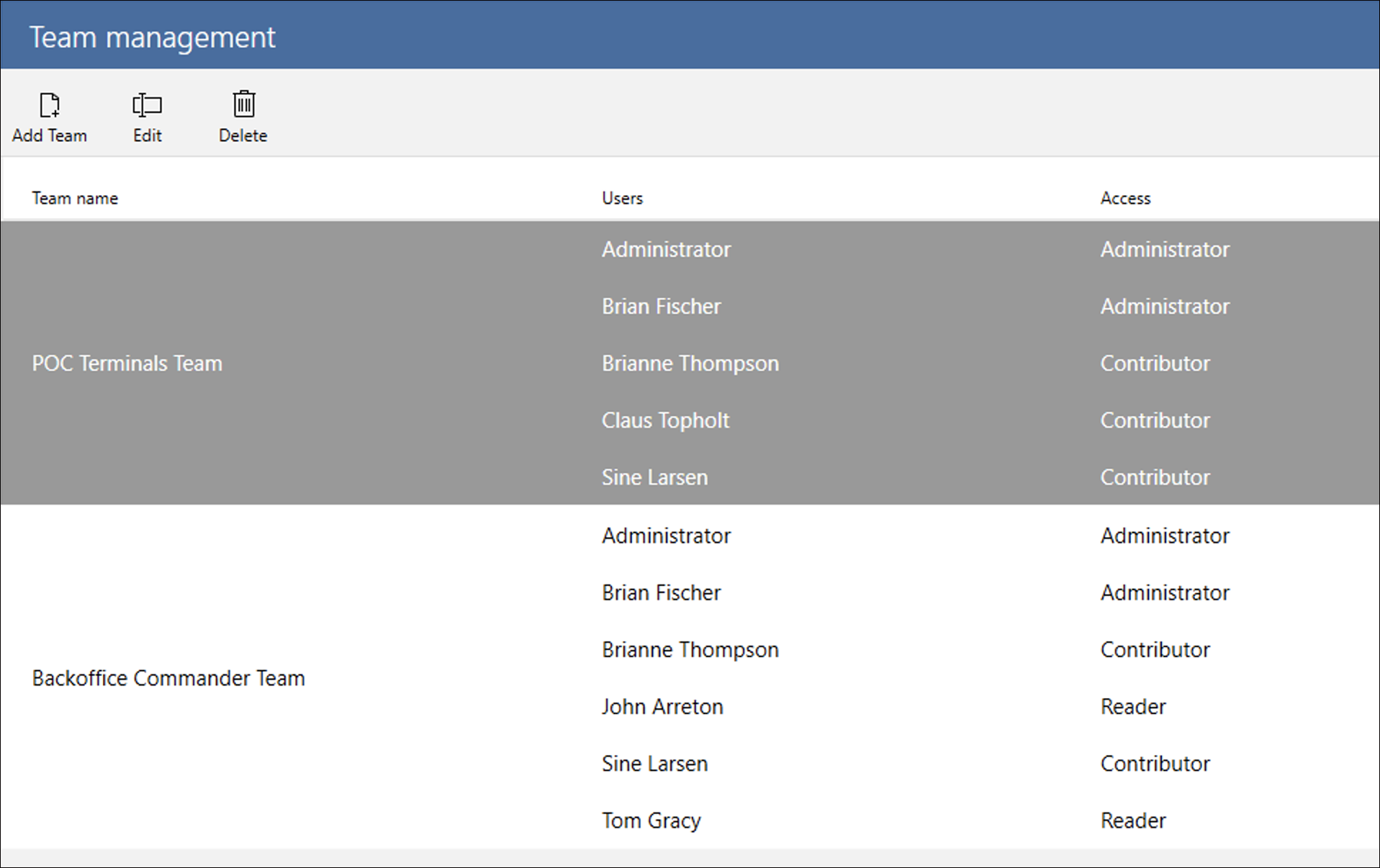
Please note, the teams collaboration and management features are only available in the Leapwork Enterprise Edition.
We previewed this a few months ago, and now it’s finally here. The advanced scheduler is expanded with a calendar overview of your Agents usage - both past and future - so you can plan better and understand resource utilization in minute details.
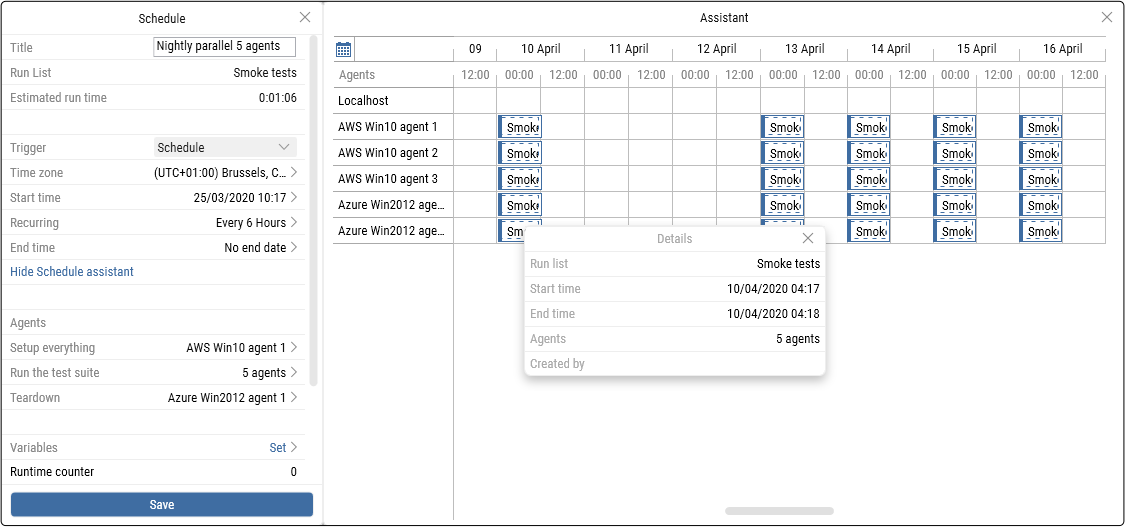
The scheduling assistant uses the calculated estimated run time for each run list, so it’s easy to understand which Agents are expected to be busy or free at a given time in the future.
The scheduling assistant will also give you a quick and visual overview of run lists queues. So, if a run takes longer than planned and has a knock-on effect on other scheduled runs, you get an immediate understanding of where the bottleneck is forming.
Please note, the new scheduling assistant capabilities are only available in the Leapwork Enterprise Edition.
Internet Explorer is the opposite of the gift that keeps on giving. Even though Microsoft have announced the intention to (finally!) kill the browser in 2021, the likelihood is it will continue to cause pain for enterprises across all industries that rely on it to support software compliance regimes that keep their businesses safe and secure.
We have so far been delivering fast and robust web browser automation with the world-leading Selenium framework. However we have to admit that in some scenarios, Selenium isn’t a great fit for IE. For this reason, in the 2020.2 release, we are taking a major step forward to deliver our first ever version of the Leapwork add-on for IE that negates the need for Selenium entirely. This means we can give you a fast, robust IE automation experience that improves both capturing and execution processes tremendously.
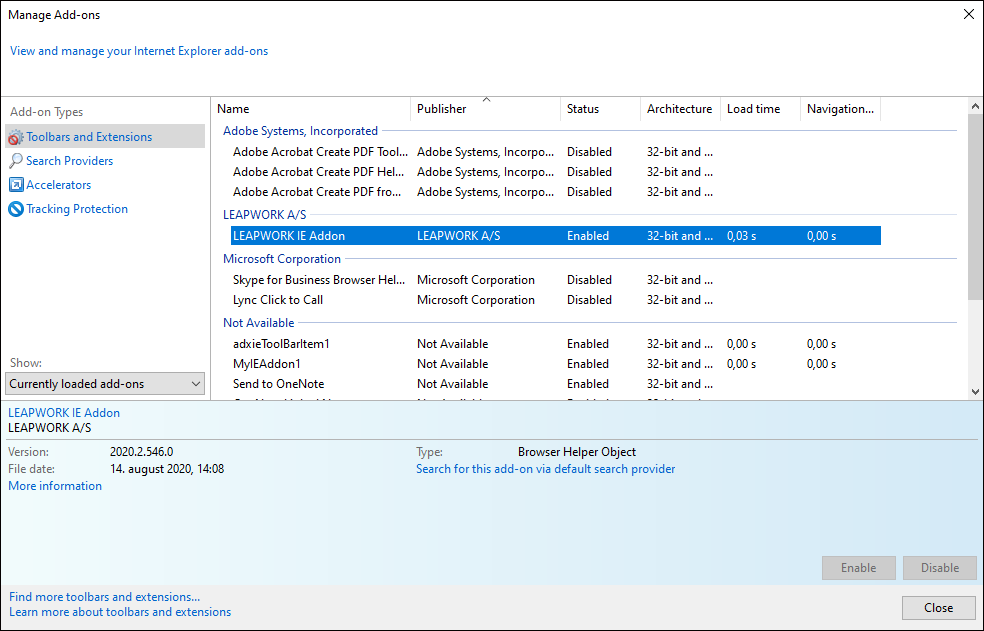
All you have to do is install the 2020.2 release, and the IE add-on will automatically be setup and enabled. You can then change your flows to use the add-on instead of Selenium, and switch back and forth between the two options as you like.
You can even design flows using the IE add-on on your laptop and then run them on a cloud service such as Sauce Labs or BrowserStack using the Selenium option, without changing the flows at all.
Internet Explorer versions 10 and 11 are fully supported by this add-on.
Please note, the new support for automating Internet Explorer without using Selenium is available in both the Leapwork Enterprise and Platform Editions.
In addition to the major new features described above, the 2020.2 release also includes a number of further enhancements - particularly to the way you schedule and run automation - as well as multiple performance optimizations.
When you have lots of teams working on different tasks, you can end up waiting for resources to become available. To streamline this process and prevent bottlenecks forming, we have created a flexible way to execute runs.
When scheduling a run list, it is now possible to let Leapwork automatically select the first available agent from a pre-determined “pool” of agents. When you choose which agents to use in a schedule, simply select the “All flows on first available agent” option in the “Agent distribution” drop-down menu:
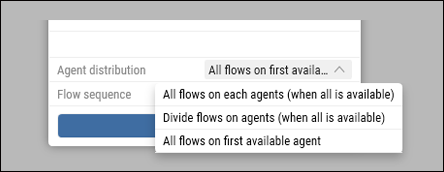
This feature becomes incredibly useful when a number of agents are used by multiple teams or team members and precise scheduling isn’t possible or relevant.
Please note, the pooling Agents feature is only available in the Leapwork Enterprise Edition.
In addition to the schedule overview that we made available in 2020.1, we have introduced a quick and easy way to open your Agents calendar so you get an immediate understanding of which Agents are being used and when.
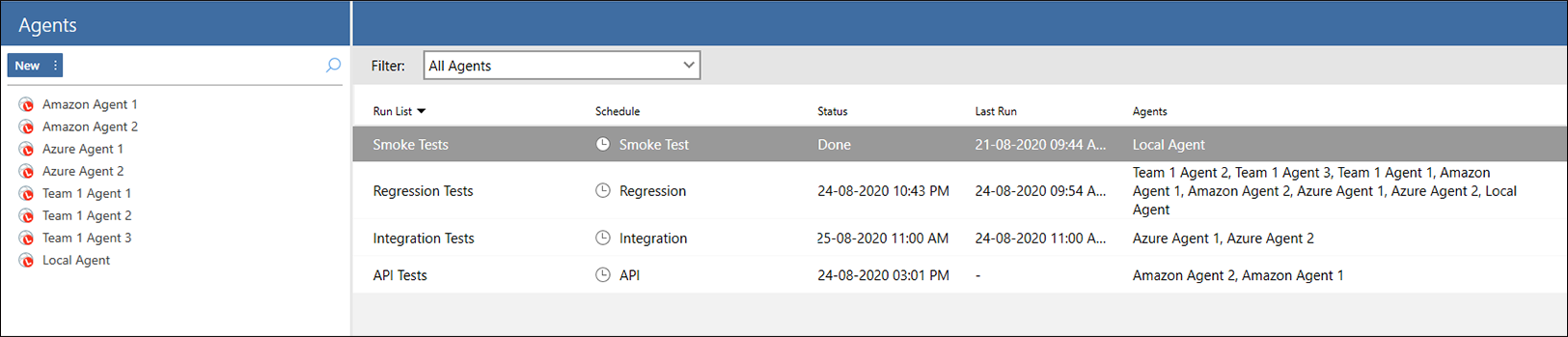
Please note, the Agent overview feature is available in both the Leapwork Platform and Enterprise Editions.
When new schedules are created, the first agent in the list is now always selected by default for every step in the run list. This makes it quicker to setup new schedules, in particular for smaller configurations in the Leapwork Platform Edition.
It’s now possible to cancel a scheduled run while it is being queued for execution on one or more agents, instead of having to wait for the scheduled run to begin executing.
When copying a run list, all schedules are now copied along with it. When the run list is pasted into a folder, all of the schedules - including all properties - are pasted as well, then automatically disabled to avoid unwanted execution behavior.
It is now possible to copy schedules between run lists. When pasted into a run list, the schedule is set to disable automatically.
Please note that while all properties are copied, only agent settings for steps that match the target run list are copied; all others are discarded.
It is now possible to choose any failed flow in the reporting section then select “Re-run failed flows from schedule”. This will auto-select all failed flows from the relevant schedule, create a new (temporary) run list and an ad-hoc schedule with the relevant configuration, then begin executing it.
Please note that failed flows are only included once in the new run list, regardless of how many times it may have been included in the original run list or how many times it’s failed on different agents.
You can now take advantage of LambdaTest’s highly rated automated cross-browser testing cloud inside Leapwork. This provides similar capabilities to those already supported by Leapwork integrations with Sauce Labs, BrowserStack and Gridlastic. LambdaTest also comes with world-class customer support, which you can take advantage of to get even more out of your automation projects.
For the Leapwork Platform Edition, the SQLite database and its dependency libraries have been upgraded to the latest version, which includes updates to its encryption capabilities.
The REST API has been updated to support the new teams concept in the Enterprise Edition. There are no changes to the API for the Platform Edition.
The following endpoints now return errors in the Enterprise Edition:
Environment/Agent v3 and v4 PUT endpoints will return error 400
Create folder hierarchy v3 and v4 endpoints will return error 400
Import/Export v3 and v4 endpoints will return error 400
The following endpoints have been added in the Enterprise Edition:
Agent v4 PUT endpoints are created with additional TeamId parameter (see figure below)
Create folder hierarchy v4 endpoint with additional TeamId parameter
Import/Export v4 endpoint with additional TeamId parameter
Get all teams v4 endpoint was added

The 2020.2 release contains a number of other performance optimizations in almost all areas of the product, from the Leapwork Studio to Controller and Agents, for both the Platform Edition and Enterprise Edition.
Additionally, for the Leapwork Platform Edition that is based on SQLite, the server now automatically forces maintenance and flushing of temporary database files once every 24 hours. This makes the server significantly better at managing when large amounts of automation data (more than a few gigabytes per hour) is generated.
In the 2020.2 release, we have resolved the following customer incidents:
Multiple issues with stability and precision when capturing and automating SAP in some scenarios
Multiple issues with stability and precision when capturing and automating Internet Explorer 10 + 11
Errors when recognizing and automating some elements on web applications using custom attributes
Using the Database block to execute stored procedures returned empty results in some scenarios
Video intermittently failed to load in preview mode after running flows
POST requests failed in the HTTP Request block in some scenarios involving encrypted tokens
The “stop” hotkey F10 was blocked even after a preview flow finished running
Element attributes could not be found using Get UI Attribute block on remote agents in some scenarios
Popup window order was incorrect when capturing desktop elements in some scenarios
REST API endpoint to get run item keyframes did not work as expected
Errors connecting to Active Directory with identifiers including backslash characters
Passing basic authentication credentials in an encrypted manner was not possible
Studio freezing when capturing desktop elements from some custom applications in some scenarios
Switching the active screen during execution on multi-screen setups did not work as expected
Stopping a queued scheduler did not work as expected
Some found web elements were found but not clickable during execution in some scenarios
A user interface error when using underscores in token names in the strategy editor
Major releases are typically released two to three times a year. The latest major release is 2020.2.
Minor updates, bug fixes, and patches, are bundled together for release when ready.
We aim to publish service release updates about once a month.
Learn more about Leapwork by diving into its three automation areas: web, desktop UI, or virtual desktops.
©2024, Leapwork. All rights reserved.