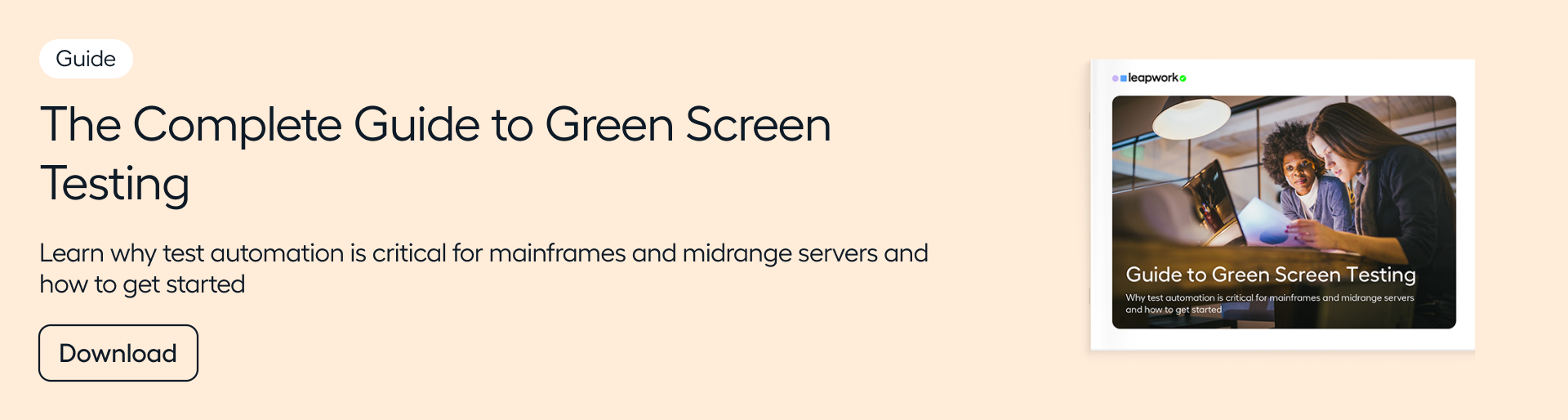What is Mainframe Automation?
Many large organizations today rely on mainframes to run business-critical processes. In today’s increasingly digital world, these organizations are under immense pressure to develop and deliver new and improved products at speed, in order to satisfy customer demand and stay competitive.
This means that they must find new, more efficient ways of operating.
Enter test automation.
Test automation helps businesses increase productivity and quality, and reduce risk and costs.
Related reading: Mainframe Testing: Why Now is the Time to Automate
The benefits of mainframe test automation are clear. The terminology, however, isn’t.
In this post we’ll shed some light on what mainframe automation is, by looking at some of the core concepts that sit under this umbrella term:
- Mainframes (e.g. IBM Z Series)
- Mid-range servers (e.g. IBM AS/400 or iSeries)
- Mainframe emulation software (e.g. Hercules)
- Green screen/terminal emulation software (provided by e.g. IBM and Rumba)
Learn all about the challenges of mainframe test automation and how to overcome them in our guide.
What is a mainframe?
Let’s start with the most obvious one.
A mainframe is a high-end server from IBM. Mainframes run centralized applications and\or store large amounts of data, such as bank accounts and insurance policies.
Any financial organization that’s been around for 30+ years is likely to have a mainframe. Additional industries where mainframe is still in use include healthcare, manufacturing, logistics, retail, airlined, telecommunications, and government.
Related reading: How to do Test Automation in Mainframes
What is a mid-range server?
If you work with mainframes, there’s a good chance you’ll also have come across this name.
The IBM AS/400 is a mid-sized server, and thus a slightly cheaper, less powerful alternative to mainframes.
The challenges and impact of testing are just as relevant and the same automation approaches apply.
While mainframes are more common within finance, other (older) organizations within logistics, retail, healthcare, etc., often use the smaller AS-400 or DEC systems.
What is mainframe emulation software?
Many companies opt for an alternative at a lower price point than even mid-sized servers.
That is to have mainframe emulation software (e.g. Hercules) on a local computer running Linux, Windows, or macOS.
This software “emulates” (imitates) what a mainframe does, but a virtual driver stores the data.
The same automation concepts that apply to physical mainframes and mid-sized servers also apply to mainframe emulation software.
What are green screens?
If you do a Google search on green screens, there’s a good chance you’ll find something that has nothing to do with mainframe testing or automation - most people know green screens as bright green backdrops used in filming.
In the context of mainframes, they have an entirely different meaning.
In the past, green screens were the physical hardware devices (terminals with a screen and keyboard) used to access applications. The rise of the PC made these physical terminals obsolete.
Nowadays, green screen (or “legacy”) refers to the terminal emulators running on a personal computer. So green screen = terminal emulation.
Related reading: Everything You Need to Know About Green Screen Automation
What is a terminal emulator?
A terminal emulator is software that lets people communicate with a centralized computer (e.g. a mainframe). For example, green screen (terminal emulator software) might be used by a banker to look up your credit score or a doctor to record notes from your last consultation.
How are these terms related?
When it comes to automation, the above terms are often used interchangeably. They all mean the same thing though, so just remember that green screen automation = (legacy) terminal automation = mainframe automation.
If you’re curious to learn more about mainframe automation, such as:
- Common challenges of mainframe testing and how to overcome them
- How to test mainframes and what to test
- The impact of test automation on mainframes
Then download our Guide to Green Screen Testing.