How to Calculate the ROI of Test Automation: A Practical Guide
Test automation is more than just a tool. It's a strategic investment. When you bring a test automation solution to the table, your leadership needs to understand more than the capabilities of the tool or framework you’re looking into. They need a convincing and realistic calculation on the ROI of test automation.
In this blog, we explain how to calculate the ROI of test automation so you can get the buy-in you need from key stakeholders.
Skip ahead to:
What is ROI in test automation?
Common test automation ROI metrics
Measurable benefits of test automation
Measurable costs of test automation
What is ROI in test automation?
Test automation return on investment (ROI) looks at the value gained from automating software testing processes compared to the costs incurred implementing and maintaining the automation framework and test scripts.
A positive ROI indicates that test automation provides value to your organization.
One of the most straightforward formulas to do this is ROI = (Benefits - Costs) / Costs x 100%.
What are some common test automation ROI metrics?
Often, when businesses calculate the ROI of test automation, they compare the time it takes to manually test a case against the time it takes to automate the same case. While this is useful information, it doesn’t show the full picture.
It’s important to consider the time it takes to implement, the maintenance work needed, and the time required to analyze why a test has failed. All of these impact your return on investment.
Although it’s important to stick with tangible measurements, some outcomes are difficult to measure, such as: time to market, platform performance, and confidence in software. These benefits may not be visible at your automation project's beginning but come to light as your project matures.
Here are the most important test automation ROI metrics to look at.
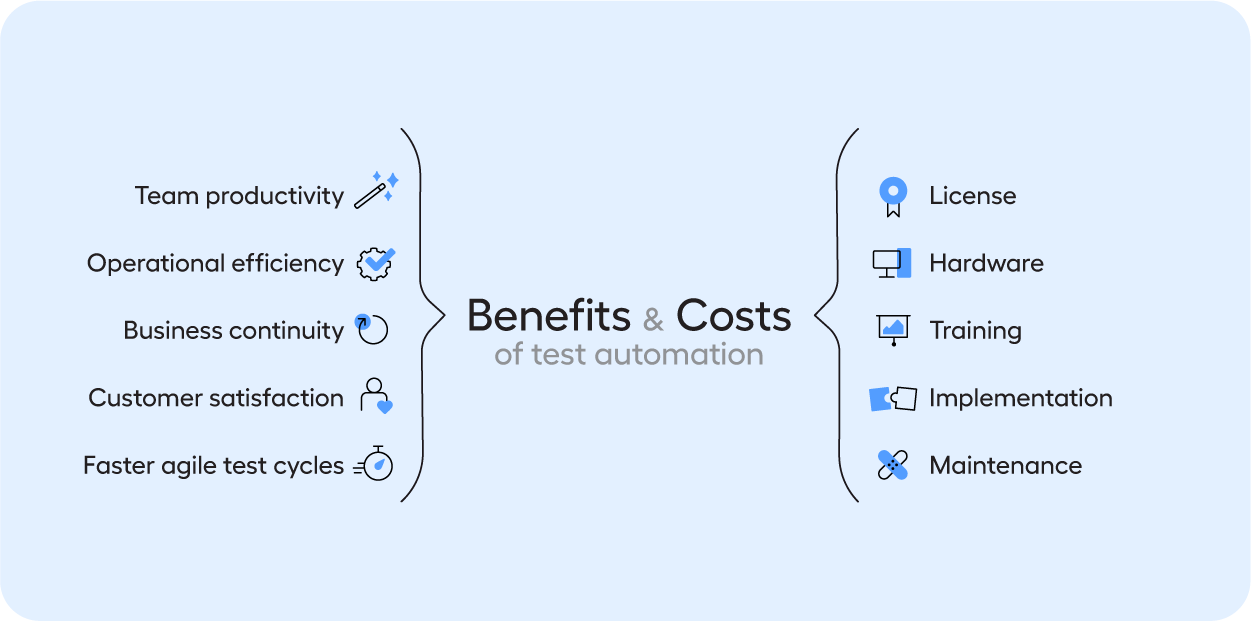
What are the measurable benefits of test automation?
The measurable test automation benefits fall into three buckets: team productivity, operational efficiency, and business continuity. Make sure to include all these metrics in your ROI calculation to showcase the value of test automation.
Team productivity
The productivity bucket involves the hours a team saves when adopting test automation. These improvements are a result of test automation's ability to ensure software resilience, reliability, and a smoother user experience, all of which contribute to enabling users to be more productive.
You can quantify the impact of test automation on team productivity by measuring time saved on tasks like test script development and maintenance, manual testing, and defect management and reporting.
Consider this equation for evaluating team productivity savings.
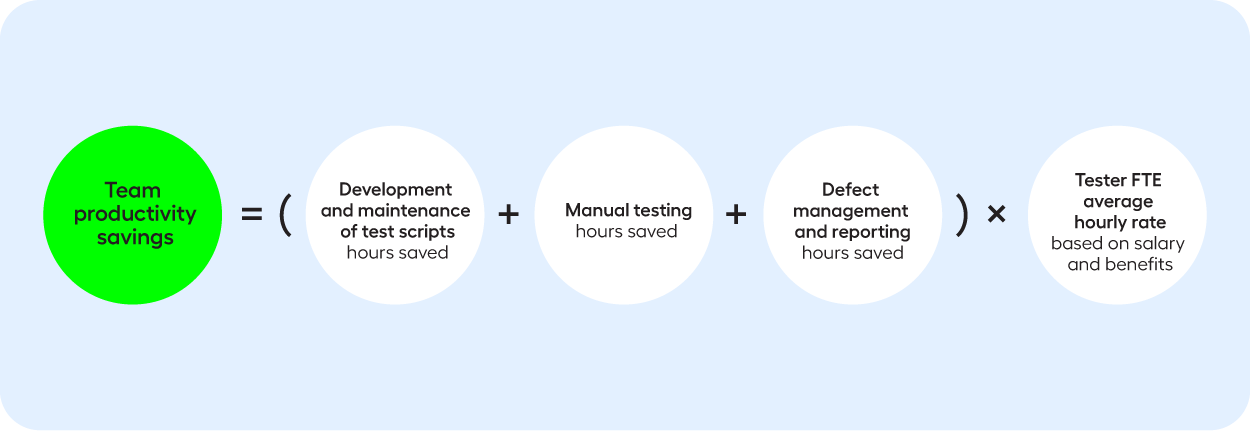
Test automation should free up time for testers to focus on exploratory testing, but also to increase test coverage, optimize existing tests, and generally find efficiencies.
Operational efficiency
The role of QA teams is to ensure that software meets quality standards. To operationalize this, testing teams need to increase test coverage. Test coverage measures the extent to which a set of test cases or test scenarios addresses various aspects of a software application or system.
It’s worth defining how you’re measuring test coverage improvements internally. The goal is not necessarily to achieve perfection (100% test coverage is unrealistic due to the infinite number of potential test cases) but to balance coverage and resource constraints. By defining what constitutes sufficient coverage for your project and continually reviewing and adjusting your criteria, you can effectively manage the trade-offs between thorough testing and development timelines.
When measuring operational efficiency in testing, you look at the speed at which your testing team gains sufficient coverage of a particular workflow. This is driven by how many test scripts the testing team is able to write. As more tests are written and automated, it frees up time for testers to create more scripts, generating more coverage.
As software applications become more intricate, the scalability and efficiency offered by test automation become indispensable for maintaining product quality and meeting customer expectations.
Business continuity
Test automation creates business continuity gains by catching bugs early.
This metric is influenced by the severity of a bug and when it is identified in the testing cycle. The more critical the bug, the more resources that will need to be allocated to resolve things and the longer recovery time. The further downstream a bug reaches, the more costly it is to the business.
Business continuity gains through bug reduction are shown through savings in time spent on incidents.
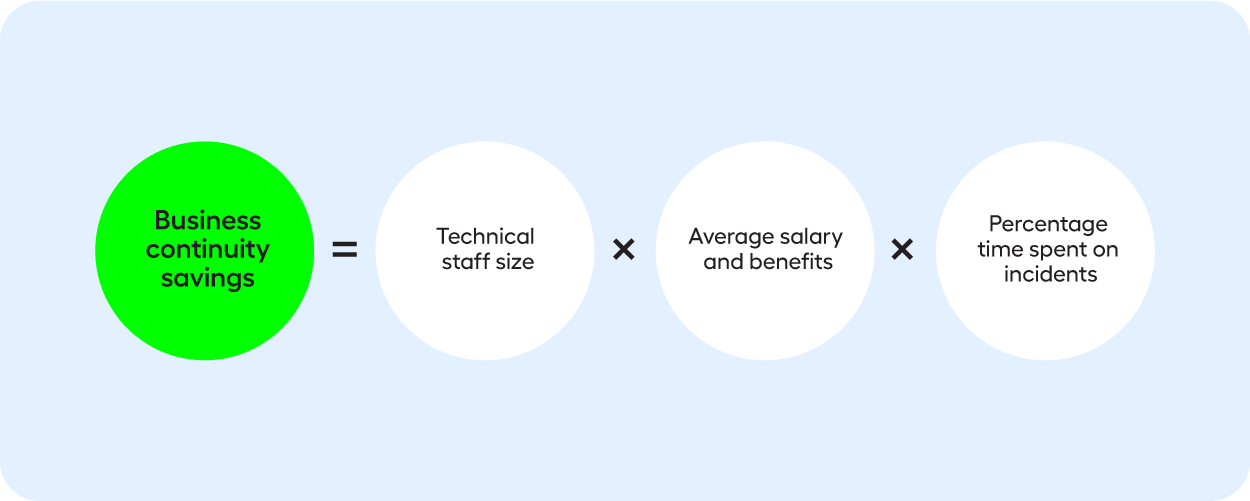
Important intangible benefits to bring to the conversation
In addition to the quantifiable benefits of test automation, decision-makers are likely to appreciate its unquantifiable benefits.
One benefit that is difficult to quantify is improved customer satisfaction. For example, in the use case of a service platform, test automation helps improve its performance to enhance the user experience. Improved customer satisfaction can lead to increased loyalty and positively impact the bottom line.
Another intangible benefit is the acceleration of agile test cycles. Test automation tools can significantly enhance the speed and efficiency of testing programs. This acceleration may not translate directly into quantifiable ROI metrics but can be seen as an investment in agility, enabling organizations to adapt quickly to changing market demands and customer needs.
These intangible benefits play a crucial role in shaping a company's success and competitiveness.
Calculating the cost of test automation: what should you measure?
Whatever automation solution is chosen, there will be significant costs.
While test automation platforms can drive productivity efficiencies, to realize a solution's ROI, you need to accurately measure all the costs.
It’s easy to overlook certain aspects of this calculation - for example, the true cost of maintaining certain automation tools.
The measurable costs of test automation fall into four buckets: license costs, hardware costs, training costs, and implementation/maintenance costs.
License costs
This applies if you are using a vendor instead of an in-house or open source framework. A test automation licensing model is based on factors including the number of tester studio packages, the number of automation agents, and the configuration of hardware to deliver the testing platform.
Although high license fees might be offputting, you need to consider a platform’s time to value to quantify the true cost of a license. For tools with a long ramp-up time, there could be months or even years before the platform delivers value.
The time spent on implementation, training, and building automation before reaching the value stage can be considered license wastage.
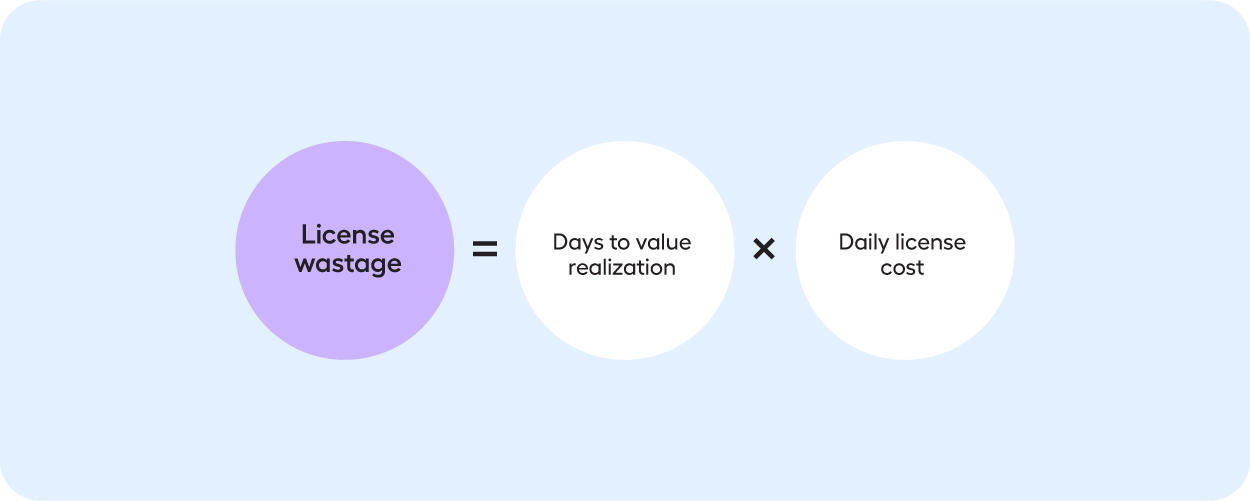
Hardware costs
This only applies if you use an on-premise solution, as cloud-based platforms include the computing costs in the license fees. To use on-premise test automation platforms, hardware needs to be procured and scaled up as more testing is automated. The hardware and infrastructure will also need to be maintained, so this cost should be factored in.
Training costs
Investing in training contributes to the long-term success of automation efforts. It ensures that automation is scalable, efficient, and adaptable to an organization's changing needs.
Solid training programs accelerate the onboarding process, allowing organizations to integrate employees into automation projects more efficiently and ultimately speed up time to value.
While all automation requires training, some tools require more training than others.
The training costs for automation tools are influenced by a combination of factors, including the tool's ease of use, the existing skillset within the organization, and the availability of support and community resources. For more complex tools, there will be a greater investment needed for training programs.
Organizations should carefully assess these factors when choosing automation tools and allocate resources accordingly.
Implementation and maintenance costs
Integration of automation platforms and test maintenance can require significant resources depending on the strategy and tools used.
With a self-developed framework using open-source solutions like Selenium, developers need to be on hand to develop and maintain script-based tests.
With a code-based and even low-code testing strategy, maintaining scripts requires significant effort and cost. When the code of your application changes, it’s very likely that your test scripts will also need to change. If you don’t maintain your test scripts, they will quickly become useless. The resources needed for this will depend on the number of assets that need to be automated, their complexity, and the type of tool chosen to automate tests.
No-code automation (also referred to as codeless or scriptless) requires no coding skills to develop and maintain test cases. This makes the onboarding, build, and maintenance of automation much simpler.
With no-code tools, you are navigating a user interface rather than parsing code. The burden of script maintenance can then be shared between a much broader group. This means testers, QA, and business users can use test automation without requiring developers, increasing time to value and reducing development costs.
As a result of this, the Total Cost of Ownership (TCO) of no-code automation tools is lower than its alternatives.
Read this article: How to Build a Business Case for Test Automation
Learn more about Leapwork’s Test Automation ROI
Quantifying a test automation platform’s ROI may be challenging, but it is possible. To show the value of our visual test automation platform, we commissioned Forrester Consulting to conduct a Total Economic Impact™ (TEI) study.
Here’s what Forrester found:
- Improved customer journey experience
- Improved productivity and operational efficiency
- Business continuity gains from bug reduction
- 209% ROI over three years
- 6-month payback time

