Confidently test all your D365 modules and meet releases and Proactive Quality Updates with less risk.
One platform to scale quality
End-to-end testing
Test all applications, including packaged applications, custom, and cloud native, for web, desktop, mobile, and APIs.
AI-generated testing
Reduce effort and create complex tests faster with AI-driven data extraction, generation, and transformation.
Validated AI
Test AI applications like Microsoft Copilot to ensure core AI algorithms and logic produce the expected outcomes.
Integrated DevOps
Remove silos and easily collaborate with integration into your Azure DevOps CI/CD pipelines and test plans.
Enterprise governance
Reduce risk with tamper-proof audit logs, video-based reporting and dashboards, and access control with full Active Directory support.
Painless regression testing
Run your entire regression suite automatically after every build and easily maintain and scale with reusable test cases and case components.
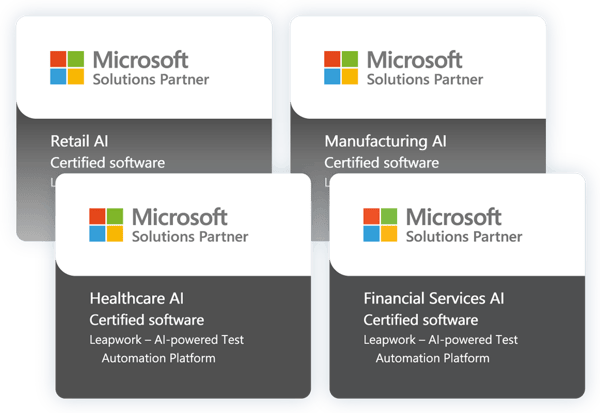
Leapwork is a Microsoft-Certified AI Solutions Partner you can trust
Win-win: Leapwork + Microsoft

"Leapwork's no-code experience for test creation empowers a broader percentage of our customers to effectively implement automated testing. Enhancing the quality of their Microsoft Dynamics 365 service experience and lowering the total cost of ownership through Leapwork is a win-win opportunity."
Deliver continuous quality across your Microsoft ecosystem
Software testing teams rely on Leapwork to build, manage, maintain, analyze, and scale automated testing across Microsoft Dynamics 365 Finance, Sales, Customer Service, Supply Chain Management, Azure or Power Platform along with the rest of their tech stack.
Leapwork for Dynamics 365

Leapwork for Azure
Ensure digital transformation and cloud migration quality by validating applications after they are refactored to run natively on Azure.

Leapwork for Power Platform
Validate application quality, whether you're building custom apps with PowerApps or automating process workflows with Power Automate.

Azure DevOps integration
Automate ADO test cases in Leapwork, execute tests multiple times and analyze execution reports and results in ADO.

Build trust in AI: Test Microsoft Copilot
Businesses are adopting AI applications like Microsoft Copilot to create a more efficient, innovative, and customer-focused environment. So, how do you ensure that your AI is working as expected? How do you avoid hallucinations?
Learn how businesses prepare to implement automated Microsoft Copilot testing with Leapwork. This co-authored whitepaper reveals best practices, strategies, and key milestones to ensure a successful deployment process.

Simplify test automation
With Leapwork, everyone, from engineers to business users, can quickly and efficiently test any application. Composable visual test flows and generative AI capabilities make even the most complex data-driven test case accessible.

"Thanks to Leapwork we've been able to move up the maturity scale by focusing on value creation, less technical debt, and more drivers that'll change this organization."
Migrate from RSAT to Leapwork in seconds
Created in partnership with Microsoft, the RSAT to Leapwork Migration Tool provides a simple, easy way to migrate away from using RSAT for test automation of D365 Finance & Operations and on to the Leapwork Platform.









