Microsoft Dynamics CRM Automated Testing Using Selenium: Everything You Need To Know
With frequent updates to the core and standard applications, Dynamics users are facing a growing workload of continuously verifying thousands of business-critical processes. This puts both the quality of your Dynamics CRM application at risk, and it can have negative impacts on your user journeys if not properly tested.
This post covers how to easily automate Dynamics CRM tests using Selenium, but with a twist. We’ll discuss how you can use the power of codeless Selenium.
Skip ahead to:
Why it’s important to automate testing in Dynamics CRM
How to do Microsoft Dynamics CRM automated testing using selenium (and without coding)
What is Dynamics CRM?
Microsoft Dynamics Customer Relationship Management (CRM) is the domain name given to their Dynamics 365 Sales, Marketing and Customer Service modules. It can also be referred to as D365 Customer Engagement (CE). To keep things simple, we’ll continue to refer to this group of applications as Dynamics CRM.
These modules empower business users to cultivate meaningful customer relationships, streamline processes, and drive revenue growth. From managing leads and opportunities to tracking customer interactions and analyzing data, Dynamics CRM offers a comprehensive suite of tools for businesses to enhance their customer-centric approach.
The CRM modules within Dynamics 365 (D365) include Sales, Marketing, Customer Service, Field Service and Customer Insights.
Why it’s important to automate testing in Dynamics CRM
Many organizations struggle to achieve test coverage across their Dynamics CRM deployments. As a result, errors that can impact the business end up in production, and teams using CRM modules can’t embrace the latest updates from Microsoft.
In an effort to combat this, some Dynamics customers use manual testing as their main method of quality assurance. However, manual testing makes it difficult to assure the quality of updates, customizations and integrations with other applications. It’s a time-consuming approach, and it’s prone to human error.
By automating testing within Dynamics CRM, you can detect bugs quickly. In doing so, you’re able to maintain the overall efficiency of Dynamics CRM. You can enhance your testing strategy, mitigate risks, and deliver a better customer experience.
How to do Microsoft Dynamics CRM automated testing using selenium (and without coding)
Before we delve into how to do Dynamics CRM test automation using Selenium, it’s important to understand why people look for codeless Selenium in the first place.
The challenges of testing Dynamics CRM using Selenium
Most test automation tools are complex, require coding skills and have a high maintenance burden. And this creates a problem as most testers can’t code.
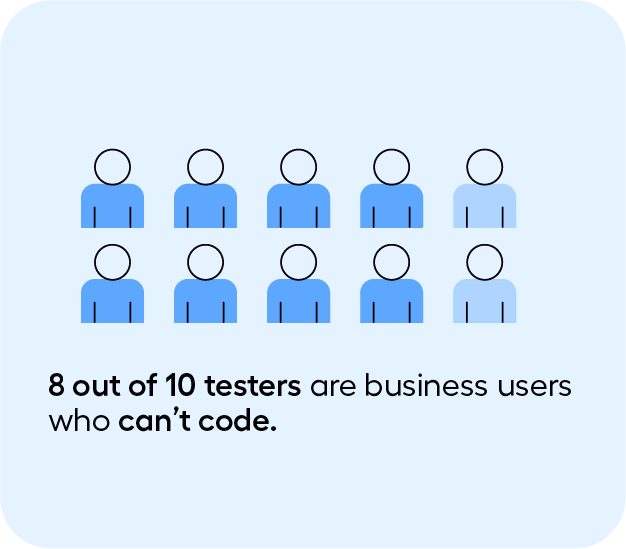
On top of this, Dynamics CRM does not operate in a silo. Processes will often span across applications, meaning that your test automation solution has to work across D365 modules and external applications. This makes businesses dependent on end-to-end testing.
Related reading: The Challenges of Selenium
So how do these points factor into the challenges of using Selenium?
- Selenium requires coding skills, which creates a high maintenance burden once you have created your tests. If tests are automated with Selenium scripts, the codebase needs to be updated and verified with every UI change to your CRM modules. This is incredibly time-consuming and requires specialized resources that might not always be available on a test team.
- You’ll have to deal with concepts such as “nested iFrames”, “deep object trees”, and “dynamic IDs for child windows” when trying to automate simple processes.
- Selenium only works with web applications. If you have processes that fall outside the web environment - i.e. desktop applications or mainframe - you can’t get the coverage with Selenium.
How to use Selenium for Dynamics 365 without coding
To improve Dynamics 365 automated testing, you need to find an approach that doesn’t require testers to write or maintain Selenium scripts.
The Leapwork Automation Platform uses Selenium as an engine for automating websites and web applications, but all the Selenium-code for automating tests is generated ‘under the hood’. The tester does not at any point have to worry about reading or writing a single line of code. In fact, the tester doesn’t need to know anything about Selenium at all.
This is made possible with a visual test automation approach that anyone (whether you're a functional tester, CRM business user, or QA engineer) can build, maintain and scale.
It doesn't take long to ramp up, maintenance is kept to a minimum, and you can test across technologies too. You’ll be able to test end-to-end, and get coverage of your most important test cases, whether it's CRM, ERP, or a non-dynamics application.
How is this possible?
Instead of having to interact with Selenium’s heavy code to build and maintain tests, like pictured below:
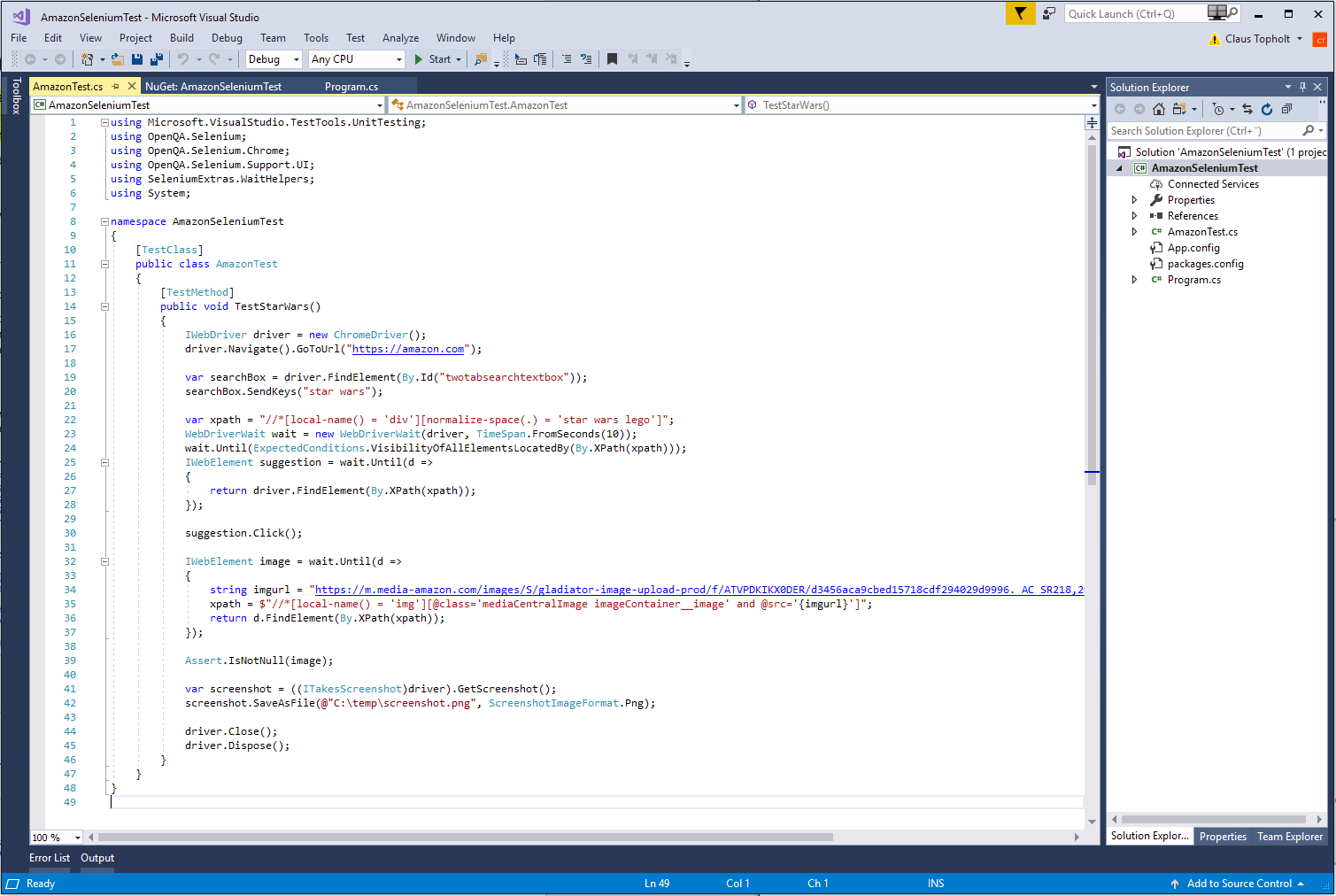
Example of the Selenium interface when building a simple test case
You interact with visual test automation:
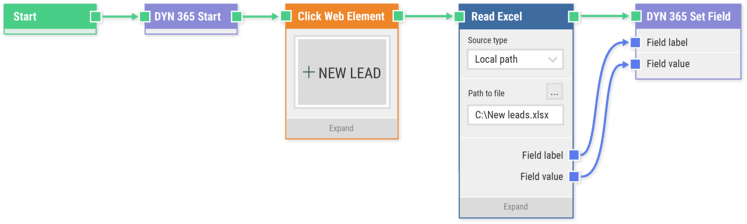
Example of a Leapwork flow doing data-driven automation of Dynamics 365
To make things easier and to increase robustness of automated test cases, Leapwork uses in-built intelligent Dynamics adapters on top of the Selenium engine. You can use standard Leapwork components (we call them building blocks) to automate form fields of any kind in Dynamics applications.
Watch the video below for an example of how Leapwork can automate Dynamics CRM testing with a simple, low maintenance approach:
Read the full comparison: Selenium vs. Leapwork
Learn about Leapwork for Dynamics 365 automation
Leapwork is a strategic Microsoft partner. We help testers automate Dynamics 365 - without requiring any coding experience. Leapwork is easy to use and works seamlessly across your applications and wider IT landscape. Download our solution brief to gain more in-depth knowledge about automating Dynamics 365 with our codeless Selenium solution.


