Dynamics 365 Testing: 8 Best Practices
In the dynamic landscape of software development, testing has become an integral part of the process, ensuring that your Dynamics 365 (D365) applications are high-quality and offer a seamless user experience. With the rapid evolution of technology, testing has emerged as a crucial component, enabling teams to verify software behavior with any change to the system.
In this blog, we delve into the eight dynamics testing best practices that can revolutionize your testing workflows, with a focus on implementing D365 test automation to bring efficiency and success to your testing efforts. We also explore the transformative potential of codeless test automation in achieving your testing goals.
Table of contents:
Top 8 Dynamics testing best practices
Implementing Dynamics 365 testing best practices into your workflow
If implemented correctly, what should success look like?
The role of codeless test automation in achieving success
Top 8 Dynamics testing best practices
With two annual release waves, monthly proactive quality updates (PQUs), customizations, integrations and special purpose apps to test, it can seem an impossible task to ensure good test coverage.

Every release wave you miss, your technical debt in D365 will mount. Keeping up with the events - such as the release waves, PQUs, and testing customizations - is extremely time intensive, especially when tested manually. A task that is prone to human error.
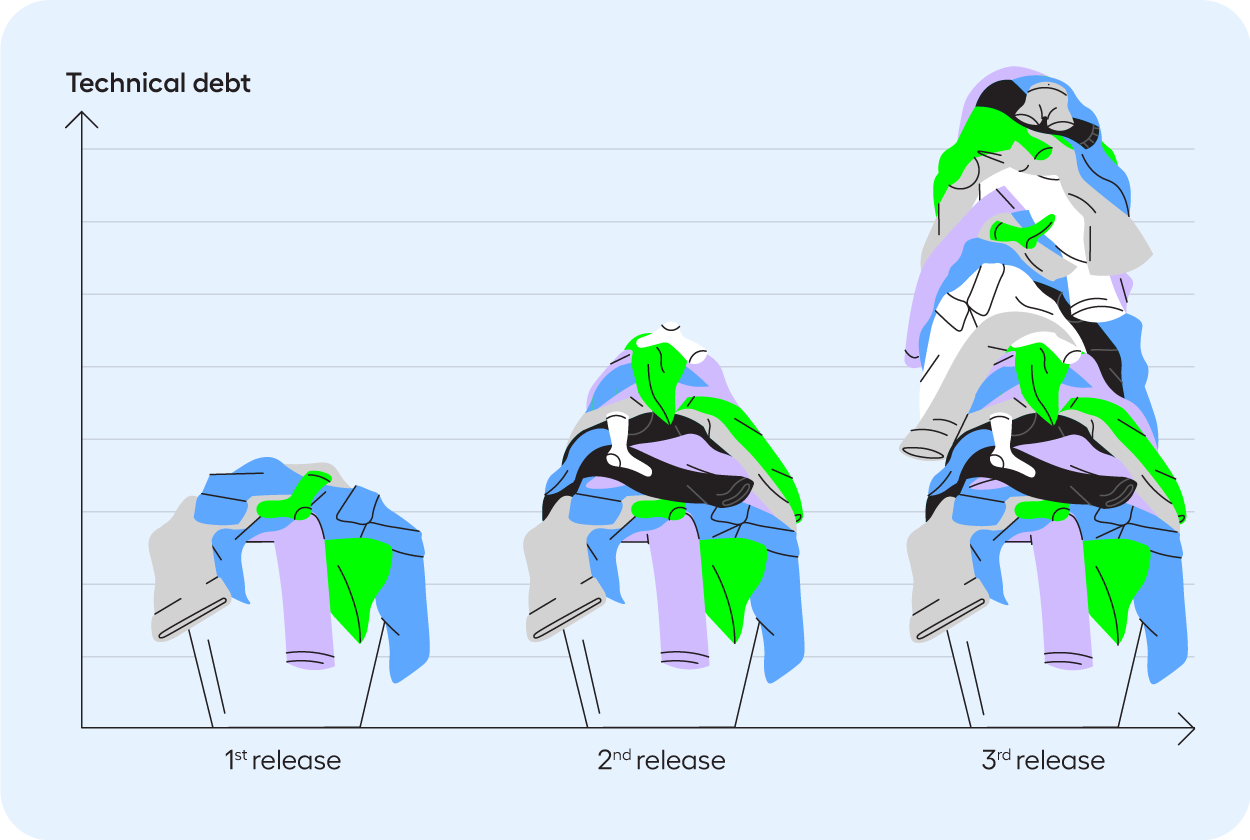
So what Dynamics 365 best practices should you be introducing to ensure that you can transition your testing to an agile approach, while tackling technical debt? Below, we highlight eight best practices.
1. Secure management support
Starting up a project from the bottom-up will be difficult. To secure the long term success of your project, you need support from senior management. We’ve written two articles that will help you prepare for this.
➡️ This piece includes practical examples on how to calculate the ROI of test automation
➡️ Here, you can find examples on how to make a case for the business value of test automation
2. Set clear goals
Identify clear goals early on to make room for learnings and development later on in your test automation project. Starting a project without goals - even if you’re just testing one module of D365 - is like sailing a ship without a destination. You might wander aimlessly, never making real progress, and wasting valuable resources.
For inspiration on goal setting, check out these two cases:
➡️ How Ascensus achieved their goal of reducing technical debt
➡️ How a Government entity reached their goal of testing all customization deployments
3. Same knowledge level
When getting started with test automation, there are three learning areas to consider. The knowledge level of the testing team, the understanding of the testing tool, and domain knowledge.
With shared knowledge of both the strategy, goals and tools in use, it is easier to take a consistent approach to implementing test automation. You’ll spend less time having to explain the basics, and more time on implementing and improving the automation process.
4. Understand the test automation tool (democratizing test automation)
The test automation tool that you implement shouldn’t be complicated. Once you introduce coding to the mix, test automation becomes infinitely more complicated, and the maintenance of the tests will become burdensome.
A simple to use solution will help to foster shared responsibility for test automation across the D365 testing team, regardless of the modules under test. Choose a test automation platform that is accessible to all team members, eliminating the gap between technical and non-technical testers, while encouraging shared ownership of automation.
5. Dynamics 365 module(s) knowledge
D365 domain knowledge is essential to testing. Ideally, you want business users and manual testers to own the process of implementing, building and maintaining test automation. These users will already be familiar with your Dynamics set-up.
For some, outsourcing testing can seem like the only option available if you’re strapped for resources. Proceed with caution. Outsourcing can cause you to lose visibility over what is being tested.
6. A method for using the tool (documentation)
Decide what to automate and who automates. To start with, choose simple, repeatable and stable tests. Above everything, you want to use a consistent approach to building automated tests, regardless of the module under test. Test automation solutions that don't require coding will make this much easier to achieve.
While one size won’t fit all, you can introduce common standards. For example, cooperate with testers to find general test components and document naming conventions. What you want to avoid is managing a suite of tests with multiples of the same component. This defeats the benefits of reusability.
Keep a document of these best practices and update it whenever your team has a new or better way of running your defined best practices.
Lastly, ensure there is an error handling process that logs and reports issues. This enables the quick identification of issues and facilitates prompt debugging, thereby ensuring a smoother user experience. Tools like Leapwork have an inbuilt hypervisual debugging capability that make it possible for you to see exactly when, where and how a test failed.
7. A plan
If goal setting (stage 2) is what you want to achieve. The plan is how you’re going to achieve your goal. This is your opportunity to hash out the finer details. It’s your test automation strategy for D365.
You can start by answering these questions:
- What stakeholders do you need to involve, and what is your budget?
- How will you measure the ROI and business value of test automation
- When in the development process will testing take place
- Who will use test automation
- How are you going to ensure it’s adopted
- How do you plan to use the tools - i.e. mapping out preliminary documentation such as governance of the tool, naming conventions, etc. This will be vital for you to continuously update as you start using the tool.
- Should the tool work across more than just Dynamics?
8. A timeline
Last but not least, identify a preliminary timeline to keep you accountable to your goal and plans. These dates may change as your project kicks off. However, locking in key milestones will help keep you on track. These could be milestones for implementing a test automation tool, when you expect to see a return on investment of the tool, and when you expect to measure the results of a pilot project.
There are solutions you can adopt to ensure your D365 ecosystem is high-quality and tested at speed.
So, how can you implement these best practices to create space for the tasks that bring you (and your company) the most value?
Implementing Dynamics 365 testing best practices into your workflow
Knowing the best practices you should follow is one thing. Next, comes the implementation of your best practices.
To implement D365 testing best practices into your workflow, consider the following steps:
- Get leadership buy-in for test automation.
- Invest in a comprehensive D365 solution tailored to your specific testing requirements. Evaluate automation tools based on their compatibility with Dynamics 365 and other legacy applications within the organization. Ensure the selected tool accommodates various testing scenarios, including integrations between different technologies like web and desktop applications.
- Leverage your existing manual testers and business users who are experts on the functionalities and features of D365 modules to build, execute and maintain test automation.
- Integrate test automation into your existing development workflows to ensure new releases don’t impact existing functionality. A continuous testing approach can bring quicker feedback times and bug resolution.
- Regularly evaluate your best practice documentation and make adjustments if new or better approaches to testing are identified. Regularly communicate the changes back to all stakeholders.
- Keep test automation maintenance to a minimum. Test maintenance will never disappear. But you can make sure the testing solution you choose is low-maintenance. This will help you tackle your technical debt. You’ll be able to spend more time on exploratory testing, rather than maintaining your test cases to ensure they’re functional.
If implemented correctly, what should success look like?
When implemented correctly, a successful dynamics testing strategy integrated with D365 can bring your company:
- Improved software quality with reduced bugs and issues in production.
- Enhanced user satisfaction and positive feedback owing to a seamless and reliable user experience.
- Accelerated product delivery timelines through early bug identification and resolution.
- Efficient resource allocation and cost savings through optimized testing processes that are low maintenance.
- No dependencies on technical resources to get a test automation solution up and running. No dependence on one person's knowledge.
- Tests that can be executed across Dynamics applications, and other applications in your system under test (SUT).
- A collaborative and cohesive team environment focused on delivering high-quality software products consistently.
The role of codeless test automation in achieving success
Dynamics can be challenging to test. Deep object trees and Dynamics ID’s make it difficult to automate even the simplest processes. Dynamics testing using code-based software like Selenium creates technical debt and it prevents scaling.
That doesn’t mean all test automation is complicated. Afterall, you can’t run an agile shop without automation. However, some solutions are better suited to your needs than others.
With the right strategy and tooling to support your team, you can achieve agility in your testing and release at speed. Codeless test automation can play a pivotal role in achieving testing success by:
- Allowing non-technical team members to create and execute automated tests, thereby enhancing overall testing efficiency.
- Facilitating quick test case generation and modification, leading to faster test script development and execution.
- Enabling seamless integration with D365, enhancing the overall testing capabilities and efficiency.
- Streamlining the testing process through intuitive and user-friendly interfaces, reducing the learning curve and enabling quicker adoption within the team.
In conclusion, integrating these Dynamics testing best practices, along with the power of codeless test automation, you can significantly enhance your testing workflows which can lead to the development of high-quality, robust software products. By embracing these practices, organizations can streamline their testing processes, ensure faster time-to-market, and deliver exceptional user experiences consistently.
Take your Dynamics best practices to the next level with our complete Guide to Dynamics Testing. In this guide you’ll find information on the different approaches to testing, a checklist to help you choose a tool, and a codeless solution that can help you manage your testing requirements efficiently.
