Web Automation: Tools, Examples and Guide for 2026
Today, more than ever, businesses are interacting with their customers online.
Your website and web applications are crucial—they're where you make your sales and engage with your customers.
As the world moves faster towards digital solutions, it's essential for businesses to shift their approach to quality assurance and testing of web applications.
In this guide, we’ll show you how web automation can streamline this shift and help your business thrive in a digital-first world. You'll learn about tools and practical ways to use automation to improve your operations and customer interactions, ensuring your digital transformation and application modernization is successful.
Let’s dive in and explore how you can make the most of web automation.
Skip to:
3. How to approach web automation
4. How to write web automation test cases
5. Web automation tool selection
7. Web automation examples and use cases
8. Web automation best practices
9. Setting up environments and parallelization
10. Continue learning: Web automation webinar
1. What is web automation?
Web automation is the concept of letting software robots perform pre-defined actions, tasks, and processes on a web browser or web application.
Think of all the clicking and typing you do at your desk every day involving websites and web-based applications. All these actions can be automated with web automation.
Examples of actions in web application that can be automated are:
- Filling out forms and fields
- Scraping content from a web page
- Extracting and transferring data between applications
- Clicking buttons and elements

2. Benefits of web automation
Automating web testing offers several benefits that significantly enhance the software development process:
- Quicker feedback and early bug detection: Automated testing isn't just about speed; it's about insight. By incorporating automation throughout different stages of development, teams can catch bugs early. Imagine deploying a feature and identifying glitches within hours rather than days—automation makes this a reality, enabling more responsive development cycles.
- Enhanced test efficiency: Initially, setting up automated testing might seem like a hefty investment of time and resources. However, the payoff is substantial (if you choose the right test automation tool, that is). With automation, you're not just running tests faster; you’re covering more ground without additional effort. It's like having an assistant who tirelessly checks your work while you focus on more complex problems or even new features. For example, while automated tests verify a regression, testers can delve into new areas of the application, making the entire process more productive.
- Cost reduction: Think of automated testing as an upfront investment that not only speeds up processes, but also pays dividends by reducing the need for fixes post-launch. High-quality releases mean fewer patches and less downtime, which directly translates to cost savings. Moreover, by catching bugs early, you avoid the expensive fixes that often come from problems found later in production.
- Accelerated time-to-market: Automation allows for a more rapid validation of features, facilitating quicker iteration and refinement. This means products can move from concept to customer much faster, giving companies a competitive edge. For instance, a software update that might have taken weeks to test manually can often be ready in days with automation.
- Increased test reusability: Automation isn't a one-and-done activity. Once a test is automated, it can be reused across different versions of the application or even different projects. This is particularly valuable in regression testing, where the same tests need to be run over and over.
- Enhanced visibility and tracking: Modern automation tools do more than run tests; they provide a transparent view into the process. Detailed logs and records mean that you can track exactly what was tested, how it performed, and where failures occurred, facilitating easier audits and compliance.
- Minimized human errors: Let’s face it, even the most diligent tester can make mistakes, especially when performing monotonous tasks. Automated tests perform the same steps the same way every time, eliminating the variability that comes with human testing and ensuring consistent accuracy.
- Shortened turnaround time: By enabling tests to run 24/7 across multiple browsers and environments, automation drastically cuts down the time needed to validate changes. This is a game-changer for projects like website launches or multi-platform applications, where compatibility is key.
- Skill Development: With the routine aspects of testing automated, your team can redirect their focus towards advancing their skills in other areas such as learning about AI in testing. This not only boosts their productivity but also enhances their career trajectories.
Overall, automating web testing streamlines the development process, improves efficiency, and contributes to the delivery of high-quality software products more rapidly and cost-effectively.
Now that we’ve covered the why, let’s dive into the how.
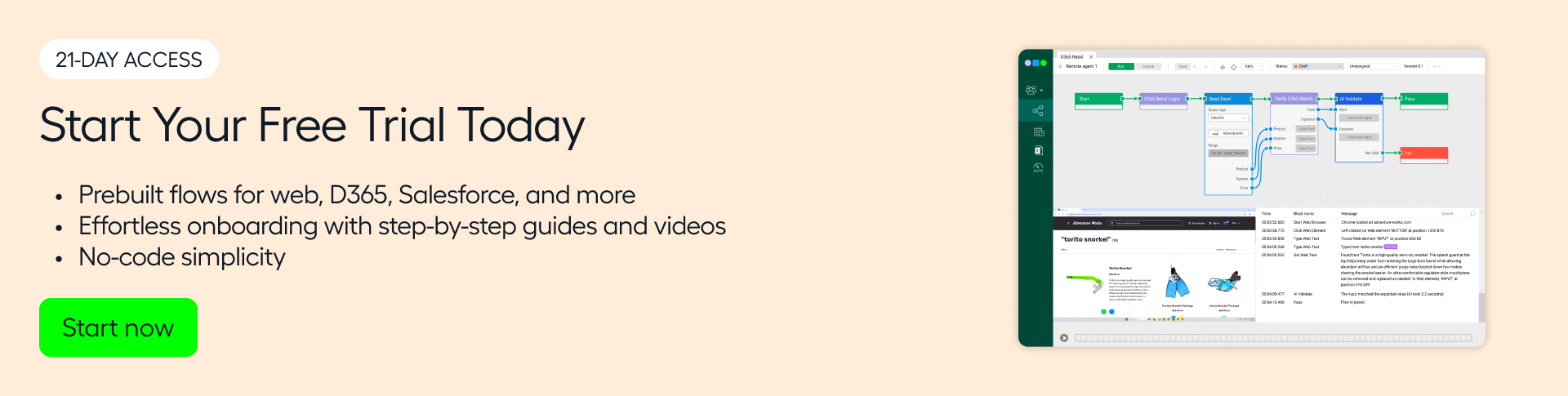
3. How to approach web automation
- Understand your testing needs: Before diving into tools or scripting, take a step back and assess what you need to test on your web application. Are you focusing on the functionality, performance, security, or perhaps all of these? Understanding the scope of your testing requirements will guide every decision you make down the line.
- Pick the right tools: Choosing your tools is a bit like picking out gear for a hiking trip. You need the right equipment for the terrain. We’ll dive deeper into this in the next section.
→ skip to web automation tool selection - Design your test Cases: Imagine you’re planning a route—you’d want clear directions, right? Similarly, outline test cases that describe step-by-step what you want to test, such as a user logging into your site, searching for products, or completing a purchase. Each test case should reflect actions that a real user might perform.
→ skip to web automation test case creation - Write your test scripts: Now, bring those test cases to life by creating tests with your chosen tool. If it’s Selenium, you could be writing test scripts in Java or Python. If it’s a no-code tool (or codeless Selenium) you might be creating tests in a simpler, record-and-play or flowchart style. Watch the video below with Alan Richardsen aka Evil Tester to see what we mean by flowcharts:
- Set up your test environment: Next step is to set up your test environment to mirror your live web application as closely as possible. This means the same configurations for hardware, software, and network settings to ensure the results you get are meaningful.
→ skip to how to set up test environments - Run and watch your tests: Now, let the automation do its work and watch how the tests perform. Tools come with different ways of managing these tests and visualizing the results, helping you see what’s working and what isn’t.
- Analyze and improve: Post-performance, it’s time to look at the reviews—what did the tests tell you? Identify any common failures and work with your developers to fix them. Continuously refine your tests to adapt to new changes or features in your application.
- Integrate and automate the process: To really get ahead, integrate your testing with your CI/CD pipeline. This setup means that every new piece of code gets automatically tested, ensuring problems are caught and addressed sooner rather than later.
- Keep your tests up-to-date: Your web application will evolve and change, and your tests should grow with it. Regularly update and maintain your test scripts to keep them relevant and effective against the latest version of your application. As you can probably imagine, some tools are easier to maintain than others. And while you think you might be saving money in your organization by opting for a free tool like Selenium, chances are you’ll spend a lot of time (and hence money) on maintaining it down the line because it’s code-based. But more on that in the tool section.
- Train your team: Finally, don’t forget about your team. Spend time training them not just on the tools, but on the principles and best practices behind effective testing. A well-informed team is your best asset in maintaining a strong and effective testing strategy.
→ skip to web automation best practices
4. How to write web automation test cases
Before you start building web automation, you need to create your test cases.
A test case is a set of specific actions designed to verify a particular function or feature of a web application. It falls under a broader test scenario, which outlines the functionality being tested, such as a login process.
Each test case includes detailed components such as input, action, and expected response, enabling testers to compare actual outcomes with expected results to ensure the application meets user or customer requirements.
While test case descriptions outline the purpose of each test, the test steps are the different stages that will be completed in order to check that the web application is working as intended. This could involve going to the site itself, entering login details, and clicking submit.
The test data represents the information put into the test steps. If, for example, you’re testing a website login, the test data would be the information required for that login. Then you have the expected and actual results, which help the tester identify if the test has passed or failed.
The below graphic is a visual representation of what a test case looks like.
5. Web automation tool selection
Since every QA team faces unique challenges and uses different applications in various environments, it’s important to pick a tool that fits your specific project and team needs.
The following considerations will impact both the effectiveness of your tests and the sustainability of your tool choice in the long run.
Let’s dive into the three main points to keep in mind:
Technology compatibility and integration
When you're picking out a web automation tool, think of it as finding the right key for a very complex lock. The tool you choose should not only fit perfectly with the technology used in your main web applications but also be versatile enough to handle various other tech environments in your IT stack.
Often, testing needs to stretch beyond the web to include both mobile and desktop scenarios. And you should think about this at the beginning of your tool search to avoid having a patchwork of testing solutions with time.
Why does this matter? Well, thorough end-to-end testing across all connected systems is key to ensuring everything functions together seamlessly, providing the user experience you’re aiming for. Adopting this holistic approach helps you build a more stable and reliable software infrastructure, where each component works perfectly in concert with the others.
Code-based, low-code and no-code web automation tools
Next, it’s important to consider the varying levels of coding required by different types of tools: code-based, low-code, and no-code. Each type offers distinct advantages and challenges, but the choice should align with things like your team's expertise, the need for ease of use, and the goals for scalability and collaboration.
- Code-Based Tools require significant programming knowledge, offering high customization at the cost of complexity and higher maintenance. These tools are best for smaller teams and organizations with strong technical skills who need detailed control over their test automation processes, and where there aren’t plans to scale automation much.
- Low-Code Tools strike a balance, reducing the need for extensive coding while still allowing some degree of customization. They are easier to maintain than fully code-based solutions and can be a good middle ground for teams with moderate coding skills and a limited testing scope.
- No-Code Tools are particularly advantageous for their ease of use and rapid adoption and scalability. True no-code tools require zero coding skills, making them accessible to a broader range of team members, including those without technical backgrounds. This accessibility is crucial for facilitating collaboration across diverse teams, ensuring that all stakeholders can contribute where needed. Moreover, no-code tools are generally faster to adopt, and easier to maintain and scale, significantly reducing the total cost of ownership and enhancing return on investment. They allow for quick setup and changes, which can be crucial in dynamic testing environments where speed and flexibility are valued. For these reasons, adoption of no-code platforms has increased over recent years.
In sum, for organizations looking to implement a solution that maximizes efficiency, fosters collaboration, and is scalable across various departments, no-code tools often emerge as the preferred choice.
By minimizing the barriers to entry for automation and reducing dependency on specialized skills, no-code tools empower teams to focus more on quality and less on the complexities of the tool itself.
This shift can lead to improved testing outcomes and a more agile response to the needs of the business.
Organizational fit
Choosing the right test automation tool involves more than technical compatibility; it must align with your organization's broader needs. Factors such as support, documentation, reputation, cost, data protection, and security all influence ease of adoption, operational efficiency, and compliance, ensuring the tool you select not only meets but enhances your organizational processes:
- Support and documentation: When you’re choosing a web automation tool, make sure it comes with solid support and comprehensive documentation. Having access to detailed guides, responsive customer service, and training can really make a difference. These resources help smooth over any bumps in the road, speeding up how quickly everyone can get up to speed and effectively use the tool. Often, the lack of these support structures is why many organizations struggle to successfully implement test automation.
- Vendor reputation and stability: It’s also wise to look into the vendor’s reputation and stability. Check out their market presence, how often they update their tool, and their track record for consistent improvements. A vendor that’s known for reliability and ongoing development is usually a better bet for long-term partnership. This shows they’re committed to evolving their product, which helps you keep pace with new testing challenges.
- Cost considerations: Consider the costs too—not just the price tag on the tool, but also what you’ll spend on licensing, training, and upkeep over time. Think about whether the tool is cost-effective for the scale of your projects. Will it still be a good value as your needs grow and evolve?
- Data protection and security: And don’t forget about data protection and security, especially if your testing involves sensitive or live data. Make sure the tool complies with important regulations like GDPR. Check that it has strong security features to protect data during testing processes. This is crucial not only for compliance but also for keeping your testing environment safe and trusted.
6. Top web automation tools
Now that we’ve covered the pre-tool-selection considerations, let’s have a look at what web automation tools are available.
Rather than provide you with an exhaustive list of test automation tools (which we have already done here: Top 10 Test Automation Tools), we’ll give you two examples of very different solutions; one is code-based, and the other is no-code. In the video further down, you can see a side-by-side comparison of the two tools, namely Selenium and Leapwork.
Selenium
When talking about web automation, there is no way around Selenium, the popular open-source framework for automating browsers.
The Selenium tool suite consists of:
- Selenium WebDriver, an automation tool built for automating in the browser
- Selenium IDE, a record and playback tool
- Selenium Grid, a parallel testing tool
All components of the Selenium suite are open-source tools for website testing and web application testing, and not other types of applications, such as desktop.
WebDriver is an API that can automate any action that takes place in a web browser. It drives browser actions natively, meaning that it interacts with browser elements, such as clicking on buttons and typing text in fields, like a real user would.
Selenium WebDriver is operated by writing code in a programming language, such as C#, JavaScript, PHP or Python.
Creating a Selenium script is a 6-step process as described in SauceLabs’ Selenium introduction:

Below is an example of what a Selenium test script can look like. In this case, the WebDriver is instructed to:
- Open a Chrome browser
- Navigate to the web page amazon.com
- Input the term “Lego” in a search field
- Wait for the page to load results
- Click on one of the items in the search results
- Conclude the test case by verifying the presence of a specified item
As illustrated by this case, a considerable amount of programming proficiency is required to understand, let alone create, a relatively simple script.
Selenium is one of the most widely used frameworks for web automation, with good reason.
The benefits of the software include:
- Flexibility and language support: Selenium supports multiple programming languages including Java, Python, C#, Ruby, and JavaScript, allowing teams to use their preferred coding languages.
- Cross-browser compatibility: It offers extensive browser support, working with Google Chrome, Firefox, Safari, Internet Explorer, and others, which allows for comprehensive testing across different browser environments.
- Open source and community: Being open-source, it's free to use and has a large, active community that continuously contributes to its development, providing a wealth of resources and community support.
- Integration capabilities: Selenium integrates well with other tools and frameworks like Jenkins for continuous integration, and TestNG for test management, making it a versatile choice for complex projects.
Selenium does, however, also have its drawbacks. These are:
- Learning curve: While flexible, Selenium can be complex and may require significant time to learn, not to mention maintain, especially for those new to programming or test automation.
- No built-in image testing: Selenium does not support image-based testing natively, which can be a limitation if visual testing is a core requirement.
- Maintenance overhead: Test scripts in Selenium can become flaky and require regular updates to keep up with changes in the web application’s UI, increasing maintenance efforts.
- No built-in reporting: Selenium does not provide built-in reporting capabilities. Teams often need to integrate it with other tools to generate test reports and gather insights.
Leapwork
Leapwork is also a web automation tool that uses Selenium 'under the hood', but offers additional features and benefits. The most obvious one is that Leapwork doesn’t require code.
See in this video what building web automation looks like when it’s built with Leapwork vs. Selenium:
Now let’s dive deeper into what Leapwork is and how it works.
Imagine if each action and operation listed below was a building block that you could connect to make up visual workflows representing web-based processes:
- Operating browsers to navigate the web
- Interacting with web elements, both static and dynamic
- Inputting/outputting data, text, and numbers
That’s the idea behind Leapwork's Selenium-powered web automation blocks. The example below automates the following process:
Search for an item (“star wars lego”) in an online shop (amazon.com) and then compare the number of search results with a specified value (2500).

The automation flow outlined in this example is created by connecting just seven commands, or building blocks:
This approach of using visual building blocks to design processes enables easier automation of practically web applications and websites in any of the common browsers: Google Chrome, Mozilla Firefox, Microsoft Edge, and Internet Explorer.
Next is a comparison of the two web automation approaches:
|
|
Selenium automation |
Leapwork web automation based on Selenium |
|
Coding expertise required |
Requires programming to use. |
Does not require the user to read or write a single line of code. |
|
Setup and maintenance |
Building automation cases takes time, requires specialized programming knowledge, and generates a lot of maintenance work. |
Web automation is made easy with a visual language that everyone can understand, reducing set-up and maintenance time. |
|
Framework |
Requires an automation framework. |
Does not require an automation framework. |
|
Technologies supported |
Only automates web applications. |
Automates web and desktop applications as well as virtual and legacy software. |
|
Object repository |
Does not come with a built-in object repository. |
All elements and files (i.e. 'Locators') used in automation cases are automatically saved in an object repository. |
|
Data-driven automation |
Data-driven automation is complex since you must rely on the programming language's capabilities for the setting values for your data. |
Data-driven automation is easily done by visually connecting data sources to automation flows. |
|
Support |
No support other than user communities. |
Access to on-demand support from automation specialists. |
|
Runtime data |
Has no native capability to record or export runtime data onto external formats. |
Runtime data is automatically generated as logs and video recordings, and results can be pushed to release platforms and pipeline orchestrators. |
|
Parameterization |
Parameterization can be done via programming but is difficult to implement. |
Parameterization is easily done by adjusting configurations and connecting sources in the automation tool. No programming needed. |
|
Reporting |
No native support to generate bug reports. |
Reports are automatically generated. These can be visualized in dashboards and exported to stakeholders. |
7. Web automation examples and use cases
Now that we have covered the fundamentals of web automation, let’s take a closer look at how web automation is used across organizations to solve various challenges.
Below are some real-life examples of how organizations are benefiting from web automation.
Automating ticket creation and service desk requests
At a major utility company managing critical infrastructure for energy and gas, all service desk requests are managed with ServiceNow, a web-based business process platform.
ServiceNow is a great example of an application that can be automated with the codeless Selenium-based automation approach outlined above.
Read more: How to Automate ServiceNow: Test and Process Automation
Utilizing web automation, the IT process team at the utility company were able to automate the testing of business flows going across functions and departments involving multiple applications, including ServiceNow.
This has allowed them to significantly reduce the time spent on testing in relation to system upgrades. The time saved has been allocated to business-critical tasks, such as customer support.
As a result, the company has been able to deliver better services to their customers, faster.
Read the full story: Utility Company Frees up Customer-Facing Resources
Automation of industry-specific back office systems
Back office functions are increasingly being handled with web-based applications – even industry-specific ones, such as Policy Management Systems (PMS) in the insurance sector and Transport Management Systems (TMS) in logistics companies.
From an automation perspective, this move to web-based technologies simplifies things: Any application that can be operated using a web browser can be automated with the approach described in this guide.
For example, an insurance company moved from quarterly to monthly releases of their policy management system by automating the testing of their system, which was based on the web application Pega.
Another example is a global logistics company who automated their web-based online booking system that integrates with their TMS, reducing weeks of work to the few clicks required to instruct robots to perform repetitive tasks.
E-commerce automation
E-commerce plays a key role in selling and purchasing products and services today: Digital and mobile storefronts, electronic transfer of funds, web-based inventory systems, and online marketing are just a few of the different aspects of e-commerce.
Automating front and back-end processes for monitoring and testing purposes can help enhance the robustness and quality of an e-commerce channel. This involves:
- Ensuring the functionality of an online shop from an end-user perspective
- Continuous monitoring of the operational status across channels
Learn more about e-commerce automation in our blog post E-commerce software testing.
Automating CRM workflows
CRM systems have great automation potential; they are used for processes that go across departments and functions, they are often web-based, and the tasks involved are often repetitive.
Salesforce, for example, is a top tier CRM solution for enterprises and organizations. It offers cloud services for managing sales, marketing, help desk requests and more. It's highly customizable and can be configured and extended to fit almost any requirement.
Salesforce involves many repetitive tasks that, if not automated, take time from Salesforce users, such as sales reps and marketeers.
Learn more about automating Salesforce in our blog post Test and Process Automation and in our whitepaper Get started with Salesforce automation.
Automating intranets and extranets
Web automation is not only for public systems. For example, a global manufacturer of medical devices automated a SharePoint-based service portal monitoring devices and systems at thousands of hospitals worldwide.
8. Web automation best practices
When diving into web automation, following best practices from the start will pay off in the long run. Making sure the entire team involved in testing understands these really well and is able to apply them in their day-to-day.
Choosing and designing test cases
- Don’t automate everything: Prioritize automation for test cases that are run frequently, need to run on multiple platforms, or involve repetitive tasks. Manual testing is still key in the types of testing that require a human’s critical and creative thinking, like UX evaluations and exploratory testing.
- Prioritize automation: Here are the types of tests you should be thinking about automating:
- Repetitive tests: Such as regression tests repeated across builds to prevent human errors.
- Data-intensive tests: Automate tasks involving large data movements to increase accuracy and efficiency.
- Critical and complex feature tests: Frequently test critical features with automation to ensure system integrity.
- Cross-technology tests: Use automation to test across multiple platforms and devices simultaneously.
Workflow design and modularization
- Build isolated flows: Create independent test flows to simplify debugging and maintenance.
- Create reusable flows: Design tests that handle specific functionalities, such as logging in, and if possible with your tool, reuse them in multiple tests and update them centrally if needed.
- Use data-driven tests: Utilize external data sources for testing, rather than inputting singular data into each test, allowing easy updates and scalability.
Automation setup and maintenance
- Parameterization: Introduce placeholders for frequently changing data like login credentials to simplify updates across multiple tests.
- Naming conventions: Establish clear naming conventions for test flows to enhance findability and collaboration within the team.
- Keep detailed test records: Record test executions, with video logs if possible, to facilitate detailed reviews and troubleshooting.
- Regularly review tests and plans: Continuously align your test plans with project developments to keep your automation relevant and effective.
Test execution and optimization
- Schedule and orchestrate tests wisely: Use tools to run multiple tests in parallel, reducing time and uncovering conflicts early.
- Analyze and compare test results: Regularly review test outcomes to identify trends and recurrent issues, and to continuously refine your testing strategy.
By following these organized best practices, your web automation efforts can be more effective, maintainable, and scalable, leading to a robust testing framework that supports the growth and complexity of your projects.
9. Setting up environments and parallelization
When it comes to executing web automation flows, there are two major concepts you need to know about:
- Hosted environments: This is about executing automation flows across devices and systems using cloud-based services.
- Parallelization: This means running automation flows on several machines at once.
How to set up hosted environments for automated web testing
To deliver a great end-user experience, web applications and websites must work across multiple browsers, browser versions, operating systems, and devices, including mobile.
With all the possible combinations, there is a large number of usage scenarios to be tested. One provider of hosted environments for automated web testing, Sauce Labs, at one point identified more than 2,000 devices and more than 800 browser-OS combinations – and those were just the most commonly used.
From a testing perspective, a question presents itself: Is it necessary for your organization to host all the possible combinations of browsers, operating systems, and devices in your own infrastructure to support automated web testing?
This would come with additional costs and a massive administrative burden negatively impacting the business case for test automation.
Fortunately, you can outsource the hosting of test environments to vendors such as BrowserStack and Sauce Labs.
Besides access to a provider of hosted environments, setup only requires a few things: A suite of automated test cases ready to be executed, and a service running the test cases, called the Controller.

With this setup, a test team does not have to worry about preparing and maintaining the machines and devices on which the test cases are executed. For example, it is not necessary to purchase, maintain, and charge multiple mobile devices.
Continued reading on how to automate web testing across browsers and devices
How to set up parallelization of web automation
Besides using environments hosted by cloud-based providers as described above, there are other ways to parallelize web automation, including execution agents and Selenium Grid.
Execution Agents – on local, remote, or virtual machines
An execution agent is a piece of software that is installed on every machine where automation cases are run.
Agents allow for a great deal of flexibility, as they can execute automation commands on both local, remote, and virtual machines. Agents can be installed in multiple and separate environments, including cloud servers. This enables easy collaboration across teams and even across organizations, for example, if you work with an automation partner.
Selenium Grid is a server for setting up different environments in which automation cases are executed. It is based on a Hub-Node concept and can be set up in your own infrastructure.

The Hub is the central machine running the automation cases, and the Nodes are different machines on which the actual browser automation takes place. The advantage of Selenium Grid is the ability to run multiple cases in parallel across different browsers, operating systems, and machines.
The different options for parallelizing web automation with Leapwork are illustrated below. The Leapwork Controller is the test runner service, and Leapwork Studio is where users design their automated test cases. Learn more about the different deployment options with Leapwork.

The two major cloud-based providers of hosted environments, Sauce Labs and BrowserStack, are both supported by the Leapwork Automation Platform. This makes it incredibly easy to set up hosted environments for automated web testing.
10. Continue learning: Web automation webinar
Curious to learn more about how you can effectively test your web applications? Watch our on-demand webinar that dives into how to build robust automated test suites that can be easily maintained and scaled:



