Drag Electron Element
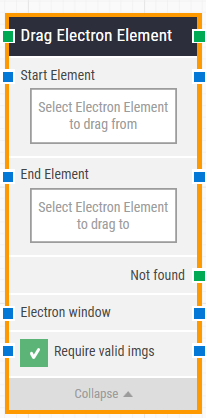
Building Block Header
The green input connector (top left) triggers this block to begin execution.
The green output connector (top right) is triggered when an Electron element is successfully dragged.
You can always change the header text of a block by double-clicking on it and typing in a new title.
Start Element
This property contains the locator for the Electron element that the mouse drag action will start from.
An Electron element locator can be captured by right-clicking on the property and selecting “Capture new Electron element”.
The property can be cleared by right-clicking and selecting “Clear Electron element”.
End Element
This property contains the locator for the Electron element that is the destination for the drag action.
Electron window
Once an Electron window is found and the focus is set, this property contains a handle to the window. This can be used in cases where multiple windows are open during when running a test in order to direct other building blocks to use a specific window.
Require valid images
When this is selected, any Electron element locator that is set to find an image (img tag), will also validate that the image does in fact load correctly.