Scroll Wheel
A Scroll wheel building block performs a scroll action on screen in a specific position.
If no position is specified, the position of the last mouse action performed by LEAPWORK is used.
If no other mouse action has been performed, scrolling will happen at the screen coordinates 0,0.
Many other building blocks have a “Scroll to Find” option built-in. See the Automation using image recognition lesson for an example of how this works.
Fully expanded, the Scroll wheel block shows the following properties: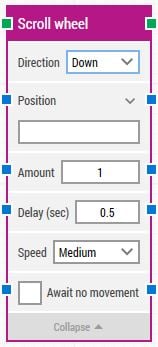 The Block Header (“Scroll wheel”)
The Block Header (“Scroll wheel”)
The green input connector in the header is used to trigger the block to start executing.
The green output connector in the header triggers when the scroll has been performed.
The title of the block (“Scroll wheel”) can be changed by double-clicking on it and typing in a new title.
Position
Specify the screen position to perform the scroll wheel action using X, Y coordinates. The top-left corner of the screen is position 0, 0.
As mentioned above, note that if this position is not set and no other mouse action has been performed by LEAPWORK, scrolling will happen at the screen coordinates 0,0.
Click the expander button to work with the X and Y coordinates separately.
Amount
The amount of scrolling that will be performed.
Delay (sec)
The delay in seconds between each of the scrolls.
Speed
Select mouse movement speed. The default speed is "Medium", which is recommended because it replays well on video. Instantaneous repositions the mouse without movement.
Await no movement
Delay the scroll wheel action until there has been no movement on the screen for a specific period of time — for instance 2 seconds.
This is useful when waiting for a screen update to occur, for instance a page loading in a browser window. Regardless of this checkbox, the scroll wheel action will occur after waiting a maximum of 30 seconds.
Await Timeout
The number of seconds the screen must have seen no movement before proceeding.
Updated April 20th, 2018.