Workflow Settings
In 'Workflow settings' you'll find the possibility of configuring:
- 1. Whether user will have the option to exclude “Ready for review” status for flows and sub-flows.
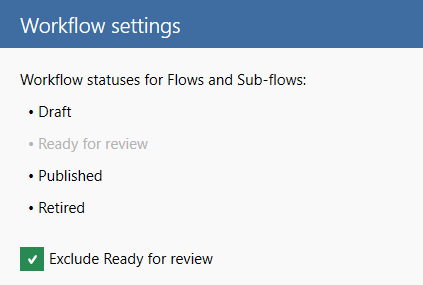
Whenever user select exclude “Ready for review” option he will not get an option to change the status of the flow or subflow from draft to “Ready for review”.
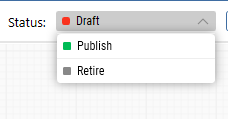
- 2. Whether to change the status of published flow and sub-flow. The recommended setting is “Change status to draft, including all published flows and sub-flows using this”: LEAPWORK will change the status to draft when user edit a published flow or sub-flow.
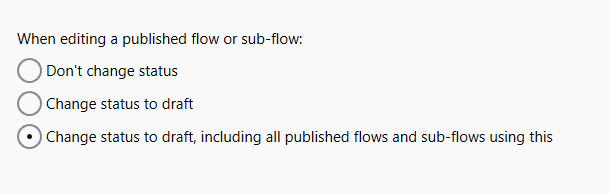
- 3. Whether you want to allow users to save changes to flows or sub-flow without having to leave a comment about the change. The recommended setting is “On each save and status change”: LEAPWORK will not let you save any changes in flows or sub-flows without adding a comment describing the committed change.
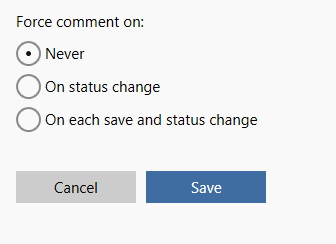
Note: Workflow settings would be available if you are logged in as an administrator.
By selecting “Never” radio button, no comments are required in order to save.