Leapwork Documentation
Database Decryption Keys
All data stored in LEAPWORK, Assets, are encrypted and stored in an embedded SQLite database. For a Controller to get access to the SQLite database, a decryption key is needed.
A restore of a LEAPWORK system could include creation of a new Controller machine, and in order for the new Controller to read the restored SQLite files, the decryption key for the files is needed. The first time LEAPWORK Studio connects to a Controller where the license key has not been entered for the SQLite files, you will be prompted to insert a valid decryption key. Itis therefor an important part of the backup/restore strategy to maintain the decryption key for the SQLIte files safe.
Getting the Decryption Key
Any user with Administrator privileges can access the decryption key on the Controller.
Go to Settings --> Controller Settings. Right click on the Controller instance you want to access:
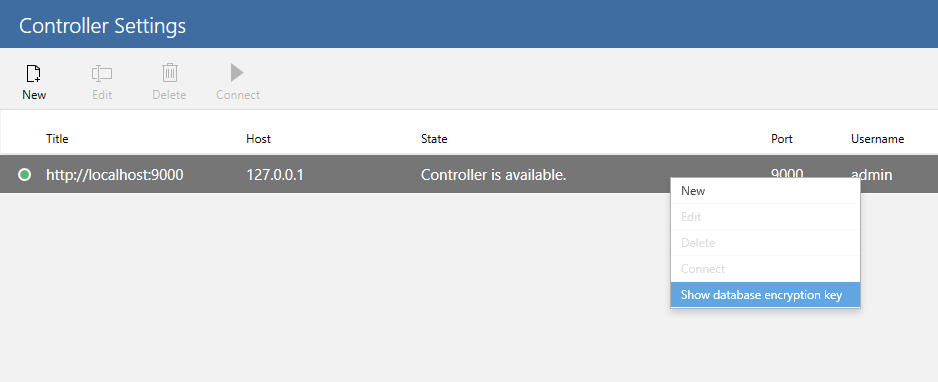
Selecting 'Show database encryption key' will display the key needed to access the database files.
Please note that the key is generated by and stored in your Controller instance. It is not visible or in any way available for LEAPWORK staff, so LEAPWORK will not be able to assist you in retrieving this key.
Also note, that it is a key unique to each Controller instance – if you need the key for all Controllers in your environment, you must repeat the above instructions for each Controller instance.