Wait
The Wait building block will instruct an automation flow to wait for a specific number of seconds. Typically, it’s used when an exact period of time must elapse before the flow can continue to the next step.
See the Automation using image recognition video for best practices surrounding the Wait block and waiting in general.
The Wait block shows the following properties:
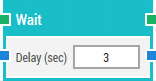
The Block Header (“Wait”)
The green input connector in the header is used to trigger the block to start executing.
The green output connector in the header triggers when the explicit wait is over.
The title of the block (“Wait”) can be changed by double-clicking on it and typing in a new title.
Delay (sec)
The amount of seconds to wait.
Updated April 20th, 2018.