Set Area
The Set area building block is used to define an area value, typically of the screen, using a position and size. The area value is typically used in other building blocks such as Find text and Click image.
The Set area block has only one property:
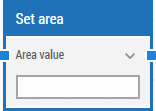
The Block Header (“Set area”)
There are no green input or output connectors in the header, because this building block is never explicitly executed. Rather, it is used to set an area value and deliver it to other building blocks.
The title of the block (“Set area”) can be changed by double-clicking on it and typing in a new title.
Area value
The area in X, Y, Width, Height coordinates, starting with the upper-leftmost pixel. The top-left corner of the screen is position 0, 0.
Click the expand button to work with the area’s position and size separately.
Updated February 7th 2017.