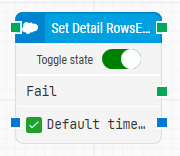Set Toggle Button
The Set Element Toggle block is used to change the state of toggle switches in Salesforce applications. These UI elements are commonly used to enable or disable settings, such as activating notifications or switching a feature on or off.
The block is automatically generated when the user interacts with a toggle element while using the Salesforce Fusion Recorder.
Additionally, this block now supports toggle actions within grid elements, allowing users to automate interactions in tabular interfaces.
Note: This block works only in browser sessions launched using the Salesforce Login block or within an active Salesforce recording session.
Fully expanded, the Set Toggle Button block shows the following properties:
Note: The block design shown above is part of the new Elegance Design, introduced in Leapwork version 2025.3. Earlier versions may display a different layout.
The Block Header
The green input connector at the top left triggers the execution of the block when the automation flow reaches this step.
Once the toggle state is set, the green output connector activates to indicate success.
The block title is auto-generated based on the element toggled, such “Set Consolidate all notifications”,but can be renamed by double-clicking the header to improve readability and traceability in larger flows.
Toggle Value
Specifies the desired toggle position:
- On: activates the toggle (enabled).
- Off: deactivates the toggle (disabled).
The state is captured during recording and can be changed in Studio.
Fail
This connector is triggered if the toggle element is not found or cannot be interacted with within the timeout. It allows alternate flow paths or error handling.
Default timeout
If the Default Timeout property checkbox is not selected, then the timeout value is 10 seconds. If the property checkbox is selected, then the Default timeout value selected in the flow settings will be applicable.
Timeout
Defines how long the block will wait for the toggle to become available before triggering the Fail output.
Note: All cases have a “global timeout” that can be configured in the “Settings” panel. This is unrelated to the timeout of a single building block. However, a running case will automatically be cancelled if it runs for longer than the global timeout.
Updated 28.10.25