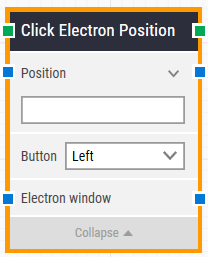
Building Block Header
The green input connector (top left) triggers this block to begin execution.
The green output connector (top right) is triggered when an Electron position is successfully clicked.
You can always change the header text of a block by double-clicking on it and typing in a new title.
Position
The application canvas position where the Electron element was found in X, Y coordinates.
Button
Select which button to click using, and if it should be a single or double click. By default, the left mouse button is selected.
Electron window
Once an Electron window is found and the focus is set, this property contains a handle to the window. This can be used in cases where multiple windows are open during when running a test in order to direct other building blocks to use a specific window.