Set Web Cookie
A Set Web Cookie building block is used to set a named cookie in the current browser.Please note that this block only works with browser windows that were previously opened using the Start Web Browser block. Note also that browsers started this way contain no cookies from the beginning, as the browsers are started with empty history, cache and cookies.
Fully expanded, the Set Web Cookie block shows the following properties:
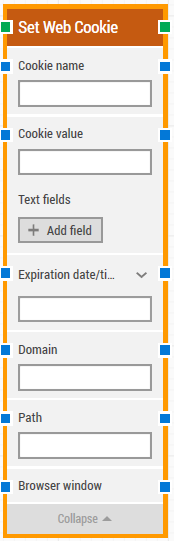
The Block Header (“Set Web Cookie”)
The green input connector in the header is used to trigger the block to start executing.
The green output connector in the header triggers when the cookie has been set.
The title of the block (“Set Web Cookie”) can be changed by double-clicking on it and typing in a new title.
Cookie name
This property must contain the name of the cookie to be set.
Cookie value
This property must contain the value of the cookie to be set. Can contain tokens for field values (added below).
Right-click and select “Insert token” to insert one or more field tokens.
Text fields
Fields that enable the use of external values in the cookie value.
To use the value of an added field, right-click the text field above and select “Insert token” and then insert this field’s name.
Add field
Add a field to be used in the cookie value.
Expiration date/time
This property contains the expiration date/time of the cookie to be set.
The individual date and time values can be set separately, and again be separated out into year, month, day and hour, minute, and second values.
Domain
This property contains the domain of the cookie to be set.
Path
This property contains the path of the cookie to be set.
Browser window
By setting this property, the building block will use a specific browser window.
Multiple browser windows are not supported by Selenium Grid or external cloud providers such as Sauce Labs and BrowserStack.
Updated March 24th 2017.