Get Cursor Location
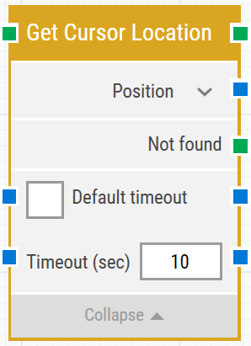
The “Get Cursor Location” block relies on an exact position (row number and column number).
Building Block Header
The green input connector (top left) triggers this block to execute.
The green output connector (top right) is triggered when the cursor location is successfully fetched.
You can always change the title of a block by double-clicking on it and typing in a new title.
Position
This is based on a row number and column number.
Not found
The green output connector is triggered if the cursor location is not found before the timeout (see below). This is typically used to a flow or to explicitly fail a case by linking it to a Fail block.
Default timeout
If the 'Default Timeout' property checkbox is not selected, then the timeout value will be set to 10 seconds unless changes manually. If the 'Default Timeout' property checkbox is selected, then the 'Default timeout' value selected in the flow settings (under “Max. run time) will be applied.
The Green Screen Recorder and building blocks are available with Enterprise plans.