Close Electron Application
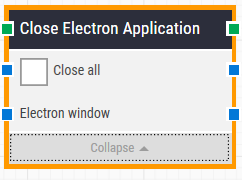 Building Block Header
Building Block Header
The green input connector (top left) triggers this block to begin execution.
The green output connector (top right) is triggered when an Electron application is successfully closed.
You can always change the header text of a block by double-clicking on it and typing in a new title.
Close all
When selected, all Electron application windows will be closed.