Hit Key
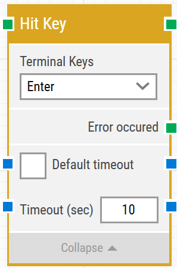
This block is for executing terminal-specific commands.
Building Block Header
The green input connector (top left) triggers this block to begin execution.
The green output connector (top right) is triggered when the command has been executed.
You can always change the title of a block by double-clicking on it and typing in a new title.
Terminal Keys
This list includes all of the commands used by the terminals that Leapwork supports.
Error occurred
If “Hit Key” returns an error during execution, you can use this output connector to branch your flow.
Default timeout
If the 'Default Timeout' property checkbox is not selected, then the timeout value will be set to 10 seconds unless changes manually. If the 'Default Timeout' property checkbox is selected, then the 'Default timeout' value selected in the flow settings (under “Max. run time) will be applied.
The Green Screen Recorder and building blocks are available with Enterprise plans.