Set Panel State
The Salesforce Set Panel State block is used to expand or collapse UI sections such as menus or panels in a Salesforce application.
It is automatically created when a user interacts with expandable elements during recording using the Salesforce Fusion Recorder. This block allows you to define whether a section should be opened or closed at runtime, ensuring consistent UI navigation throughout your flow.
Note: This block works only in browser windows launched using the Login block or within the current Salesforce recording session.
Fully expanded, the Set Panel State shows the following properties:
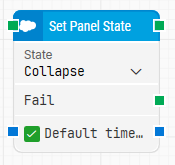
The Block Header
The green input connector at the top left triggers the block when the automation flow reaches this step.
Once the section has been expanded or collapsed successfully, the green output connector activates.
The block title reflects the UI element being toggled, such as Set Details Panel, and can be renamed by double-clicking on it for clarity.
State
This property determines whether the target element should be expanded or collapsed. During recording, the state selected by the user is automatically captured.
You can switch between Expand or Collapse to control the intended behavior at runtime. This ensures the correct visibility of fields or nested components depending on the UI state.
Fail
This output connector is triggered if the panel element cannot be located within the configured timeout period.
It allows the flow to follow an alternative path or take corrective action when the expected UI section is unavailable.
Default Timeout
If the Default Timeout property checkbox is not selected, the timeout value is 10 seconds.
If selected, the Default Timeout value defined in the flow settings will be applied.
Timeout
Sets the maximum time (in seconds) that the block should wait for the panel element to appear before triggering the Fail connector.
Note: All cases have a global timeout that can be configured in the Settings panel. This is unrelated to the timeout of a single building block. A running case will automatically be cancelled if it exceeds the global timeout.
Created 27.10.25