Set Element Dropdown
The Set Element Dropdown block is used to select a value from a dropdown menu within a Salesforce application. This includes single-choice fields such as titles, types, or category selectors that appear during form entry or navigation.
The block is automatically generated when the user selects a value from a dropdown list while recording with the Salesforce Fusion Recorder.
Additionally, this block now supports dropdown selection actions within grid elements (such as dropdowns embedded in table or list views), allowing users to automate interactions in tabular interfaces.
Note: This block works only in browser sessions launched using the Salesforce Login block or within an active Salesforce recording session.
Fully expanded, the Set Element Dropdown block shows the following properties:
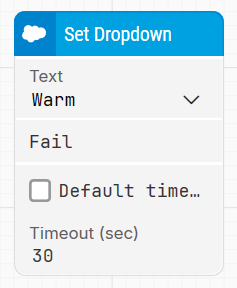
Note: The block design shown above is part of the new Elegance Design, introduced in Leapwork version 2025.3. Earlier versions may display a different layout.
The Block Header
The green input connector at the top left triggers the execution of the block when the automation flow reaches this step.
Once the dropdown value is successfully selected, the green output connector is activated.
The block title (e.g., “Set Title Dropdown”) reflects the name of the field being interacted with and can be renamed by double-clicking the header.
Text
This property allows the user to choose the value to be selected from the dropdown list. During recording, the available options are fetched directly from the dropdown element in the UI.
The field appears as a dropdown menu showing the same list of values. You can either select a predefined value. This offers flexibility for automation scenarios that require either strict matching or loosely defined selections.
Fail
This green output connector is triggered if the target dropdown element cannot be found within the configured timeout. This allows for conditional branching in the flow or the implementation of error-handling mechanisms.
Default timeout
If the Default Timeout property checkbox is not selected, then the timeout value is 10 seconds. If the property checkbox is selected, then the Default timeout value selected in the flow settings will be applicable.
Timeout
Defines the maximum time the block will wait for the dropdown and its options to become available before triggering the Fail output.
Note: All cases have a "global timeout" that can be configured in the "Settings" panel. This is unrelated to the timeout of a single building block. However, a running case will automatically be cancelled if it runs for longer than the global timeout.
Updated 22.10.25