Proxy Settings
Depending on your organization’s internal network topology and definition, you may need to access websites and web applications via a proxy. This is configured in Studio’s Proxy Settings-section.
Note: Proxy settings would be available if you are logged in as an administrator.
It is possible to have separate proxy settings for Studio and the Controller, for example if these components are residing in different network zones not sharing a common proxy. The default setting is one common proxy setting for both Controller and Studio.
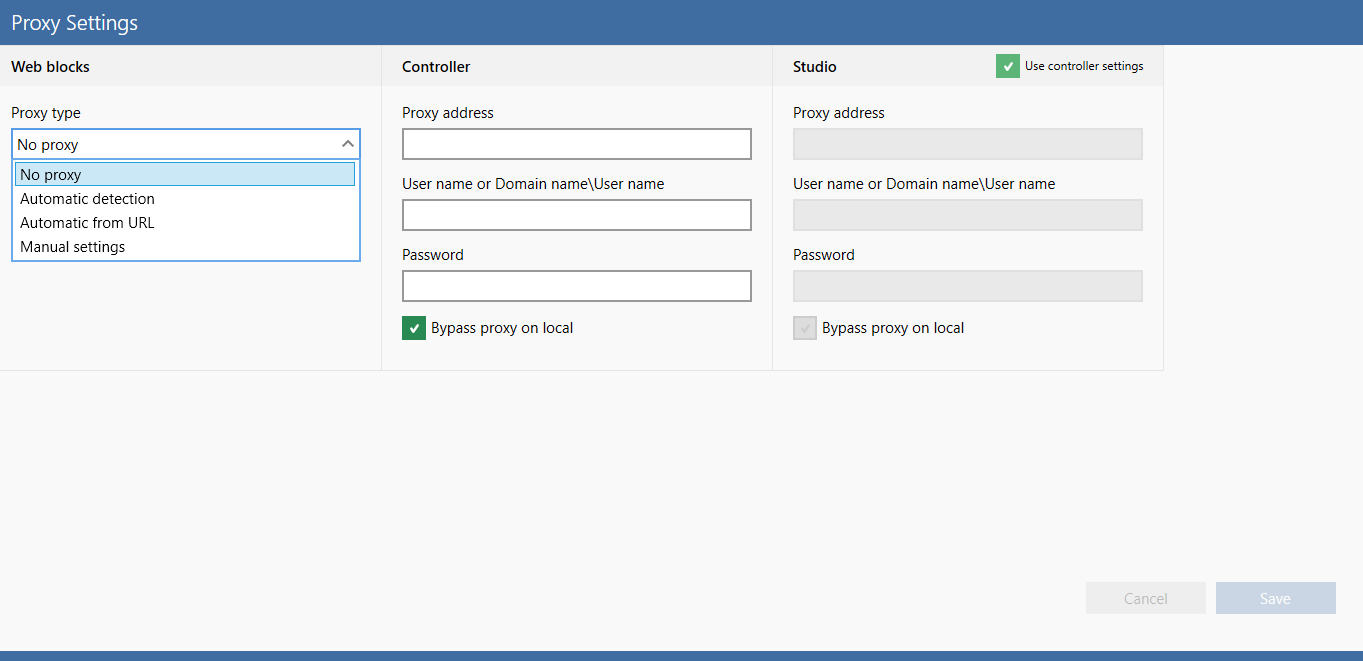
Automatic detection of the proxy is supported, depending on the configuration of the proxy. Alternatively, it can be configured manually by entering the required parameters for:
- The proxy’s address
- Username and password (to log on to the proxy)
Note that these credentials are stored encrypted on the Controller.
To read more about setting up proxies for LEAPWORK visit the Security section.