Database Management
Fix sub-flow's revision and Fix sub-flow's connectors buttons are available at Leapwork Studio->Settings->Database Management and then user can click on these buttons to fix the revision history and connector issues of sub-flows.
Note: Database Management settings would be available if you are logged in as an administrator.
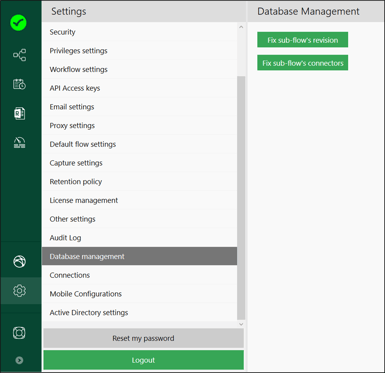
Fix sub-flow's revision history button: It is really helpful if you have upgraded from an older version of Leapwork and facing issues related to flows getting failed in one or the other sub-flows due to some revision history changes incorporated in database.
Fix sub-flow's connectors button: It is really helpful if you have upgraded from an older version of Leapwork and facing issues related to sub-flows showing multiple input/output connectors due to some revision history changes incorporated in database.