Start
The Start building block is the starting point of all automation cases, and it is always present:
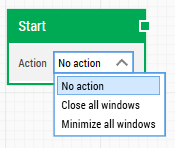
See the Introduction lesson to see the Start block in action.
The Block Header (“Start”)
The green output connector in the header triggers as soon as the automation case is run.
The title of the block (“Start”) can be changed by double-clicking on it and typing in a new title.
Close all windows
Attempt to close all open windows before proceeding. A “close” signal is sent to all open windows, which is similar to clicking the “X” on the upper right corner.
If the window does not automatically close, for instance when there is unsaved content and a popup message is displayed, no further action is taken (i.e. windows are not forcefully closed).
Minimize all windows
Attempt to minimize all open windows before proceeding. A “minimize” signal is sent to all open windows, which is similar to clicking the “-” on the first button of the upper right corner.
Updated March 16th 2018.