Set Text
The Set text building block is used to define a text value, which is typically re-used across multiple other building blocks such as Type text and Get text.
See the HTTP Request and the Using the Clipboard to insert text lesson
Fully expanded, the Set text block shows the following properties:
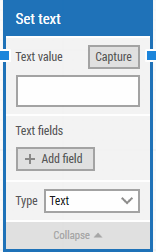
The Block Header (“Set text”)
There are no green input or output connectors in the header, because this building block is never explicitly executed. Rather, it is used to set a text value and deliver it to other building blocks.
The title of the block (“Set text”) can be changed by double-clicking on it and typing in a new title.
Text value
The text value. Can contain tokens for field values (added below). Right-click and select “Insert token” to insert one or more field tokens.
Text fields
Add any number of fields that can contain dynamic content and be used as tokens in the text value.
Type
Select either “Text” for normal text or “Password” for entering secret information such as passwords.
A password value can’t be read by other users.
Updated February 7th 2017.