The Generate date/time block will generate a date/time value that contains the current system date and time.
Fully expanded, the Generate date/time block shows the following properties:
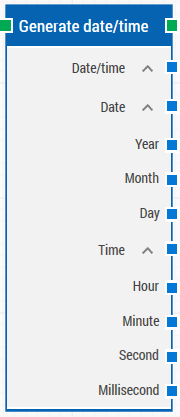
The Block Header (“Generate date/time”)
The green input connector in the header is used to trigger the block to start executing and generate the current date/time value.
The green output connector in the header triggers when the date/time value has been generated.
The title of the block (“Generate date/time”) can be changed by double-clicking on it and typing in a new title.
Date/time
The current system date/time value.
The individual date and time values can be used separately, and again be separated out into year, month, day and hour, minute, and second values.
Updated February 2nd 2017.